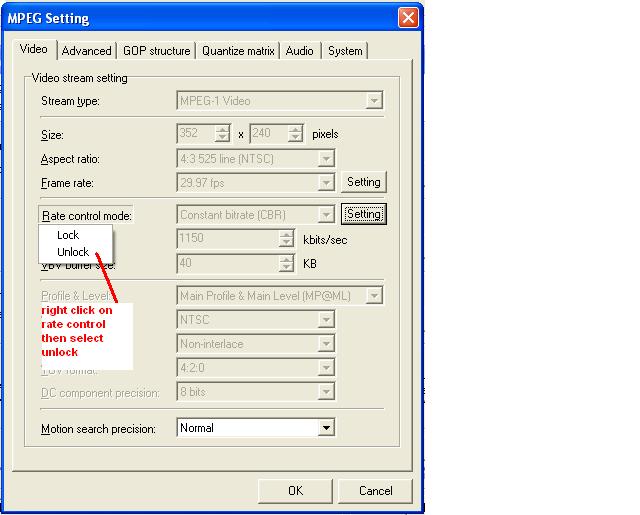I've got 45, 20min clips im trying to get encoded onto as few dvds as possible. sound and video quality isnt as important as getting as much on each dvd as possible.
ive been told using a variable bittrate and compressing the audio by not using stereo and changing its bittrate too will help alot. what program can I use to do this? only authoring software I currently have is nerovision2 and i cant seem to find a way to do that.
Much thanks to anyone who can help.
+ Reply to Thread
Results 1 to 8 of 8
-
-
If you use TMPGEnc then you can select a VCD template, 160 kbps audio bitrate, 800 kbps average video bitrate using 2-pass VBR (200 minimum, 3000 maximum). The quality will be reasonable (for VCD) and you can get 10 1/2 hours on a DVD. You will need to unlock the bitrate settings to make the adjustments though. You can lower bitrate even more but I wouldn't.
"Art is making something out of nothing and selling it." - Frank Zappa -
What format are the files in now? VCD.....
Suggestion:
900 minutes of Standard VCD is about 10GB. You can use 2 blank DVDs and have an excess of 650MB per disk. Use DVD Shrink and make that fit 2 blanks.
-or-
Put the whole 900 minute mess on 1 dvd and shrink that.
(You may haft to 2-pass Shrink to get that much compression. lol)
1st method will work, 2nd method would be fun to try. haha
Good luck. -
is there any way to encode multiple files at once using TMPGenc or can u only do one at a time? also after u have the movies encoded, what would then use to author them into a dvd? I've got the whole encoding thing down just not sure what to do from there. the source files or mpeg4 and divx. sorry for the noobness, my first encoding/burning project and im hardly starting off easy.
-
Yes, in the last window of the project wizard you select "create another project for batch encode." You can do that as many times as you like and you can even save it for processing later.Originally Posted by RazorBlazer
TMPGEnc DVD Author is popular."Art is making something out of nothing and selling it." - Frank Zappa -
can't seem to change the bittrates within the project wizard, in setting off the main menu I can. how can I unlock those within the wizard? I'd do it outside the wizard but I dont see how u can queue up multiple files to encode that way. also should I take the channel mode off stereo and use dual channel?
-
Leave it as stereo. You right click on rate control mode, select unlock and yes. Then you can select VBR mode and click on the setting box to set the bitrate.Originally Posted by RazorBlazer
"Art is making something out of nothing and selling it." - Frank Zappa -
oops, Got It!
"Art is making something out of nothing and selling it." - Frank Zappa
Similar Threads
-
Video scattering , audio sync variable delay in MKV files
By prabhakarlad in forum Software PlayingReplies: 13Last Post: 22nd Apr 2011, 15:55 -
Loss of audio sync when compressing or converting DV files on Mac
By Sloperman in forum Newbie / General discussionsReplies: 2Last Post: 6th Mar 2011, 10:26 -
How do I find out if my MPEG vidfile has variable bitrate audio?
By cwb in forum EditingReplies: 5Last Post: 22nd Nov 2010, 09:56 -
Error in Variable bitrate (VBR) audio detected
By Russo in forum AudioReplies: 9Last Post: 12th Feb 2010, 09:01 -
Compressing Audio
By Bacender in forum Newbie / General discussionsReplies: 4Last Post: 15th Jan 2009, 02:46




 Quote
Quote