I keep getting the message "Low Disk Space" for my D: drive.
It's a 2GB drive that I'm using 2016MB of as the Page File for my PC.
That's it - nothing else. I have no files on this drive at all. It is used purely for the Page File.
2016MB is the max that windows would allow me to allocate on this particular drive for use as Page File.
I know it's full, dammit...
I did find a way to disable the message for ALL drives, but I don't want to disable it for my F: drive.
Note There is a registry value you can set to disable this feature. To disable low disk space checks, follow these steps, log off, and then log on again: Follow these steps, and then quit Registry Editor:
Click Start, click Run, type regedit, and then click OK.
Locate and then click the following key in the registry:
HKEY_CURRENT_USER\SOFTWARE\Microsoft\Windows\Curre ntVersion\Policies\Explorer
On the Edit menu, point to New, and then click DWORD Value.
Type NoLowDiskSpaceChecks, and then press ENTER.
On the Edit menu, click Modify.
Type 1, and then click OK.
I don't want to perform this procedure because, as I said, I wish to keep this available on my F: drive.
Does anybody know how to shut this off for just one drive?
TIA!
PS - yes, I have considered making the PF smaller on that drive, but would rather just make the warning go away.
+ Reply to Thread
Results 1 to 13 of 13
-
"To steal ideas from one person is plagiarism; to steal from many is research." - Steven Wright
"Megalomaniacal, and harder than the rest!" -
Assuming your profile is accurate, you aren't likely to ever need a swap file that big. There is no reason why you can't make the PF smaller.
Any machine with a decent amount of RAM, isn't likely to make enough use of the PF to impact performance, whether it's on the OS drive or a separate drive.Google is your Friend -
How about replacing the 2GB drive with a larger one - maybe 4GB.
"I will not be pushed, filed, stamped, indexed, briefed, debriefed, or numbered! My life is my own" - the Prisoner
(NO MAN IS JUST A NUMBER)
be seeing you ( RIP Patrick McGoohan ) -
Different PC.Originally Posted by Krispy Kritter"To steal ideas from one person is plagiarism; to steal from many is research." - Steven Wright
"Megalomaniacal, and harder than the rest!" -
Registry to disable it ... bad idea ... can led to data lose, system lockup, reboots.
Use a utility to manage and reclaim swap space memory
http://www.freedownloadscenter.com/Utilities/System_Maintenance_and_Repair_Utilities/F...y_Manager.html
Download > http://www.finitysoft.com/dl1.php?file=MemoryManager.exe -
Creating a dedicated partition for a page file really does nothing at all for you. If it is an XP or Vista machine you are better off letting windows manage the size for you, and putting the page file on the least used partition. If it is a 200 machine or older then you might gain by setting a fixed pagefile, but again, just put it on a real partition or it's own drive, not a 2 GB dedicated partition.
Read my blog here.
-
Not a partition.Originally Posted by guns1inger
This is a separate 2GB hard drive."To steal ideas from one person is plagiarism; to steal from many is research." - Steven Wright
"Megalomaniacal, and harder than the rest!" -
Unfortunately not free, but may do what you want : http://www.jddesign.co.uk/products/spacecon/spacecon.htm
Read my blog here.
-
Since it is a dedicated drive, then simply let Windows manage the size and simply keep it on the same drive. Or simply reduce the fixed size by a couple of hundred MB and the alert should stop.
Google is your Friend -
Disable it for All drives as there is a secondary message that comes up
"Disk space critical". Also 1.5tb drive $100 .. replace all existing drives with one bigger faster quieter drive.Corned beef is now made to a higher standard than at any time in history.
The electronic components of the power part adopted a lot of Rubycons. -
There is a feature in XP to "Clear virtual memory pagefile" on shutdown which is disabled by default. Try enabling it, might help you.
-
I have this enabled. Since moving the Page File to the dedicated 2GB drive I have had marked performance improvement, especially when streaming music from the server downstairs via Windows MediaPlayer while using Photoshop with Outlook running in the background and multiple tabs open in Firefox. :POriginally Posted by joy
However, the 'clear virtual memory pagefile' registry setting on has caused my system shutdown to take F - O - R - E - V - E - R . . .
No biggie though. I don't care how long it takes to shut down, so long as it actually does.
KrispyKritter, I have it set at a fixed # now, but setting a max and min instead is certainly not a bad idea.
guns1inger, I'll give it a look.
Thanks for your input 'guys'!"To steal ideas from one person is plagiarism; to steal from many is research." - Steven Wright
"Megalomaniacal, and harder than the rest!"
Similar Threads
-
Bluray player calling blueray disk "data disk" and saying no video files
By jbitakis in forum Authoring (Blu-ray)Replies: 10Last Post: 27th Nov 2011, 21:06 -
Question about "DMA is not Enabled" warning message on DVDFab Pla
By jimdagys in forum DVD RippingReplies: 14Last Post: 20th Jan 2009, 14:54 -
"data disk" rather than as an "audio disk"?
By bryankendall in forum Newbie / General discussionsReplies: 3Last Post: 20th Jan 2009, 09:10 -
How to create a crystal clear image in "infinite white" space
By RevolutionOfTheMind in forum Newbie / General discussionsReplies: 9Last Post: 25th Oct 2008, 17:14 -
How to actually close "open GOPs" abd avoid warning with DVD Lab
By perfection in forum Authoring (DVD)Replies: 1Last Post: 31st Aug 2007, 23:42




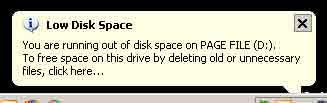
 Quote
Quote