I got Dell Demension 4550 from one of my friends and I just installed Windows Xp Pro on it. This is where the problem comes in. All of the computers I owe I build myself so it's very easy to find and install drivers for everything. When I installed windows on this Dell and installed windows service pack I checked in device manager and I see a whole bunch of things I am not familiar with.
There are also a whole bunch devices that don't have any drivers.
How do ppl who owe Dell find and install drivers and updates. I am not familiar with the process at all. Thanks
+ Reply to Thread
Results 1 to 4 of 4
-
-
-
I checked and installed all the drivers I think I need from that list. I was not able to find Ethernet Controller driver (that's the built in network cards isn't it?) so my pc still doesn't recognize it. Are there any other things I should keep in mind with Dell. To be honest I am not really happy with the drivers provided on that page, I just don't know if they are good or not. This computer got a Ati rage 128 pro card and when I tried installing the driver from ati it refused it, so I got a stinky 3 meg driver from Dell. Will this driver perform same as from the manufacturer?
-
All the drivers on Dell's site are the ones that come with computer. They may not be the latest and greatest from the device manufacturer, but they are guaranteed to work with your Dell computer. Looking at your device manager picture, I would suggest you go to Dell's support site and enter in the service tag number from the back of the computer. Then I would look to see what the box was shipped with. I would download those drivers. I would install the OS first. I would install the chipset diver 2nd, the video driver 3rd, the audio 4th, network card 5th, and the modem and monitor last. I used to work on Dells and that's the order of installation I've always done. Hope that helps ya out someOriginally Posted by slimmx
Similar Threads
-
AEG 4550 Region Hack
By Laniel in forum DVD & Blu-ray PlayersReplies: 3Last Post: 3rd Jul 2013, 05:11 -
1TB Drive for Dell Dimension 4550?
By bevills1 in forum ComputerReplies: 27Last Post: 25th Sep 2008, 00:14 -
Dell Dimension 4550 ethernet issue
By Darth Paris in forum ComputerReplies: 7Last Post: 25th Jul 2008, 14:02 -
DELL - unmountable_boot_volume
By Nitro89 in forum ComputerReplies: 4Last Post: 11th Nov 2007, 05:56 -
Dell De-Crapifier…
By joepic in forum ComputerReplies: 65Last Post: 22nd Oct 2007, 14:32





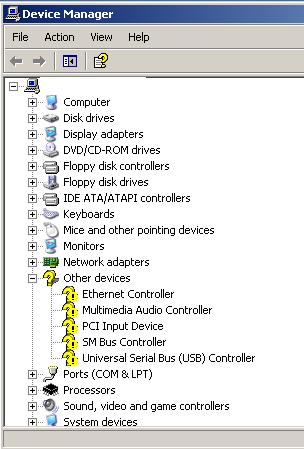
 Quote
Quote