Hi,
I recently bought a HiVal DVD +-R/RW 4x burner. I have read many
of the guides here and tried quite a few packages.
I am facing a weird problem now.
When I make a DVD5 -> DVD5 copy. I just use DVDDecrypter to read
to disk and write (DVD-R) media. Most (maybe all) of them come out
fine.
However, all my attempts at copying DVD9 -> 2 DVD5 have created
coasters (DVD-R).
I use DVD-Decrypter to read to disk (File mode).
IfoEdit to create two disc folders.
ImageTool to create iso's
Daemon Tools ot mount it as a disk. (at this point I check with WinDVD
if the movie is playing fine and it alway does).
DVDDecrypter to burn it.
Instead of burning many coaster DVD-R's I decided to try it on DVD-RW
and they are coming out fine.
I thought that it may be a bad spindle or media so, in between I have
made some DVD5->DVD5 copies from the same spindle and they
turned out fine (So, media is discounted as a problem).
I have looked in these forums and there were a couple of posts with similar problems atleast one of them was a system issue. So, I suspect it may be the same case here.
Another thing is - my DVD drive supports burning upto 4x. the media supports burning upto 4x. I use the max (speed) setting for burning but it usually burns at speeds of 0.8x-1.4x with an average of 1.0x to 1.1x. The OS is Win2K. DMA is enabled for my DVD. Hard drive gives fairly decent read/write rates (30-40MB/s for sequential access, maybe 7-12 MB/s for randowm access) and has DMA enabled. However, even at these slow rates almost all of my CPU is consumed, RAM usage remains low though.
I don't understand the reason for this.
I have tried defragging the drive at various stages. Since, I don't have a big partition only 20G on this drive, I use my other drive for intermediate steps (which is giving very poor tput for some reason 0.8-1.5MB/s maybe bcos has PIO enabled. I can't seem to make DMA work although it's a new ATA100 7200RPM maxtor).
Any clues as to what can be the reason and any further suggestions?
I gave up on Nero quite early in the process when it would fail in the middle of burning (quite a few DVD-R coasters there) and switched to DVDDecrypter. It seemed like in NERO the burn rate would dwindle down sslowly and then it would give an error. At the cost of creating another coaster I can print the message here. Atleast for NERO is there some logging that can be turned on to see why it fails?
Any sugeestions for troubleshooting/solving this problem?
Thanks
Pari
+ Reply to Thread
Results 1 to 4 of 4
-
-
Try using a diffrent program to make your dvd's like DVD Shrink. Theres guides on dvd-9 to 2 dvd-5
-
I had some success with dvdshrink. However, I want to keep the whole dvd (menu's extras etc. )
update -
Last night I shifted around my hard drives and dvd drive.
So, now my hard drives at primary slave and secondary master are doing DMA and the two cd/dvd drives are doing PIO.
I ran the cd-dvd speed tests and here are the results -
Nero CD Speed Test results
General Information
Operating System Windows 2000
Drive GENERIC DVD RW 4XMax
Firmware Version 2.15
Serial Number
Disc DVD-Video
Capacity 7.82 GB
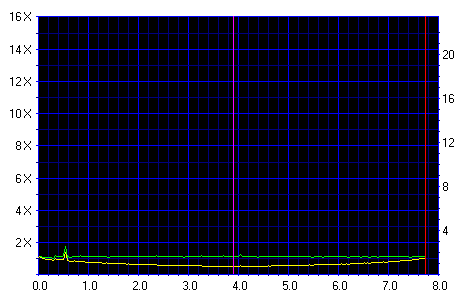
Transfer Rate
Start 1.03x
End 1.69x
Average 1.08x
Type P-CAV
Seek Times
Random 112 ms
1/3 120 ms
Full 204 ms
CPU Usage
1X 100 %
2X 100 %
4X 100 %
8X 100 %
Interface
Burst Rate 428 KB/sec
Spin Up/Down Times
Spin Up Time 0.91 sec
Spin Down Time 3.97 sec
Load/Eject Times
Load Time 0.92 sec
Eject Time 1.51 sec
Recognition Time 9.84 sec
Log
Time Elapsed Action
[00:43:10] Starting Transfer Rate Test
[02:16:12] 93:02 Speed:1-2 X P-CAV (1.08 X average)
[02:16:12] Starting Seek Times Test
[02:16:24] Random Seek: 112 ms
[02:16:36] 1/3 Seek: 120 ms
[02:16:56] 0:44 Full Seek: 204 ms
[02:16:56] Starting CPU Usage Test
[02:17:14] CPU usage at 1X: 100 %
[02:17:44] CPU usage at 2X: 100 %
[02:18:41] CPU usage at 4X: 100 %
[02:20:35] 3:39 CPU usage at 8X: 100 %
[02:20:35] Starting Burst Rate Test
[02:21:10] 0:35 Interface burst rate: 0 MB/sec (428 KB/sec)
[02:21:10] Starting Spin-Up/Down Test
[02:21:15] Spin-up time: 0.91 seconds
[02:21:29] 0:19 Spin-down time: 3.97 seconds
[02:21:29] Starting Load/Eject Test
[02:21:31] Eject time: 1.51 seconds
[02:21:31] Load time: 0.92 seconds
[02:21:41] 0:12 Recognition time: 9.84 seconds -
Update -
Since, my two disks are doing dma (DVD burner is still doing PIO), I am able to succesfully burn DVD-R's now. It may be some bios limitation of the motherboard (3 year old computer) which doesn't let two devices on one controller do dma. Although I haven't seen it reported anywhere for this particular motherboard.
So, the problem is essentially solved. Only dvd burner performance is still an issue. i will try to get a pci ide card and connect dvd burner to see if I can get dma enabled.
Pari
Similar Threads
-
HP DVD+R coasters...
By lost123 in forum Newbie / General discussionsReplies: 10Last Post: 18th Nov 2010, 15:48 -
DVD playback fine on computers, but not so fine on home players...
By stonesfan in forum Authoring (DVD)Replies: 2Last Post: 15th Nov 2009, 17:03 -
Verbatim Coasters
By hech54 in forum MediaReplies: 6Last Post: 25th Jun 2009, 17:16 -
M2TS fine, MKV not so fine.
By sixleaf in forum Blu-ray RippingReplies: 6Last Post: 26th May 2009, 02:35 -
Getting coasters with Nero 7???
By dagerousdave in forum Newbie / General discussionsReplies: 2Last Post: 30th May 2007, 19:12




 Quote
Quote