I just got a DVD burner and got into encoding movies from AVI to MPEG-2 for DVD burning over the last few days. I have successfully burned 3 or 4 movies so far, but when I went to encode my latest movie, I have a problem. It doesn't seem to matter which AVI file I choose, the same thing happens in TMPGEnc. A screenshot is included below. I cannot modify the settings on this screen at all. Normally I am able to modify the % of the disk capacity but now it won't let me. The file I am trying to encode is a 700mb AVI file, same as the others I've burned but as I said i can choose other AVI's as well and they all have this same problem. No other settings or options have been changed within TMPGEnc since my last encode.
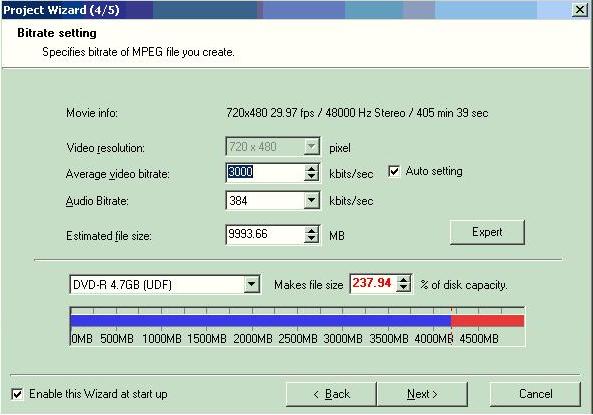
+ Reply to Thread
Results 1 to 8 of 8
-
-
This often happens when the AVI uses VBR MP3 audio.
The "fix" is to extract the audio from the AVI file. There are a few different ways to do this.
You can use GOLDWAVE or you can use VirtualDub. Basically you want to extract the audio as a 16-bit 48k Stereo WAV file.
Load the AVI as the VIDEO input but your extracted WAV file for the AUDIO input and all should be fine.
Of course if you are trying to create a DVD you don't even need to process the sound in TMPGEnc as 16-bit 48k Stereo is already DVD compliant PCM audio although it is best to convert it to AC-3 as that takes up less space. You could use TMPGEnc to convert the WAV to MP2 but not all DVD players (at least in the NTSC world) will work with MP2 audio.
Anyways look up some guides on either GOLDWAVE or VirtualDub if you need exact instructions on extracting the audio as such guides do exist on this website.
Good Luck!
- John "FulciLives" Coleman
P.S.
If your AVI has AC-3 audio then there are guides on how to extract that and keep it as an AC-3 file but my guess is the AVI you are having problems with is using MP3 audio."The eyes are the first thing that you have to destroy ... because they have seen too many bad things" - Lucio Fulci
EXPLORE THE FILMS OF LUCIO FULCI - THE MAESTRO OF GORE
-
read FulciLives post and www.dvdrhelp.com/tmpgenc#problems
-
Extracting the audio with virtualdub and the feeding the video and audio separately to tmpgenc seems to work. But then tmpgenc produces an m2v and an wav file, but i need an mpg file! I cannot save as mpg?!
The MPEG tools simple multiplex option doesn't accept the wav file that tmpgenc generated by itself...? -
You cannot mux M2V and WAV but you can mux M2V with MP2 or AC-3 audio. So the best thing to do (quality wise) would be to convert your WAV from the TMPGEnc output to AC-3 with BeSweet then you can mux the M2V and the AC-3 using the MPEG TOOLS option in TMPGEnc.Originally Posted by BounceMeister
- John "FulciLives" Coleman"The eyes are the first thing that you have to destroy ... because they have seen too many bad things" - Lucio Fulci
EXPLORE THE FILMS OF LUCIO FULCI - THE MAESTRO OF GORE
-
You must select mpeg audio if you want a mpg file.Originally Posted by BounceMeister

www.dvdrhelp.com/tmpgencdvd
but remember that you can still use the m2v and wav to author and burn a dvd.
Similar Threads
-
A ffmpegX's problem about setting the audio bitrate
By lzero1319 in forum ffmpegX general discussionReplies: 1Last Post: 7th Apr 2012, 09:44 -
Jittery movement on encoded file (Bitrate setting question)
By cb678 in forum ffmpegX general discussionReplies: 4Last Post: 5th Nov 2011, 15:30 -
TMPGenc Authoring 4: problem with incorrect bitrate
By bpchia in forum Authoring (DVD)Replies: 5Last Post: 3rd Aug 2011, 02:53 -
MKV to AVI Video Bitrate Setting
By gonwk in forum Newbie / General discussionsReplies: 6Last Post: 8th Apr 2011, 20:31 -
DVD Shrink and TMPGENC bitrate problem
By haddockd414 in forum DVD RippingReplies: 2Last Post: 12th Mar 2008, 13:31




 Quote
Quote