Hi all,
I'm still looking for information on capturing and extracting closed captions from broadcast TV or VHS inputs. The ideal tool would extract the information and save it as a text file compatible with one of the DVD authoring subtitle programs. So far what I've found is that people USED to do this. The tools suggested are GraphEdit and CCparser 0.05b. Three problems here:
1) I can't find any guides for doing this.
2) I have no clue how to design a GraphEdit filter to do what I want and I'm not even sure what I want to do with GraphEdit.
3) I can't find CCparser anywhere anymore (it's not at Doom9 anymore), plus it was supposed to have errors with VHS files (overcomeable errors, but again no guides).
Web searches haven't helped. I did find one black box that seemed to do what I wanted, but it was $299 and all it did was capture the text.
Any help would be appreciated.
+ Reply to Thread
Results 1 to 22 of 22
-
-
Not yet.

I did find some information that VobSub might work? It does say "extract" closed captions, but I know that sometimes people use the terms closed captions and subtitles interchangeably. I'll try Vobsub in the next couple of days, see if I get anywhere. The VobSub site only mentions fixing a bug with CC extraction. The only VobSub I can find is a standalone though. Everything seems to be talking about a VDub plugin though. I'd rather use the VDub plugin. Am I missing something here, or is there indeed a separate plugin?
The CC info is definitely not there in the MPEG stream I produce. It does seem to be there in MPEG streams ripped from a DVD though. Commercial DVDs of TV programs seem to favor just leaving the CC in place rather than creating subtitles. That fact alone may indicate that it's not the easiest thing to do. Actually, I said text in my first message I think they are bitmap files. -
On the humorous side I did find a box that would capture and read closed captions aloud using a synthesized voice. Ummm, who exactly is this device for?????
-
sammie, can you do me a favor. Can you test something ? Can you tape signal from TV to DV camcorder and then test this ? (I would do it myselef but my camcorder is on vacation
 )
)
1. Try to play it back to TV and see if CC is still there.
2. If no. 1 works, then capture AVI through firewire to PC and then back to tape (DV) and try to play it on TV and see if CC is still there.
In a mean time here is some info from web.
About Closed Caption
Closed caption data is inserted in NTSC analog video as special data in line 21. The standards for CC include a modest set of display options such as location on the screen and display of certain symbols.
When presented to a television monitor equipped to display CC, and when the monitor is so configured, the CC is displayed by decoding the data present in line 21. -
Thanks, yes I had all the line 21 info. Only problem is I have no idea what to do with that information.
As far as your experiment. Broadcast and/or VHS to DV definitely preserves the signal. As does DV in. I don't know on DV out, but I presume if DV in preserves it so does DV out. I'll try that soon and see. -
How do you know that DV in (DV AVI) still have info ? What did you use ?
And that info was more addressed to other people intersted to this so they don;t confuse it with subtitle. -
I have an ATI All in Wonder with DV in. It comes with a player that supports closed captions. They are still there after DV in. I am guessing that the vanish during the MPEG encoding process, but it's hard to say for sure. I don't do much DV out except for home movies so I've never checked there. It's a good experiment to try though.
Yes, the precise nomenclature is part of the problem. You do a search and you think you are reading about one only to discover you are reading about the other. That's why I'm not conviced yet about VobSub working, although given the context I have some hope that it doesn't have the 2 confused and can indeed extract them. It is obviouly possible, there are lots of boxes and programs that do it for other purposes, just none that I have seen for our uses. -
...Actually DonPedro, you just gave me an idea for another experiment. The ATI will capture directly to mpeg. It's crappy quality, but I wonder if the CC info is there?
-
Keep testing
 I will follow this post (as I did previouse). This is on my "To do" list too. Unfortunatly, I can't test now.
I will follow this post (as I did previouse). This is on my "To do" list too. Unfortunatly, I can't test now.
-
I'm not positive, but I think the ATI software can capture the Captions as a seperate text file. Whether this could be re-synched with the video would be the next question, I don't recall there being any timing info.
I don't think VobSub will work as it is intended to extract captions and timing info from an existing seperate file, as on a DVD. -
It does Nelson, but you are right no timing info is extracted only a transcript. Plus, as mentioned above the quality of the captures isn't the best.
Know what you mean about VobSub. I'm just hoping because I did see one spot where it did say it will extract to a standard DVD subtitle format. Hoping, but far from convinced. -
It is there. Go to "Downloads" page and click on "full software page". You should see it.Originally Posted by sammie
-
Thanks Don Pedro, found CCparser. Thought I did a "find on page" too,
 Boy does this look umm, interesting. Very little in the way of instructions. I'm afraid it may need a VOB as a source and not a AVI file. Unfortunately by the time I get it to an MPEG, much less a VOB the CC info is gone.
Boy does this look umm, interesting. Very little in the way of instructions. I'm afraid it may need a VOB as a source and not a AVI file. Unfortunately by the time I get it to an MPEG, much less a VOB the CC info is gone.
Couldn't do the firewire experiment. For some reason my firewire capture wasn't working lastnight and I didn't have time to fiddle with it. -
Sammie - did you have any luck with your project here?
I'm in the process of converting some VCR tapes to VCD/SVCD. I noticed that the closed caption info is lost. While the thrust of your project seems to be getting the CC info separated out, I'd be more than happy to somehow 'turn on' the CC display, and have it recorded as part of the main video stream. That is, permanently encoded into the main video stream, no need to turn it off. I realise this is not what most people want, but if you've stumbled across that, I'd like to know! My girlfriend is hard of hearing and absolutely relies on CC info; so converting from VHS to VCD/SVCD without this is not going to fly!
My ATI AIW TV player displays CC info, but I can't get VDUB or iuVCR to display it. So step 1 is to find a player that first at least displays it; then figure out how to capture it!
Thanks! -
So I'm trying to do something similar to what everyone else is posting on.Originally Posted by Bizuser
I have streams ripped from my DishNetwork Dishplayer (a PVR like a TIVO, only older and without as many options).
As far as I know, the CC info is still in the MPEG streams ripped off the dish - I believe it can be seen by looking at the MPEG2 file on a computer (you will not see it on a TV). It shows up as a squiggly line at the top of the screen.
So I downloaded CCParser, and tried to figure out what the author was talking about from his readme and the picture there. I downloaded graphedit (from Doom9, I believe) and then configured it, and installed Cyberlink PowerDVD (mentioned as a possible choice to decode the line 21 captioning info in the readme for CCParser). Thankfully I received PowerDVD with my DVD-RW drive last year, so I had it on a CD.
I managed, in fact, to almost get Graphedit to what I wanted - I chose to render a file, and that added it to the screen in Graphedit, with some "pre-chosen" filters. I figured out how to get rid of them, and add the Cyberlink Powerdvd decoder, which included a tiny little button that says "close captioning info" or something like that. The problem is that I'm missing the last tiny step where I write the info to a raw binary file. There is apparently some way to add a filter which does a "file write" to a raw file, and that step is escaping me.
Dang!
If anyone who posted to this thread so long ago got any further, can you tell me how you did it? If anyone wants more info on how I got to where I did, I will be willing to illustrate with some screenshots.
Lyman -
I didn't made any progress at all and yes.... I am interested to see what you have done.
Pinnacle Studio 8 and DV home video editing (ver.9 already home) -
hi,
The Graphedit available for download from doom9 contains the DUMP filter. To make it available for use, run the included register.bat. It will then be available under the DirectShow filters.
I use this filter to dump the close captions into a raw file, then convert the file to scenarist format with a tool downloadable from the web. this then can be converted to subrip format. The file contains timecodes and you only need to tweak it a little.
BTW, this method is used when capturing from an analog source like a vcr connected to a capture card on your pc.
I hope this helps.
PS. I found instructions on the web on how to do this. If anyone's interested, I can post the instructions here. (I was unable to bookmark the page I got it from)
I attached a pic of my graphedit config for info.
Regards,
Kalayaan
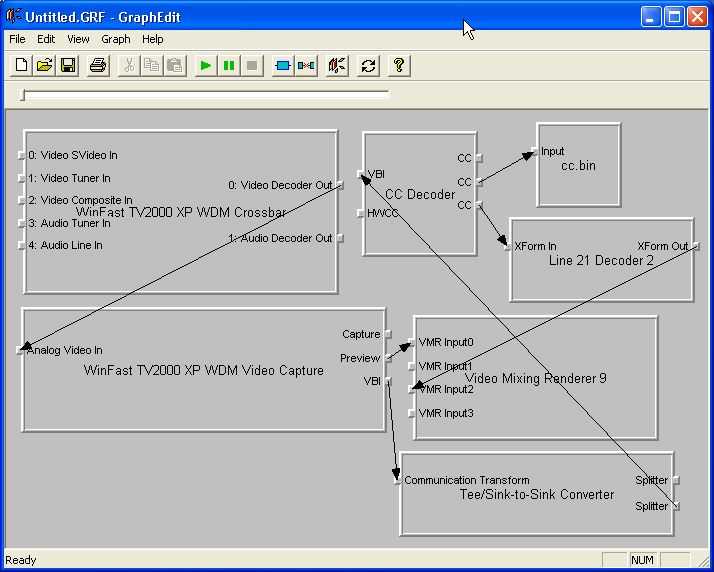
-
Whats program do you use to make it to a raw file?I use this filter to dump the close captions into a raw file, then convert the file to scenarist format with a tool downloadable from the web. this then can be converted to subrip format. The file contains timecodes and you only need to tweak it a little.
Can you please make a guide for DVDRHELP thank you -
Spiderman2k1,
I use graphedit with the dump filter. this allows me to save captions into a file that can be converted to subtitle format for muxing to svcd or dvd.
I found the instructions on the web but sadly saved only the instructions useful to me at that time. I still have the step-by-steps but i couldn't make it into a guide without knowing and citing the name of the author or having his permission. When I have more time, I'll try to seach for the site and post the address when I find it.
In the meantime, I can send the instructions to you by email if you wish. (PM me your email)
Regards. -
kalayaan, why don't you post instructions here ?
Pinnacle Studio 8 and DV home video editing (ver.9 already home) -
hi all,
deadpac just informed me, he found the address of the site i was referring to. here it is:
http://www.sonic.net/~mcpoodle/SCC_TOOLS/DOCS/SCC_TOOLS.HTML
This is a very helpful site for those who like me would like to capture closed captions from analog sources and then mux them into dvd or svcd.
Thanks deadpac.
Regards
Similar Threads
-
Question how to extract Closed Captions (cc) from VCR tape
By jimdagys in forum SubtitleReplies: 8Last Post: 24th Jul 2009, 16:48 -
Closed Captions and ProjectX
By sambat in forum DVB / IPTVReplies: 12Last Post: 29th Mar 2009, 04:41 -
Help-Software that can capture closed captions from tuner for a simple user
By videohelpkg in forum SubtitleReplies: 1Last Post: 22nd Jan 2009, 16:01 -
Elusive closed captions
By CeciliaM in forum Newbie / General discussionsReplies: 2Last Post: 26th Apr 2008, 05:45 -
Announcement: Free tool to extract closed captions (subtitles) from MPEG
By cfsmp3 in forum Latest Video NewsReplies: 6Last Post: 11th May 2007, 17:53




 Quote
Quote