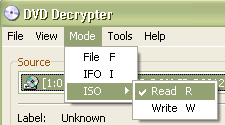I'm sure you guys have been asked this before. I'm trying to copy a single layered dvd (DMB bootleg). When I copy the dvd to my hard drive using DVD decryptor and then try to burn it to disc, there's nothing in the file. I know I am suppose to make and image but I don't know how to do it. Can anyone help me out with this?
+ Reply to Thread
Results 1 to 8 of 8
-
-
Some members/moderators may not know that Dave Matthews Band allows you to tape their shows to exchange with other fans for free, so when you say BOOTLEG it may draw some ire here. Be careful.
as far as your statement that you know you are to make an image, well thats not entirely true. -
Since you say it is a bootleg, it should not have any type of copy protection. So just do a disc to disc copy.
SLICK RICK Originally Posted by lordsmurf
Originally Posted by lordsmurf -
Facheblootz...using DVD Decrypter, rip it in FILE mode, with it set to full disk. Then run these files thru DVD Shrink or DVD2One to put them into a form that can be burnt. Straight off the disc, the files can't be burnt. They must be converted into a burner-friendly form. You'll end up with an exact duplicate of the original DVD.
-
That is not true at all, if you rip the entire contents of the disc to your hard drive, you can then burn it straight to dvd. You say "Then run these files thru DVD Shrink or DVD2One to put them into a form that can be burnt. Straight off the disc, the files can't be burnt." Let me ask you this, when you rip the entire contents what kind of "form" do you think it is in?Originally Posted by Bodene
SLICK RICK Originally Posted by lordsmurf
Originally Posted by lordsmurf -
Rip the movie to hard drive: READ ISO.
Burn the ISO file to DVDR: WRITE ISO
Bodene doesn't know what he's talking about.You stop me again whilst I'm walking and I'll cut your fv<king Jacob's off. -
The video burned just fine but I don't have any audio. Thanks again for the help everyone. I greatly appreciate it.
Bill -
tompika...isn't *that* a mature, intelligent, neighborly thing to say.Bodene doesn't know what he's talking about.
Perhaps I used a poor choice of words. When I rip straight off the disk with decrypter, I can't burn it directly onto a dvd if I used IFO or File mode, even if it's smaller than 4.36gb. For example....there will be one ifo file and 4 vob's. However, once I run it thru DVD2One, it adds another ifo, 2 bups, as well as the vobs. Nero will not burn the former, but WILL burn the latter in DVD-Video mode.Let me ask you this, when you rip the entire contents what kind of "form" do you think it is in?
Similar Threads
-
My compression is still too big
By NewbieAtDvdRipping in forum DVD RippingReplies: 2Last Post: 4th Jan 2011, 17:09 -
You want newbie? This is newbie. Watch VHS movies.
By Mighty Melvin in forum Newbie / General discussionsReplies: 14Last Post: 12th Oct 2009, 09:43 -
dvd way too big?
By item9 in forum Authoring (DVD)Replies: 2Last Post: 31st Mar 2009, 01:41 -
Size is to big
By g_pentium in forum DVD RippingReplies: 9Last Post: 6th May 2008, 05:36 -
Big big troubles with firewirre PCI card.
By SE14man in forum Newbie / General discussionsReplies: 1Last Post: 1st Mar 2008, 00:51




 Quote
Quote