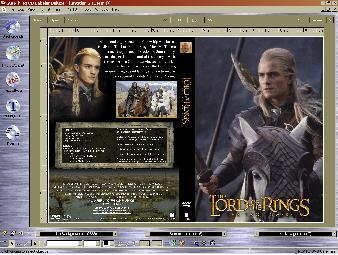I'm putting multiple movies on one DVD-R and would like to create a custom DVD label for the movies. Does anyone have a program that they are using or one they recommend for doing this? I have seen around the net labels people have customerized with like snapshots of the movie, but not sure how it was done. Any suggestions would be appreciated. Thanks in advance.
surferr
+ Reply to Thread
Results 1 to 15 of 15
-
-
Might be lots of ways to do it.
Like use any paint/graphics program and draw a circle the size of your disk, fill with color, draw hole in center size of hub and cut.
You now have the color circle of your disk. Cut/paist your photos into it and resize them as you want to make them fit.
Save file, open with neato label maker or what ever and print your labels. If you have a disk printer then use the software for that to print your disks.
That's what I do! If you need a template to start with to get your disk and hole the correct size, just scan a disk!
I use an old old program called photo styler from back in the Win 3.1 days! Yes it still works perfect in Win 2K!!
Also to get any snapshot from the movie, just capture a still image as you play it! I use Power DVD for this, or the DVD player in ATIs MMC.
Paist into graphics program edit as youwant, crop, cut resize etc.. and paist the final results into your disk image.
If you want fancy backgrounds like clouds, rainbows, and whatevers look into a label maker program, MS publisher ect.. tons of backgrounds to be found all around. -
Below I made the label from images I captured out of the movie. The box was for a double tape set and had just a pic of Bob Denver.

Below I made this one by scanning my original box and cutting paisting the parts.

Both labels were reduced in size and resolution for speed and space.
Both were made in Photo Styler, though one was created from still images of the movie and the other a box scan.
Both look better in person printed on the disks also. Can't scan the disks right now though. -
Try SureThing CD/DVD Labeler Deluxe
It can do all what you want and more
CD/DVD/Mini CD/DVD labels, cases, inserts, and let you design your own label types if you wish
EG
Grab a picture/clipart/etc from somewhere, load it into the labeler, select what labels you are using (it covers virtually every label type on the market), then move it/resize using the built-in editor
Add your own titles, fonts, whatever you feel like
Very, very simple to use, but comes well loaded with useful features, not full of stuff that nobody uses, and also very cheap for what it is capable of -
@TommyKnocker
I saw your hubring labels before which prompted me to try this out!
One problem though, I can't find a source for hubring labels
I've only seen them with full sized labels, any suggestions?

-
Try here:Originally Posted by bode
http://www.neato.com/neato_prodtest_sheet.asp?class%5Fid=%5FCDCORELABELS&cat=%5FCDLABE...AMJUMG5DF2A4P7 -
WE'VE BEEN THRU THIS BEFORE
DON'T USE STICKY LABELS on DVD !!
within a year or so, you'll have nothing
sticky label destroy burnable dvds
so don't
INSTEAD DO ONE OF FOUR BELOW
1. Buy Printable Media and print directly on this inkjet surface -there are guides on how to make you own printer into a cd printer and epson makes one for $199.00US-requires new blank media-printable surface.-there's also a pro thermal version of this over a grand, tho'
2. Use those special non-label 'labels' they discuss on this site
(ring labels or something they're smaller than the sticky white ones)
3. Get a CASIO CW-50..for $89.00US prints right on NON PRINTABLE media only and only printa a small uni-color stip with permanent thermal transfer....(cartridges with ribbon ink are 6buck each for 40 surfaces )
4. Use that sharpie -
Or what you could do is get one of those kids alphabet xfr sets, and then use that alphabet to title the disc, very laborious but..
I have also seen t-shirt xfr kits for printers.. AFAIK they print onto a clear plastic sheet which is then ironed onto the t-shirt which soaks ups the ink. maybe some sort of similar system could be used with printable media.Corned beef is now made to a higher standard than at any time in history.
The electronic components of the power part adopted a lot of Rubycons. -
Originally Posted by dcsos
 I've never ran across a thread about not using Labels, then again I've never thought to look for that subject. I have SVCD's over a year old with sticky labels and they work fine. My DVD-R's are still too new to see if there will be any affect.
I've never ran across a thread about not using Labels, then again I've never thought to look for that subject. I have SVCD's over a year old with sticky labels and they work fine. My DVD-R's are still too new to see if there will be any affect.
dcsos, can you show me the link to the thread that discuss sticky labels destroying DVD-R? -
Febre. Location: Apparently living under a rock.Originally Posted by FebreHello.
-
CRAIG (the Moderator)'s original THREAD
6 pages long!!!!
http://tinyurl.com/t9di
this covers why you shouldn't use sticky labels -
Originally Posted by dcsos
 Thanks for the link dcsos, I'll be monitoring the thread very carefully.
Thanks for the link dcsos, I'll be monitoring the thread very carefully.
Oh, and Tommyknocker , not everyone has high speed internet or a lot of time to hang out at these forums to read every topic that comes along. This should be a forum to find and share info, not to bash.
, not everyone has high speed internet or a lot of time to hang out at these forums to read every topic that comes along. This should be a forum to find and share info, not to bash. 
-
That wasn't a bash. A simple joke, plain and simple. Yes, I do spend a lot of time here, and if you work hard and long enough, maybe you too will get to have some extra time on your hands. I did, and I do not apologize for it. If idid offend you, I do apologize for that, because I never really meant to hurt you. Of course, if you do acceot my apology, you can always report to the moderators, they do not stand for offensive behavior.
Hello.
Similar Threads
-
Hauppauge Customer Service
By fritzi93 in forum Capturing and VCRReplies: 0Last Post: 23rd Sep 2011, 14:17 -
Free Program For Creating Chapter Points In DVD Video Without Re-encoding?
By bbanderic in forum Authoring (DVD)Replies: 3Last Post: 7th Mar 2010, 10:17 -
DVD labels
By Ogilvy in forum MediaReplies: 18Last Post: 19th Dec 2009, 23:37 -
C# program always crash when creating Windows Media Encoder object
By George2 in forum Newbie / General discussionsReplies: 7Last Post: 9th May 2009, 06:46 -
need a leopard compat program for creating ipod 640 files
By jayrives in forum MacReplies: 3Last Post: 17th Nov 2007, 02:50



 Quote
Quote