I can get my dvds to play on anything from a playstation to a stand alone player but not on a HP NX7000 laptop. I thought it might be a media or a software player problem, but I think that I have ruled both of these out.
When I put the disk in the drive I hear the drive start to spin up, but then the drive stops after a few seconds. When I Hit the play button PowerDVD gives the error message (no disk in drive E).
1. All disks are finalized
2. TDK, SONY, COMPUSA, Generic media has been tried.
3. PowerDVD and the player that came with the PC have been used
4. Two times out of about fifty trys the dvd has been recognized and
played.
5. I believe the PC has a Toshiba dvd drive.
6. Thanks alot!
+ Reply to Thread
Results 1 to 4 of 4
-
-
Is your DVD-ROM capable to play that type of media ? DVD-R or DVD+R or DVD-RW or DVD+RW or DVD-RAM ???? Which one are you using ?
Do you have Nero ? Run Nero InfoTool to see what is supported on your drive.
Something like this
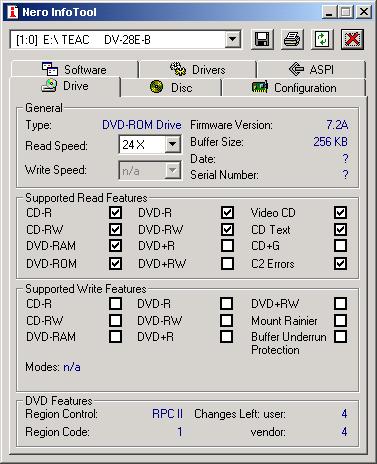 Pinnacle Studio 8 and DV home video editing (ver.9 already home)
Pinnacle Studio 8 and DV home video editing (ver.9 already home) -
Is your DVD-ROM capable to play that type of media ? Its DVD-R , and a couple of times I was able to get it to play, the other times the PC would not recognize any media in the drive Nero isn't on this PC, but everyone at my son's school was issued the same laptop and he should be able to find someone who has it .(it's an engineerig school, but my son is studying mechanical not computer engineering
 )
)
I'll forward your message and hopefully he will be watching my dvds soon -
Try this link or search on Nero.com (Support / Utilities)
http://www.nero.com/us/631940826989307.htmlPinnacle Studio 8 and DV home video editing (ver.9 already home)
Similar Threads
-
PANASONIC DMR-E50P I forgot to finalize years ago and now can't play DVD
By JWWILSONMD in forum Authoring (DVD)Replies: 2Last Post: 30th Sep 2009, 19:29 -
Panasonic DMR-EZ28 Previously Recorded Panasonic DVDs
By Surfmaster in forum DVD & Blu-ray RecordersReplies: 6Last Post: 20th Oct 2008, 21:45 -
Panasonic DMR E50/E55 drive replacement
By zzucru in forum DVD & Blu-ray RecordersReplies: 3Last Post: 7th Oct 2008, 14:09 -
Panasonic DMR-EH56 doesn't play 2nd audiotrack of DIVX-file
By Scotty73 in forum DVD & Blu-ray RecordersReplies: 2Last Post: 29th Oct 2007, 12:27 -
looking to replace a panasonic DMR -E50 any ideas?
By edmond in forum DVD & Blu-ray RecordersReplies: 4Last Post: 27th Oct 2007, 13:34




 Quote
Quote