I am using Canopus ADVC-100 with Ulead VideoStudio 6 to capture, edit, and render. Unfortunately my source is 4:3 TV so I end up with extra bars on each side due to the 1.5:1 of AVI.
Does anyone know of a free or inexpensive program that I can use to Crop these side bars that is easy to use? I believe VideoStudio uses AVI Type 1 files. I would want to work in AVI to avoid quality loss.
+ Reply to Thread
Results 1 to 30 of 46
-
-
VirtualDub should do what you want and it is free. Look in the tools section, link is there for downloading.
-
If you capture with MPEG-2 and want to use Virtual Dub, rememeber to use Virtual Dub mod. And another solution for copying isTMPGEnc Plus. Although it commercial ware, it will let you use all of its function for free during its trialware period.
Hello. -
As I understand it there is DV-AVI Type 1 & 2. I do not know much about it. I think it has to due with the way the audio is handled. Ulead captures in Type 1 and VirtualDub only works with type 2. I like using DVI because it is excellent quality with a moderately large file. I believe there are different codecs because I tried capturing with WinDV and the quality was poor.
I will take a look at VirtualDub again and see if I can capture with it. -
In version 7.0 of Ulead VideoStudio, there's a cropping filter.
I suspect there's a similar filter in version 6.0.
Jerry Jones
http://www.jonesgroup.net -
Sorry Specialist, I know for a fact there never was a cropping filter in VS6. Ulead wanted us to purchase a higher end program for cropping and such. I still like using it, the Ulead Video Server, and TMPGEnc Plus to frameserve From VS to TMPGEnc. It is like having TMPGEnc capturing in DV and such.
Hello. -
Originally Posted by Specialist
I do not have the full version 6, just the one that came with my hardware. There is no cropping filter in it.
Would you mind explaining more about the cropping filter in VS 7 and exactly how it works?
Thanks. -
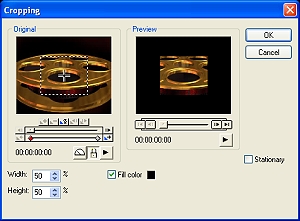
The cropping filter screen shot above is from my Ulead VideoStudio version 7.01 program.
Jerry Jones
http://www.jonesgroup.net -
Originally Posted by Specialist
Thanks Jerry. One last question on this. Once the edges are cropped can the image then be expanded to full screen? I see the heigth and width are set at 50% -
That's just an example screen. :c) I have VS7 and you can change it to whatever you need. Just horizontal, just vertical, and whatever % you need.
I think when you first open it, it's set to 50%.There's no place like 127.0.0.1
The Rogue Pixel: Pixels are like elephants. Every once in a while one of them will go nuts. -
It's in with all the filters. :c)
There's no place like 127.0.0.1
The Rogue Pixel: Pixels are like elephants. Every once in a while one of them will go nuts. -
...then you drag the filter to the timeline on top of the video and select Options,then apply.
-
Yes. Then on the upper left are various configurations.
Hang on. I'll open it now & check. :c)
OK upper left - the second box down has various types - like if you want the cropped area to change over time*. You'd mostly want stationary.
Then the button just below sets parameters to Customise. :c)
* you can have the cropped area "travel" if you want or appear to zoom in/out etc. But for most common usage tick stationary.There's no place like 127.0.0.1
The Rogue Pixel: Pixels are like elephants. Every once in a while one of them will go nuts. -
Do you have yours limited to type of filter. Try under EDIT.
Mine has loads more than that. Is that a trial edition or something?There's no place like 127.0.0.1
The Rogue Pixel: Pixels are like elephants. Every once in a while one of them will go nuts. -
@Tommyknocker,
As Gees's mentioned if you're using the SE version it won't have Cropping,if you have full version did you d/l effects pack from www.ulead.com ? -
2 places - upper right drop-down box FILTERSOK, where is this feature then???
or
EDIT -> Video FiltersThere's no place like 127.0.0.1
The Rogue Pixel: Pixels are like elephants. Every once in a while one of them will go nuts. -
I found it, am downloading them now, thanks, everyone!
Hello. -
Have fun! :c)
There's no place like 127.0.0.1
The Rogue Pixel: Pixels are like elephants. Every once in a while one of them will go nuts. -
I intend to. I already found it even more stable than VS6.
Hello. -
I did too. But I switched to XP at the same time, so it may have been a happy combination.Originally Posted by Tommyknocker
:c)There's no place like 127.0.0.1
The Rogue Pixel: Pixels are like elephants. Every once in a while one of them will go nuts. -
I really liked the way you could make change disk animations. By taking the last frame from your movie, making the duratiion five seconds long. Just long enouugh to make the title "Insert Disk Two" Come out of the background and zoom into the foreground.
Hello. -
Ahh, I see. :c) To be honest, I don't author in VS7. I use it for quick stuff, MSPro for fancy and author with DVDWorkshop.
But I'd recommend VS7 to lots for getting a DVD from step one to last. :c)
And - as you've discovered - you can do some cool stuff with some imagination. :c)There's no place like 127.0.0.1
The Rogue Pixel: Pixels are like elephants. Every once in a while one of them will go nuts. -
Originally Posted by neo
I still do not see this answered. I am trying to crop some black side bars that are different sizes and then have what is left fill the full screen. It does not appear that VS7 cropping filter will do this. Will it?
Thanks -
Guest
Please, can anyone tell me quickly how do I cut/join MPEG-2 videos (cut out comercial breakes), and how do I fade-in-out the beggining and ending of MPEG-2 files ?
Thanks,
Andre
Similar Threads
-
I need help with cropping!
By UnD3R0aTh in forum DVD RippingReplies: 23Last Post: 23rd Mar 2010, 01:33 -
Cropping...
By bsuska in forum Video ConversionReplies: 40Last Post: 15th Jul 2009, 15:27 -
cropping
By mwh99 in forum EditingReplies: 2Last Post: 7th Nov 2008, 12:25 -
Cropping DV
By bsuska in forum Newbie / General discussionsReplies: 1Last Post: 13th Feb 2008, 10:31 -
cropping
By exekutive in forum ffmpegX general discussionReplies: 5Last Post: 25th Aug 2007, 00:02




 Quote
Quote

