I have several video files that I want to convert to Mpeg format for burning to VCD. When I look at the files with AVIcodec, it tells me that the files are Video XVID Mpeg-4 and audio AC3 DVM. I've loaded the ac3 code suggested from the tools section of this web site.
I can see and hear the file fine when I play it in media player. When I load the file up in Tmpgenc it can't see the audio. Tmpgenc says that it can't open the file or isn't supported. Am I missing a different kind of AC3 coded that's needed to convert the file?
I'd prefer not to use a second tool for audio conversion. Tmpgenc has been good enough in the past. I'm just not sure what I'm missing.
Thanks,
1000Watts
+ Reply to Thread
Results 1 to 15 of 15
-
-
TMPGEnc does not support ac3 while encoding. With it's mpeg tools, you can mux and demux mpeg2s with ac3-that is the extent of ac3 support.
Easiest and fastest way is load the files in Virtualdub mpeg2ac3 (tools page). Then save the video without audio by video-direct stream copy. Save the audio by File-save as wav. Load the video file and audio file in TMPGEnc to encode.
Do not use Virtualdub ac3!! It will save the audio as ac3 with wav wrapper-not accepted by TMPGEnc.
Hope this helps you. -
during this conversion to wav,will any loss happen?Originally Posted by ZippyP.
-
No more loss than inevitable. If it's 5.1 AC3, it will be downmixed to stereo (the audio quality won't be affected), but since you're going for VCD anyway, you can't keep 5.1 sound. If you're concerned with audio quality, you should use toolame (tell TMPGEnc to use external audio encoder) to encode the audio, since TMPGEncs internal audio encoder isn't its strongest point...
/Mats -
No.Originally Posted by mats.hogberg
I am trying to encode into DVD mpg2.
Will it still be the case? -
If you aim for DVD (didn't realise that the questions were from different persons), you can just extract the audio (if it's AC3) with VirtualDub using Audio->Direct Stream Copy, File->Save wav.
Rename output to whatever.ac3 (from whatever.wav) and run it thru ac3fix.
Encode video only to DVD standard m2v with TMPGEnc, then author DVD with M2V and AC3 as video resp. audio sources. (With an authoring app that accepts AC3 audio.)
That way, you'll get exatly the same audio as in the source.
/Mats -
No, but TMPGEnc is an encoder to me. As you don't have to encode the audio to get it in the correct format for DVD, there's no need to bother TMPGEnc with it. If you by TMPGEnc mean TMPGEnc DVD Author, then yes, AC3 is OK to use when authoring your DVD.You seem implicated TMPGenc wont work?
/Mats -
No,my version is tmpgenc plus 2.5.Originally Posted by mats.hogberg
Now I have a original avi ,a file.ac3 extracted from the original avi via virtualdub.
The only tool I've got is tmpgenc.
If I want a outcome file of DVD mpg,
What can I do now?
thanks -
Encode the AVI, video only, using TMPGEnc, to a DVD compliant m2v file, then author this together with your ac3 file as DVD using some DVD authoring app that accepts ac3 as audio (not all do).
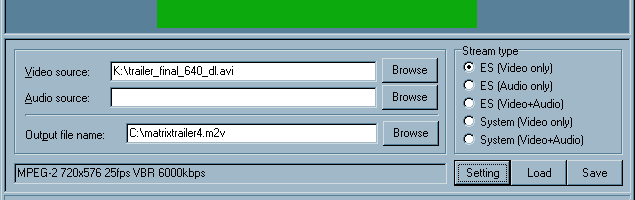
If the authoring app expects to see a ready multiplexed mpg file, then multiplex the m2v you just created with your ac3 file by using the mpeg tools in TMPGEnc.
/Mats -
thanks for you detailed words with figure.Originally Posted by mats.hogberg
Can you suggest some tools possessing the features you mentioned,as quote
thanks -
ifoEdit (free)
TMPGEnc DVD Author (trialware)
.
.
.
Lots and lots - take a look at the tools section!
/Mats -
oopsOriginally Posted by mats.hogberg
I didnt notice this paragraph
If I already have a outcoming mpg file
why should I still bind these 2 parts into mpg2?-_-
What's the problem I am not clear still? -
You have: an AVI with the audio track in a for DVD usable format, the video track is not.
Therefore: Encode the video only to DVD compliant m2v (=mpeg 2 video in contrast to mpg, which is mpeg video and some kind of audio multiplexed).
Then, if the authoring app you intend to use can't take video and audio as 2 separate files, multiplex you video m2v with your audio ac3.
Author.
/mats
Similar Threads
-
AVI (with Ac3 audio) to DVD using TMPGenc 2.5 Plus
By CaptainChaos in forum Authoring (DVD)Replies: 7Last Post: 2nd Mar 2012, 07:03 -
mkv with ac3 audio -> avi with ac3 audio ? is this possible?
By Substance001 in forum Video ConversionReplies: 9Last Post: 20th Jun 2011, 23:56 -
Avi to Ac3 user guide. How to encode the audio from an avi to ac3 .
By freebird73717 in forum User guidesReplies: 5Last Post: 9th Dec 2009, 21:53 -
FAVC re-encodes AC3 audio even when I check the "retain AC3" opti
By teapot in forum Newbie / General discussionsReplies: 2Last Post: 9th Nov 2008, 00:10 -
Can TMPGEnc open AC3 audio?
By TheEvilHammer in forum Video ConversionReplies: 14Last Post: 17th Mar 2008, 15:32




 Quote
Quote