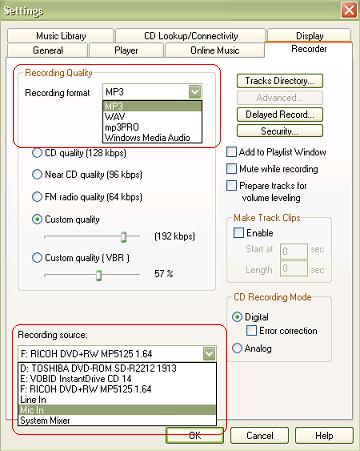I have cassette tapes with music which I would like to upload on the computer, and convert to wav files for use as backround music when producing an avi still picture vcd. I would also like to burn those files to an audio cd and get rid of the tapes. I have used Cdex, very successfully, to convert audio files to wav, but this only works when the audio is on cd.
Any suggestions on how to proceed or what encoding programs to use to convert the tapes. Thanks.
+ Reply to Thread
Results 1 to 8 of 8
-
-
I used MusicMatch to convert some tapes to MP3/WAV last month.
You stop me again whilst I'm walking and I'll cut your fv<king Jacob's off. -
Thanks for the response. I know you suggested Gold Wave, but how about Audacity? It reads like it does the same but I was wondering about this as I tried to record from the tape player to the line in on the computer and all I get is 'noise'. I installed 'Lame', but I still get the problem.
Actually, I'm getting noise with Gold Wave, Lame installed. I can hear the tape through the speakers but it's not recording. Thanks for the help. -
Did you select line-in in Volume Control->Properties->Recording?
Another good free app. is at www.cdwave.com
BTW... CDex can record analog by going to Tools->Record from Analog Input. -
I convert tapes all the time to CD
I highly recommend Cool edit what kind of noise are you talking about?
there are some really smart tips on cleaning up audio tapes
eg removing electrical hum hiss and other such nasties that come with cassestte tapes I have convert well over 100 tapes in the last 6 mths and the best advice I can give is to normalise the source then clean up the hiss and then using and amplification prest in cool edit make the file sounds bright and punchy
here is a good link for cool edit and it's neat tricks
http://www.a-reny.com/iexplorer/restauration.html
the info here is invaulable. I have made average tape recording sound alive...I won't lie just like video encoding crap in crap out but you will find audio is more forgiving then video and alot more dramtic changes can be doneHow long could we maintain? I wondered. How long until one of us starts raving and jabbering at this boy? What will he think then?
If you like Tekno download one of my tracks
www.users.bigpond.net.au/thefox149
Similar Threads
-
Convert all MiniDV tapes to computer and say good bye to those tapes
By iho in forum Video ConversionReplies: 38Last Post: 17th Dec 2013, 01:01 -
I need to transfer my miniDV and old hi8 tapes tapes to dvd
By bryanport in forum DVD & Blu-ray RecordersReplies: 9Last Post: 21st Dec 2012, 20:53 -
DVHS VCR performance with EP speed tapes and VHS-C tapes?
By NJRoadfan in forum RestorationReplies: 13Last Post: 8th Apr 2011, 21:36 -
cassette to cd
By Tbag in forum AudioReplies: 13Last Post: 7th Oct 2009, 17:20 -
Retrieving old cassette tapes
By General Mortars in forum Newbie / General discussionsReplies: 9Last Post: 2nd May 2008, 11:36




 Quote
Quote