hi
i upgraded my hard drive from a IBM 40gb 7200 2mb cache to a 80gb WD 7200 8mb cache when my ibm died during the week.
my hardware & software setup is
- MSI K7T Limited Edition
- AMD Duron 1ghz
- 80gb WD 7200 8mb cache
- 512mb Ram
- Geforce 2 MX 64mb video card
- Soundblaster Vibra 128 sound card
- Leadtek Winfast 2000xp cap card
- windows xp
- virtualVCR
Primary IDE
- Hard Drive Master (8gb partition for windows, 71gb partition solely for capping, 1gb swap file partition, Ultra DMA is applied) (IBM was 4gb, 35gb, 1gb for same reasons)
- No Slave
Secondary IDE
- Burner Master
- DVD Rom Slave
I had a backup of my system so no settings have changed, in fact the only thing that has changed is the hard drive. The software and all settings are exactly the same, no AV/firewall etc is running in the background.
With the IBM i had no frame drop issues what so ever, could cap 3hrs without a frame drop, now with the WD HD i lose around 3-5 frames every 30 - 40 minutes. i have tried a few tapes, from general tapes to masters doesn't seem to make any difference.
does anyone know why this is happening, and how i can fix it?
i think i have provided all info.
thanks
matthew
+ Reply to Thread
Results 1 to 29 of 29
-
-
If you are only dropping 3-5 frames every 30-40 minutes, is it really worth worrying about, you will never notice it (providing they are spaced out and not in 1 chunk). To be honest if you are capturing from tape I am surprised you are not dropping more.
-
hi
thanks for that, was just a bit concerned seeing as it hadn't happened before
it will be fine and then it will just drop the 3 frames in 1 hit for no reason, will this cause sync problems?
i have been stopping it and then starting again and joining the video, but if it wont cause sync issues i will let it go, but then over a 3hr cap it will prob drop 18-20 frames
thanks
matthew -
You would probably have better results if you were capturing to a different physical hard drive than your OS and swap file.
You probably would be better off putting the old hard drive back in as the primary and use the new one just for capturing (set as the primary slave). That will take some of the strain off the hard drive and would probably resolve your dropped frames issue. -
Are you fer shure fer shure the drive is in DMA mode.
Somtime it changes by itself -
I had simular problems and found that for video capture XP seems to work best for capture with a single partition on each hard drive and a full format to NTFS done before installing the OS. I tried using Partition Magic and had no luck with capturing and encoding video, went back to the basics and all problems were gone. ............ harrymj3
-
looks like you need to take some spelling lessonsOriginally Posted by FOO
-
i would but the old drive is completely dead, with all my stuff that was on it, damn me for not backing up my dataOriginally Posted by non-linear

yepOriginally Posted by FOO
that could be the problem, i formatted the new drive and then used drive image to restore the first partition, and i formatted the 2nd partition (the capture partition) in windows to NTFS, just hope this isn;t it so i dont have to reinstall everything againOriginally Posted by harrymj3 -
Reload,
Have you tried slaving your old drive to try getting the data off it?
Drives DO die, so am not suggesting you're not knowledeable. 40 gig sounds like the drive IBM had problems with, GXP(?) something?
How did you do drive image off a dead drive, or was it imaged to CD?
Cheers
,
George -
Have you tried other programs? I drop a similar amount of frames, when I use VirtualVCR. I drop even more, when I use Virtualdub. So, I use iuvcr, instead. I almost never drop a single frame, no matter how long I capture.
-
Maxtor drives do some funky data verification work until they've gone through 10 power off/power on cycles. They check every write to make sure it worked to verify the functionality of the new drive.
Maybe your drive is doing something similar. -
yeah i've tried everything to get into the drive, bios wont pick it up, the Drive Fitness Test in Dos does pick it up, but it is full of bad sectors and it cant repair them and the drive scratches and ticks etc. i tried adding to my brothers windows 2000 machine as a slave to try and get it to boot to windows but it spent ages configuring (i think that was the word) the drive and then just frozeOriginally Posted by gmatov
after my last install i used Drive Image to back up a fresh install of windows, norton, office, drivers, etc onto cd's and thats what i used to restore back to my original settings
when i originally got my capture card i had nothing but trouble trying to capture i tried every program and driver i could find on this forum, then a mate of mine sent me virtualvcr with the settings he had (he has the same card) and i could capture perfectly, without any frame drops. i did try iuvcr originally but i ended up with sync issuesOriginally Posted by mrtristan
ok cool hopefully its just something like that, i'm not sure home many power downs it has done, it would be close to that, it's just strange that it is seems to be on regular intervals when it drops the framesOriginally Posted by Holden
thanks to everyone who has offered help 8)
i hope my replies dont sound like i am out to prove you wrong, if they do i apologise, i'd like to hear any ideas on how to get this working, cause its gone me stumped
thanks again
matthew -
One last tip for you reload_effect before you toss the old hardrive.
Put the harddrive in a "zip lock" back (double bag if necessary to keep moisture out) then place it in the freezer overnight.
I have tried this with a "dead" drive (would not spin up) after the freezer treatment it spun up ... was picked up in the BIOS... but was D.O.A by the time windows was up and running...... Worth a try if you really need to retreive data.
][ -
If sync issues were the only problems that you have with iuvcr, try checking these settings.
Under options>avi mux settings, make sure that interleave is set to none. Under that, the "avi compatability index" box should be checked. This actually has nothing to do with synchronization, but some programs will take forever to load video, without the index enabled. Set the master stream to audio, under that.
Under options>synchronization, check "sync stream using offset." Under that, check "stream offset" and set it to zero. That will let iuvcr offset the stream automatically. Finally, check the box under that, "short audio samples." That takes samples smaller chunks of audio at a time, to help with synchronization.
That should take care of major sync issues with iuvcr.
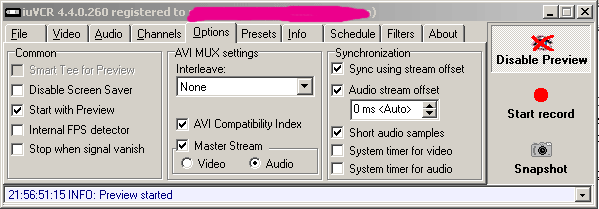
-
A couple other XP things to consider:
1) You may want to see if putting in the new drive caused XP to restart using Indexing Service on the drive. That can cause it to take longer to do writes.
2) If you right-click on the drive (in My Computer), and then click properties, and then click hardware, and then click properties on that tab, and then click Policies you can make sure that the drive has write caching enabled. If it was an external drive this is also where you could tell XP to tune for performance rather than ease of removal.
FWIW,
Ewan -
just a quick follow up
i disabled indexing and the problem still exists, i will give iuvcr a go over the weekend
i saw the problem actually happen last night, it was going fine and then the screen sorta lagged a split second (like when watching streaming video and it sorta shudders and skips a bit) and thats when the 3 frames drop.
could this be something silly like a screen refresh rate?
the thing i cant understand is the new hard drive has an extra 6mb of cache, so it shouldn't have any problem keeping up with the video. (unless i am missunderstanding cache )
)
thanks again for any suggestions, i would have followed up sooner but i have been trying to retrieve my data off the old hard drive, which i successfully did the other night 8) -
When you installed the new hard drive, did you install the same set of capture card drivers that you did with the old one?
-
yep, exactly the same drivers, they were already installed in the image i took of the drive that i used to restore
-
I got the same HD and the same problem (dropping too many frames).Then I used the WD utility to set the correct DMD mode (IIRC 5) and everything works fine now.The default mode was faulty.
Here are the advices from WD:
Please download and install updated driver version 2.00.0.39 for your controller card.
http://www.promise.com/support/download/download2_eng.asp?productId=11&category=driver&os=0
If you are using Studio 8 from Pinnacle Systems, then refer to the link below for more information on incompatibility issues.
Title: Video editing software reports that the data rate of my drive is less than required.
URL: http://wdc.custhelp.com/cgi-bin/wdc.cfg/php/enduser/std_adp.php?p_faqid=602&p_created=1034186552
The answers below were automatically selected for you by our knowledge base. If the answers do not address your question or were not helpful, please click on "Finish Submitting Question" and your question will be submitted to our support staff.
Title: EIDE drives disappear from the IDE RAID array after a short period of error-free
Link: http://wdc.custhelp.com/cgi-bin/wdc.cfg/php/enduser/std_adp.php?p_faqid=913&p_created=1047068027
Title: How to change the ATA mode on an EIDE drive with Data Lifeguard Tools 2.8.
Link: http://wdc.custhelp.com/cgi-bin/wdc.cfg/php/enduser/std_adp.php?p_faqid=64&p_created=1003444541
Title: Why do I get errors during boot up or when data is being accessed from the hard
Link: http://wdc.custhelp.com/cgi-bin/wdc.cfg/php/enduser/std_adp.php?p_faqid=318&p_created=1024687934 -
thanks very much dragonsf, hopefully this will fix the problem, they certainly sound like they will

i'll give them a whirl and reply to this over the weekend with a follow up
just a quick question, can you step me through where i install those drivers, i tried to do the update driver through the hardware manager and it didn't like that driver.
edit: lol silly me, after an hour of searching i realised those drivers are for a pci controller card, mine i plugged into the motherboard
-
i gave iuvcr a go and it still drops the 3 frames.
ok now the problem gets even stranger. i was able to get a replacement hard drive for my ibm drive, which i thought sweet, it is exactly the same model and size, everything will be back to working now, or so i thought.
the new ibm drive also drops the 3 frames
so now i am completely and utterly stumped -
Isn't that a Promise Controller (on board)?Originally Posted by reload_effect
-
i think i may have misled you with that last statement.Originally Posted by Dragonsf

the 2 hard drives are connected to the ide cable which is connected directly to the motherboard, i dont use any pci controller card.
if you were regarding the on board controller (sorry for me being a dumbass ), here is the link to my motherboard, http://www.msi.com.tw/program/products/mainboard/mbd/pro_mbd_detail.php?UID=24
), here is the link to my motherboard, http://www.msi.com.tw/program/products/mainboard/mbd/pro_mbd_detail.php?UID=24
-
another quick update
yesterday i discovered i had an irg conflict or sharing if you will between the capture card and my network card, so i tried something and it stuffed everything up, so i reinstalled windows.
- fresh install of windows
- installed latest m/board, video card, sound card, capture card drivers
- installed nvidia wdm 1.08 capture drivers
- installed pci latency patch
the irq conflict still existed, so i uninstalled the network card, booted up windows, shutdown firewall and antivirus (even though originally these could still run without frame drops) and proceeded to capture, around 45 minutes into the capture, 3 frames drop
so i know the problem now isn't the IRQ sharing, i dont know what it could be.
Dragonsf if you could please let me know how to update those ide controller drivers i would very much appreciate it. -
If you got 3 dropped frames within 45 min, you can call yourself lucky.My systems drops around 1 frame eveyr minute, which I can hardly notice.
The driver update can only be done during WIn2K setup.
To solve any IRQ conflict, you have to swap PCI slots for the inflicted cards. -
ok thanks for all your help, it was just a bit annoying knowing before i was able to capture at least 3 hours without a dropped frame if the video source was good
thanks again -
At the risk of suggesting you go even deeper into the rabbit hole...
Since you evidently have a good backup somewhere, and enough time to reinstall windows, have you considered trying one of the Linux distributions to see if you still get the three dropped frames? If you do even using a different OS then you can be pretty sure it's a hardware problem...
Just a thought,
Ewan
Similar Threads
-
need help unblending previously blended frames rather than dropping frames
By BilboFett in forum Video ConversionReplies: 15Last Post: 12th May 2011, 22:15 -
Streaming MiniDV frames to external hard drive (passing through laptop)?
By nubelube in forum Newbie / General discussionsReplies: 2Last Post: 15th Apr 2011, 00:09 -
DVD player to connect to a PC hard drive, or a networked hard drive?
By lifengwu in forum DVD & Blu-ray PlayersReplies: 0Last Post: 8th Oct 2010, 20:40 -
SATA, Hard Drive, Desktop only picking up part of the hard drive?
By Ghtpua in forum ComputerReplies: 9Last Post: 16th May 2010, 19:46 -
Sony Vaio with partitioned hard drive(Want full hard drive space on C)
By neworldman in forum ComputerReplies: 11Last Post: 17th Mar 2010, 14:42




 Quote
Quote