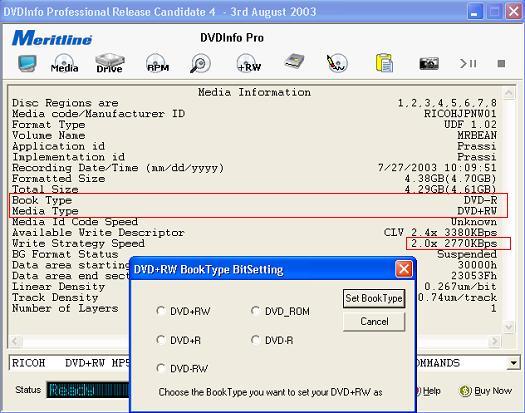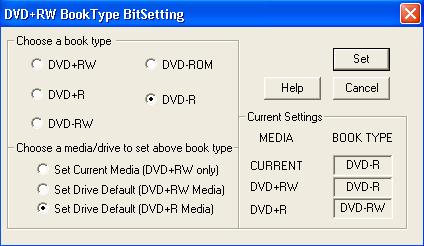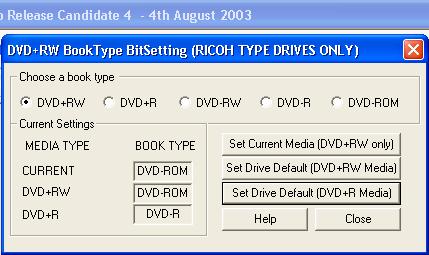Folks,
I have just posted DVDInfo Pro RC4 - public preview.
I have added an extended function capability with Ricoh owners will love.
The booktype bitsetting is now capable of setting to any book type you want DVD+RW, DVD-ROM, DVD+R, DVD-R or DVD-RW.
Download and enjoy.
http://www.nicsoft.com.au/dvdinfo.html
cheers
nicw
+ Reply to Thread
Results 1 to 13 of 13
-
nicw
-
And here is a pic.
You must know lot about dvd writers.
This is probably the only utility that writes minus booktype.
But what is the point of setting the booktype to other than DVD-ROM when it always delivers? -
Where is the info and proof that is true?
Its actually not. I have a toshba here that will not play +RW as anything except a -R.
I also did it becaue I could and no-one else has
cheers
nicwnicw -
Tompika,
Just to let you know, I have been working with NicW on this for some time. If DVD-Rom bitset works for you then that's just fine...you set it that way and have fun.
I have now also burned DVD+RW as -RW, -R, +R and Rom....My Toshi SD2109...will NOT play DVD+RW book type NOR DVD-RW book-type, the same disc when set as -R or Rom plays flawlessly.
I want you to think about the implications of being able to bit-set to whatever book-type takes your fancy. Once you've absorbed that then think about the actual DATA that the disc holds. Some would have you believe there are mountains of difference between +R and -R formats. How then can a +RW (physical) disc with a book-type of -R possibly play in a player?
Now think about all the poor sods with non Ricoh and Dual burners who can't play these little games. BLINK...the light just came on.
Regards
Studebarc....
-
No doubt, you guys are the men.
Big respect for your job.
I've been playing with your new version for two hours and I just love it.
It's great to have the chioce.
My Toshiba SD-R2212 plays anything but the DVD+RW as -R.
I got some questions though:
Are you able to extend your program to set the DRIVE to write any booktype?
How about hacking firmwares of dual (and/or minus) drives to be able to do so?
I'd pay for a FW for the new Plextor 8x -
Tompika,
Testing underway for Default Drive burn setting for +R and +RW... 'tis tricky but NicW will get through it.
Re - Firmware....hmmm...already had that in mind....a very tricky manouvre that will be...but Ya never know...How much money you got ? (only kidding).
For now stick with the Ricoh...it's now a dual burner (of sorts...ha ha).
Regards
Studebarc.... :P -
Well here we go:
Media Information
Disc Regions are 1,2,3,4,5,6,7,8
Media code/Manufacturer ID RICOHJPNR00
Format Type UDF 1.02
Volume Name 030804_1224
Application id
Implementation id Prassi
Recording Date/Time (mm/dd/yyyy) 8/ 4/2003 12:26:52
Formatted Size 4.14GB(4.45GB)
Total Size 4.14GB(4.45GB)
Book Type DVD-R
Media Type DVD+R
Default DVD+RW book type DVD-ROM
Default DVD+R book type DVD-ROM
Media Id Code Speed 2.4x 3324KBps
Available Write Descriptor CLV 2.4x 3380KBps
Available Write Descriptor CLV 0.0x 2KBps
Data area starting sector 30000h
Data area end sector 2123DFh
Linear Density 0.267um/bit
Track Density 0.74um/track
Number of Layers 1
Glance a look at book type...oooops DVD-R...he he he
Plays flawlessly too....hmmm
Regards
Studebarc...
-
Very cool Studebarc.
Folks, keep in mind that NERO is useless for the default settings as it overrides them if you want it to or not there is no way it seems to stop it stomping on the default settings even if you disable booktype.
Record Now does not have that problem and will burn in whatever book defaults you choose and set.
Please see the new version now available that allows these default modes to be set for +R and +RW
cheers
nicwnicw -
And here's the pic:
It took them a couple of hours to make it.
Bitsetting has been put on a new level.
It's revolutionary.
I guess you're gonna have a dual firmware patched by the weekend. -
Folks,
I am aware of a problem with HP drives and the new bitsetting changes.
I have corrected most of them and the current version (unreleased) does now work with HP drives. There is however
still one slight problem I am trying so solve. As I do not have a HP drive the job is much harder.
I will release a new version as soon as I can sort this out, unless someone has a HP drive sample they want to send me.
cheers
nicwnicw -
Sorry I'm late to the party, Guys..but I just saw this thread...I have a question...Will your BitSetting software work with the new TDK indiDVD 440N Multi-Format DVD Burner ?
The TDK is a great burner, but my Daewoo DVD Player won't play DVD + OR - RW's...I would love to be able to play my RW's on my DVD Player as well..if at all possible...
Thanks..
-
Nope, sorry...Originally Posted by GreatSinatraFan
 You stop me again whilst I'm walking and I'll cut your fv<king Jacob's off.
You stop me again whilst I'm walking and I'll cut your fv<king Jacob's off.
Similar Threads
-
VOB2MPG - How to use /DVDInfo parameter
By mmoore99 in forum SVCD2DVD & VOB2MPGReplies: 4Last Post: 2nd Mar 2012, 01:05 -
Help with Avatar extended directors cut
By lordhutt in forum Blu-ray RippingReplies: 1Last Post: 5th Sep 2011, 17:47 -
Newb Help Please - LOTR Extended Edition
By dpend in forum Blu-ray RippingReplies: 7Last Post: 5th Jul 2011, 12:21 -
Extended characters
By Jomapil in forum ComputerReplies: 3Last Post: 6th Apr 2010, 13:40 -
Extended warranties on TVs
By samijubal in forum DVB / IPTVReplies: 24Last Post: 5th Jul 2007, 11:30




 Quote
Quote