I just upgraded from an XP1900+ to the XP2800+. This thing is running rather warm, 70-72 degrees C with no load and around 83 degrees C with 100% load. I installed the fan and heat sync that came with it as I did not have any thermal paste to be able to fit the coolermaster that I took off my old chip to the new one. I think fitting the coolermaster would bring the temps down a bit as the fan supplied is puny. Anyway, anyone with this chip I would appreciate knowing what temps it is running at.
+ Reply to Thread
Results 1 to 28 of 28
-
-
my house mate has a Barton 2500+, running at 45 under full load. Using the provided HSF he was seeing about 58/60 under full load.
I'm on an XP2000+ which runs at 63 under full load.
I'd replace your HSF ASAP, the chip should be good up till about 90, but if the socket is heating up, and the mobo is heating up, you may damage it. i think the PCB material begins to degrade at about 60...... -
I will get some thermal paste and put my old coolermaster on, that used to run my XP1900 at around the mid 40's. Seems strange that AMD supply a fan and sync with their chip that does not really seem up to the job. Cheers Flan
-
I guess this should be in the new computer forum, better move it

-
Hahaha, we need moderators to look after our moderators!
The HSF they provide is OK. The best i've had my system runnig was at a constant 40, using the provided fan running at half speed, and ducted from outside the case. the problems occur when your case doesn;t have great cooling/airflow, as as soon as i removed the duct and let it take in air inside the case, the case temp shot up to 50, and the cpu went up to 70, as it's just recycling warm air. Putting the fan back to 12V instead of 6V helped keep it down to 60, but still massive case temps.
If you're concerned i heartily reccomend a duct! the three types i've seen are:
Direct Duct. Simply cut a hole in the side of your case above your HSF, and build a card tunnel to go from the side of the case to the HSF. Works well, but you have a hole in your case, and can be a bit noisy.
Angled Duct. Again, build a card tube to slot onto your HSF, but build a right angle into it, heading to the rear of the case. I found after removing the PSU i had a perfect sized hole for the CPU duct, and built a short exhaust duct, which output directly below the CPU inlet, with a 4" exhaust to make sure the air wasn't recycled. Both ducts had 6V 60mm fans in them. Works great, reduced noise from the CPU fan, and reduced noise from the PSU fan (as no vibration is transmitted to the case if it's external, and a couple of blobs of blu-tack ensure nothing else vibrates. i made the PSU even quieter be dropping it's onboard fan to 5V, more than adequate when it's external) and doesn't involve cutting up your case!
Custom Duct. Take an old wooden storage chest, and turn it into a PC case. use the base to secure your hard drive (on legs to increase airflow) and PSU. have an inlet on the base of the chest, and an outlet the other side of the HDD and PSU. use undervolted "silent" 120mm fans. Place a layer of chipboard on top of the PSU and HDD, and duct another input from the underside of the chest up to this level. continue the duct right onto the CPU, and have another outlet on the side. again use undervolted 120mm fans. Run long IDE cable to a seperate box on the desk containing optical drives. This machine is a bit of works, but is nice and quiet and very cool. this is the 2500 barton at 45
Confuses people when they see a wooden chest with a flashing red HDD LED too
-
To be honest I cannot be doing with custom mods, but thanks for the suggestions anyway. Its not like this is a small case with little airflow, it is a fair sized tower with 8 fans (chieftec scorpio), hate to think what the temps would be on a smaller less ventilated case.
-
A friend of mine picked one of those up and put a Thermaltake 800 or 900 on it and was getting close to 70 degrees with a long load on it. He put a duct in the side of his case like the above-mentioned and ducted air on his heatsink fan and now tops out at 60. He did have a smaller case than yours, but still not a small one. Is AMD still putting noisy fans on their OEM heatsinks? I couldn't wait to swap mine out with quieter ball-bearing fans.
-
ive got a 2500+ barton, it runs 45 full load. i have a tiny bit of airflow through it, but i like a quiet pc so all the fans have resitors on them to reduce noise. im using an SLK 900 though.
get some arctic silver 3, or the other arctic stuff which is almost as good but half the price. make sure you apply a very thin layer evenly over your cpu m8.
did i mension im running 200FSB at 2.1GHz clock speed- that out performs the 3000+ no probs and would prob beat the 3200+1)Why Not Overclock a little?! speed 4 free!!!!
2) If your question has anything to do with copying PS2/PC/XBox games, find a more appropriate website -
No, the 3200+ is 2.2ghz clock, and as far as i know it's exclusively 200FSB (or should we call it 400? or 800? heck, lt's go the whole hog and just call it FSB1600, i'm sure the consumers won't get confused)
-
hey flan i do like that ieda of the wood case i have the space for it as my pc stands in a cupboard but do have cooling probs well ish i have some good fans
craig im afraid you need an alloy case plus lots of fans is not always the answere just fans in the right place
ie you only neen 2 case fans 1 in 1out but they have to be placed right for the airflow
ps we use some stuff at work on the cars to reduce noise its like a stick on patck about 12 by 12 inch try that to quiet your pc ive seen it on overclocking sites ie www.over-clock.co.uk i think in the forumwhats that your reading hope its work (s**t caught again) -
I am sure I can get the temperature down a fair bit just by replacing the standard cooler with a decent one. When I get round to doing it I will let you know. I hate to think what the temps would be in a crappy little mini ATX case crammed full of stuff. I would still be interested in hearing from anyone with this chip what temps it runs at.
-
flaninacupboard - That custom case is a really cool idea. No pun intended. I've been designing various wooden cases in my head, for our shop computer. If I ever get around to it, I might even start a side business.
Craig Tucker - If you can't get the temperature down, AMD's technical support has been excellent, in my experience. I can give you the name and number of the person who helped me, if you want. PM me, if you want the information. -
Thanks mrtistan, will let you know when I have changed the cooler.
-
OK, took the crappy amd heatsink out and fitted my global win (not coolermaster) heatsink and fan with some Arctic Silver 3 thermal paste. It is now idling at around 52 degrees C. have not done any encoding yet so don't know what the temp is at full load. But I am much happier now.

-
Craig,
Glad you finally got around to changing out your HSF.
A slight error was posted early on. Older AMD CPUs had a 90 max die temp.
Tom's hardware posted the official AMD spec and the Barton core is maxed at 85, just 2 degrees above your max.
As well, the same article says that core to core variation may be as much as 11 watts on a 2400, 5.5 degrees, which explains why some people have a "cool" running system and another, with the same HSF, etc, are running "hot".
Cheers,
George
http://www6.tomshardware.com/cpu/20030404/index.html
This is the link to the article. -
Cheers for the link george, although their findings did not mirror mine, they used thermal grease rather than a thermal pad and were testing an XP 2700 but even so they registered 55 degrees C under full load whereas mine was almost 30 degrees C higher than that. Even now with a better cooler and arctic silver 3 it's still goung to be around 60 degrees C under full load. But I can live with that.
-
The makers of Arctic Silver also make a thermal compound that's ceramic. The heat transfer qualities are not quite what Silver is but are very close, but the advantage is it's non-conducive so you can pretty much slather it over the CPU and get more surface area contact between the CPU, paste, and heatsink.
-
You can't get more surface contact than the 84 or 100 square milimeters of the die itself. That part is raised above the ceramic potting material and is the only part thar emits heat.
And if you slathered it around the die, that thick a layer would be an insulator.
They reccommend an amount like 2 or 3 grains of rice, but I think that's too much, unless you wring the sink to thin it. Its only purpose is to fill any possible gaps between 2 imperfect surfaces.
AMD does reccommend such pastes. I think the only reason they have gone to the tape is because too many uninformed people were trying to install without knowing they had to use some kind of transfer medium.
At the site I linked to, they removed the tape and used Arctic Silver. The tape is a one shot deal, not reusable. -
I put as thin a layer possible on my CPU, I think one of the problems with the thermal pads is they are too thick.
-
Craig,
If you ever get to remove one with the thermal transfer tape, you will find that it melted down to paper thickness, squished the excess out, as long as the clips put, I think, 18 pounds of pressure on the sink.
I have removed them and the material is so thin you can almost see through it.
You're still better off with the paste.
What are your temps now?
Cheers,
george -
I did just remove one, the one that came with my new CPU. Although like you say a lot had been squeezed out the sides there was still a fairly thick layer between the sink and the CPU (thicker than the paste I applied anyway). Idle temp is now 52 degrees C with the arctic silver 3 and the global win cooler.
The cooler that came with the CPU had such a puny fan its not surprising the temps were so high, and the copper lump thet was screwed to the bottom of the aluminium block was coated with nickel
-
Craig,
That's surprising. Some of the aftermarket fans had the copper slug, or entire copper plate that made up the bottom of the sink nickle plated.
It is an admittedly thin nickle layer, but nickle has more thermal resistance than pure copper.
I was at a site recently where they worked the heat spreader off an Intel CPU and found that the CPU ran cooler with direct contact of the sink and the die itself. That shoud, but probably won't, squelch the Intel does this crowd.
My 2000 still runs high 50s, low 60s, AMD sink/fan.
My new 2400, also AMD fan/sink, bigger in length and heigth, runs high 40s, low 50s.
Have to try one of my pure copper sinks, see what that will do, but a little lazy.
Cheers,
George
Rereading, they obviously use a variety of units. Mine came with an inset copper plug. Don't really like that, coefficient of expansion is different. If the aluminum cooled down quickly enough it would be "swaged" to a loose fit on the copper plug, lose thermal contact, all the heat would be carried off by the plug alone.
The plate on yours is probably better, it has heat transfer paste under the plate. -
I am using one of these at the moment
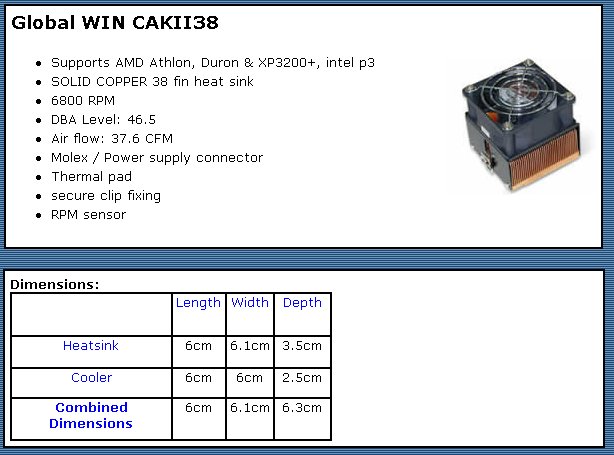
The contacting surface is copper (no nickel plating) and it has a nice big fan. Like I say, does the job much better than the supplied cooler. -
Craig,
Looks good.
Haven't been to the site to check, but if I recall the CAKII rated a little lower than other Global Wins, or maybe other units entirely.
No matter. It got you to what you can live with, more importantly, what your CPU can live with.
Cheers,
George -
While on the subject, what exactly does a pelletier (sp?) do? I heard they act as a medium between the CPU and the heatsink so that the heatsink, when hot, doesn't affect the CPU at all. How exactly does that work? It sounds pretty interesting if it actually works.
-
A peltier is a heat transfer device, a kind of thermo syphon.
A liquid is heated and carries the heat away to the cold end of the device, where it gives up the heat and returns for more. Of course this is a continual loop, similar to your car's cooling system except no moving parts.
I'll have to look into it myself. Haven't checked them out for CPUs.
I've been to a couple sites and found the electronic equivalents. They'll supposedly take the temp down to -50 C. A few years ago, 500 bucks or so.
Have you ever seen those carry coolers that work on electricity, solid state electronics are used in them too.
Do a search for "peltier", I think I had 184000 hits, but just the first couple pages will tell you all you want to know. -
A friend of my room mate built a peltier for a 600mhz system. it lays flat, with a solid copper lump in contact with the CPU. there's a hole bored a fe mm into the block, and in this stands a tube, and it's sealed around the sides. the tube is i think about 9" high, with a funnel in the top. on top of the funnel is a large flat sheet of metal. inside is some kind of coolant (don;t remember the type) which boils somewhere around 45 degrees C. As the liquid boils, it vapourises, and rises, hitting the flat plate at the top. as the plate is less than 45C, the liquid condenses and drops back down. works very well, he wants to use it as an audio server.
-
They sell peltiers for $70 at Sidewinder Computers that are electric. I was just wondering what it is that they do and if its really worth the cash (since that's $140 for me). It says it needs a dedicated PSU though

That homemade liquid-gas cooling unit is interesting. I think I'd still settle for what's on the market right now as far as liquid cooling or gas cooling (like the VapoChill).
Similar Threads
-
My New Athlon II
By ocgw in forum ComputerReplies: 15Last Post: 26th Nov 2009, 20:01 -
Encoding - Xp or vista, Athlon or Intel?
By RKDYork in forum Newbie / General discussionsReplies: 6Last Post: 18th Jan 2009, 20:57




 Quote
Quote