Hello all,
I'm wondering if there is a 'rule of thumb' regarding setting the min and max on a VBR encode (I'm encoding MPEG2 for DVD in this case).
Let's say I want my avg bitrate to be 3000... should I set the max at 4000? 6000? 8000? Or is it all personal preference?
On the minimum, I presume I don't want to go below a certain bitrate... is there a bottom limit?
Thanks in advance,
Tim
+ Reply to Thread
Results 1 to 10 of 10
-
-
Your best bet is to download the free birate calculator from the tools section on the left.
Then type the length of your Mpeg2 into it including what audio birate you want and use the resulting birate that the calculator gives you as your Average and Maximum birate.
For minimum birate i would not go below 300.I Have Always Been Here
Toshiba Regza 37Z3030D, Toshiba HD XE1 + EP-10 ( Both Multiregioned), Samsung BD-P1500 Blu Ray. OPPO DV-983H -
I have the bitrate calculator...
Are you saying to use the same bitrate number (3000 in my example) for both the average and the maximum?
This seems to defy the supposed benefit of VBR -> more bitrate being allocated to high motion scenes and less to low-motion scenes.
It seems that you would want your maximum to be higher than your average... or am I completely not understanding how VBR works?
Thanks,
Tim -
Rule of thumb: Min = 0, Max = 2 X Avg.
"Art is making something out of nothing and selling it." - Frank Zappa -
for minimum i use 32 for VCD and 64 for DVD, average is whatever and about double the average for maximum.
-
Take a look.......
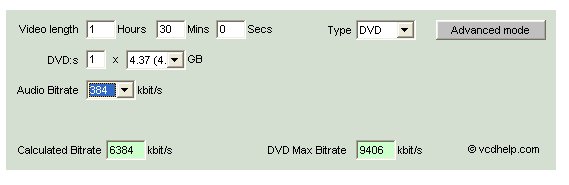
As you can see i've a movie at 1 hour 30 mintue's, i've set my Audio Birate at 384kbps and i'm buring to a 4.37 DVD-r.
It has given me the Calculated birate/average of 6384
And a Maximum Birate of 9406
Minmum will be set 300, or i could increase the minimum birate a little more if i want.I Have Always Been Here
Toshiba Regza 37Z3030D, Toshiba HD XE1 + EP-10 ( Both Multiregioned), Samsung BD-P1500 Blu Ray. OPPO DV-983H -
I use 300min and for max: 352x288=2000, 352x576=4000, 720x576=8000.
Just my rule of thumb. I usually never go above these in case I get a resulting video that is too big. -
Arbitrarily lowering your max will only decrease quality. There is no rule of thumb! You want your max to be as high as the standard allows, or higher if you are willing to make a non-standard disk. So if making a DVD, your max should be 10.08mbits - total combined audio bitrate - a little bit extra if you use subs. Even if your avg bitrate is in the 2-3 mbit range, you should still use a max around 9mbits. Your bitrate will probably never get that high, but there is no reason to arbitrarily cap it because it just might.
-
Interesting. So you say to give the encoder as much free reign to allocate bitrate as it sees fit. I always just assumed that double gives it plenty of room but as you point out there could be times when more than that just might be required.Originally Posted by adam"Art is making something out of nothing and selling it." - Frank Zappa
Similar Threads
-
What is max bitrate and max channels supported by PCM audio format?
By Bonie81 in forum Newbie / General discussionsReplies: 10Last Post: 18th May 2010, 23:35 -
10 min max file for YouTube
By DirtBikeMike in forum Newbie / General discussionsReplies: 2Last Post: 29th Jan 2010, 07:59 -
question about vbr v/s cbr and 2 pass vbr
By perfection in forum Newbie / General discussionsReplies: 4Last Post: 14th Dec 2008, 03:55 -
Is there a Min/Max limit for I, B & P frames for NTSC DVD ?
By Movie-Maker in forum Newbie / General discussionsReplies: 13Last Post: 6th Nov 2008, 13:51 -
Best way to convert a video to iPod with max quality and min filesize
By Salva Veritate in forum Video ConversionReplies: 1Last Post: 4th Jan 2008, 10:34




 Quote
Quote