I've got a badly captured TVrip in mpeg format that I would like to convert to anything else. Now I'll tell you why:
1. The files are are too big: 4 files, 3x600 MB + 1x170 MB for one hour show
2. Unable to seek or jump: the total time (in all players i've tested) is allways 00:00:00 but I can play them without any problems as long as I dont't jump forw/back in which case it goes back to the beginning of the file.
I'm unable to open the files in VirtualDub ( I believe it has something to do with the timeline issue )
Can somebody help me with this? I can't afford the space these files are taking, and I want to be able to seek/jump.
Any help is appreciated.
+ Reply to Thread
Results 1 to 13 of 13
-
-
If you captured it as mpeg, and its bad... you're kinda outta luck. Capture it again but dont capture as an mpeg, capture as an avi, then you can edit/filter it and encode it as mpeg.
Ejoc's CVD Page:
DVDDecrypter -> DVD2AVI -> Vobsub -> AVISynth -> TMPGEnc -> VCDEasy
DVD:
DVDShrink -> RecordNow DX
Capture:
VirualDub -> AVISynth -> QuEnc -> ffmpeggui -> TMPGEnc DVD Author -
Thanx for the reply,
unfotunately it wasn't my capturing, otherwise I woudn't settle with this. I downloaded the files so I'm stuck with what I've got
-
Well, even if you could open the file, anything you did to lower the filesize most likely would dimish the quality even futhur.
BTW, you have broken forum rules with your posting. Distributing TV captures is illegal and considered warez. Even if distributed for free, it is still agianst the law."A beginning is the time for taking the most delicate care that the balances are correct."
- Frank Herbert, Dune -
First of all I don't mind if I lose a little bit on quality, that is not a problem.
Secondly, I didn't distribute anything, I downloaded these files which is not illegal, at least not where I live.
Thirdly, the copyright issue is not a bit relevant in this case becouse it's a home made video and the content is harmless. The owner of the material deliberately put this on the web for anybody to watch.
Thank you for your input but please make sure you know the facts before making accusations. -
Well, if its a home video and the author is distributing it thats perfectly fine. But you said it was a TV rip. That implies a TV show. There is no need to get snippy.
What you should try and do is load it into TMPGEnc and see if that will work. Then, although its not very good to do, re-encode it at a lower resolution or bitrate. That is pretty much the only way I can think of to lower the size. However, as I said before, this will lower the quality."A beginning is the time for taking the most delicate care that the balances are correct."
- Frank Herbert, Dune -
I agree, maybe 'TVrip' was a bad choice of words, even though technicaly speaking I don't think that implies anything illegal, it's the content that is crusial.
Anyway, thank you for the tip on tmpgenc but unfortunately it didn't work, it just crashed everytime I tried to load the files. Hmm, I'm getting desperate on this one. Any other tool out there that might work? The output format isn't really important to me, and if quality has to suffer then so be it. -
Well, I don't have any solid ideas right now as all the repair guides need either Virtual Dub or TMPGEnc. Have you tried repairing the original mpegs with a program like MPEG Corrector? Then maybe TMPGEnc would take the repaired version. But that would only work if the video is mpeg1, not mpeg2.
Another idea I have is not a very prefered method. I assume that Windows Media Player can display the videos. If so, maybe Windows Movie Maker can input them. You could then output the movie as an avi file, and then reencode it with TMPGEnc. That would take a big quality hit though."A beginning is the time for taking the most delicate care that the balances are correct."
- Frank Herbert, Dune -
Thanx guys, I'll have a look at these methods a bit later and keep you posted...have to get some sleep now, it's almost 5 am here

-
Hi, I'm back and very happy that VirtualDobMod managed to handle these files. flaninacupboard thanx for the tip
 . It turns out that the files are in mpeg-2 format.
. It turns out that the files are in mpeg-2 format.
This is what 'File information dialog' says for one of those 600MB files mentioned before:
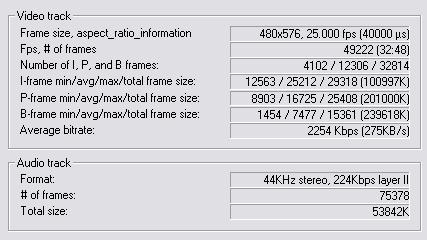
Now, what do you guys think would be the best solution to downsize these files? I'm aware of that certain Mpeg-4 formats aren't supposed to be discussed here but if you think that is the way to go I guess you can p-mess me.
I appreciate your help so far and would be very grateful for any futher suggestions. -
Looks like you have SVCDs
Too big for what ? The Vdub display says 32 minutes. The files are are too big: 4 files, 3x600 MB + 1x170 MB for one hour show
that's probably one 600 mb file. Reasonable.
That means all of them add up to nearly 2 hours
Trust me. Give up
Similar Threads
-
How to make dv captured files smaller and easier to stream?
By videomav in forum Newbie / General discussionsReplies: 6Last Post: 19th Jun 2011, 12:22 -
cannot burn or copy captured mpeg2 files
By DirtBikeMike in forum Capturing and VCRReplies: 12Last Post: 3rd May 2011, 07:49 -
How to edit/Remove Commercials from .ts files captured by ProgDVB?
By MounaLafi in forum DVB / IPTVReplies: 4Last Post: 2nd Oct 2009, 06:41 -
Hi8 captured DV to MPEG2 or x264 MKV files
By pred02 in forum Video ConversionReplies: 2Last Post: 9th Jul 2009, 15:09 -
Captured AVI frames broken/split/badly aligned
By cyclometric in forum Video ConversionReplies: 3Last Post: 25th Sep 2008, 07:50




 Quote
Quote