i've created 5 dvdr with svcd2dvd 1.5 everyone works perfectly with software dvd, but when i try them on in my stationary dvd (LG dvd/vhs combi player) i see no menu text ! (this was never an issue when i used dvd menu studio with version 1.1.)
thx
+ Reply to Thread
Results 1 to 18 of 18
-
-
I've got the same issue too, worked fine with the first release of dvd menu maker, but since one of the updates i see no button text on my standalone player. Tried 3 different discs, same issue with all, but text still shows on software player.
note: i am using the most recent version of the menu maker v1.0.1336.23822 -
Are you using the "120" frames setting?
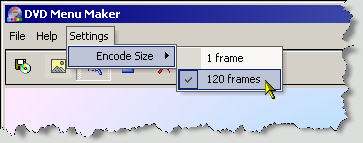 SVCD2DVD v2.5, AVI/MPEG/HDTV/AviSynth/h264->DVD, PAL->NTSC conversion.
SVCD2DVD v2.5, AVI/MPEG/HDTV/AviSynth/h264->DVD, PAL->NTSC conversion.
VOB2MPG PRO, Extract mpegs from your DVDs - with you in control! -
i think the last one i tried was using the 120 setting, and previous menus definately worked fine with just 1 frame.
I will test again to be sure though. -
Same problem here, latest update, no buttons or text. Have tried 120 frames setting too.
-
RandalliserGuest
Same here. I had tried both encode options. Although I do not see the text it does play by pressing play on my DVD or up and down. You just have to guess.
-
RandalliserGuest
I had also tried different font options by going to black for text and border, but still no text.
-
Tried the 120 frames option again, still no text. Similar to Randalliser the menu still works, I just can't see the text.
-
I've release a fix to this (do an update). It should mean that 1 frame will work in all cases and 120 frame option should be redundant.
Anyone care to test this & report back?
CBSVCD2DVD v2.5, AVI/MPEG/HDTV/AviSynth/h264->DVD, PAL->NTSC conversion.
VOB2MPG PRO, Extract mpegs from your DVDs - with you in control! -
I'll start a test now, will post results later or in the morning...
Thanks for the tireless support chrissyboy
-
Just tested disc made using new build of the menu maker - worked fine. Used 1 frame only and text was visible on standalone again

Cheers... -
hmmm, updated and tried both 1 and 120 frames setting and still no menu text. Background pic okay though. Got a JVC XV N5, is it just this model that can't show the menu text?
-
I must admit i don't know why your player is having difficulties. The previous issue has been fixed and there is not much more i can do in this area. I will create a sample of a menu with buttons to add to the samples so that people can test on their players.
semi, can you try the dvd on a friends player?SVCD2DVD v2.5, AVI/MPEG/HDTV/AviSynth/h264->DVD, PAL->NTSC conversion.
VOB2MPG PRO, Extract mpegs from your DVDs - with you in control! -
2nd disc worked fine too, this definately appears solved to me...
Chrissyboy: out of interest, in a few older threads on this matter people mention that certain fonts may work, where others may not. Is this really possible? or should any font work equally well (as i would expect...)? -
font choice used to be an issue because of the bug which is now fixed. i.e it used to be quite random and thats why it slipped through (used to work for me but not for others)
All should be sorted now (apart from semi player )
)
CBSVCD2DVD v2.5, AVI/MPEG/HDTV/AviSynth/h264->DVD, PAL->NTSC conversion.
VOB2MPG PRO, Extract mpegs from your DVDs - with you in control! -
Yep, my standalone sucks! JVC XV N5 <---Stay away from this model if you want menus! Tried a disc on two other standalone's (Pioneer)and the menubuttons showed on both.

-
Hi
New to the forum and software.
I,ve been sucessfully burning VCD's for a while now and with the recent.
purchase of a DVD burner (Sony DRX-510UL) was looking forward to
burning multiple VCD's to the A dvd.
Anyway - went thru the steps in the guide and burned a dvd-vcd with 6 buttons.
Worked fine on my computer but when I try it in a standalone player all I see is the background image - no menu. Unable to get anything but the background image.
I updated the DVDMenuMaker to 1.0.1340.18204 and no change.
DVD players
JVC XV-S65GD
Apex AD-600A
I also have an older Toshiba SD-5109U - don't use it much and it usually
is picky about what it plays - no VCD's, SVCD's etc.
Tried the recently burned DVD-VCD and I see a menu and the buttons work, but the video is distorted (audio is fine)
Not sure if this is a software issue or just the stand-alone players.
I did check the compatibility list - dvd-vcd not specifically listed.
Any assistance appreciated.
ChrisyBoy, you mentioned you were going to create a sample with menu's. - will that be anytime soon? - would be a great help.
The NTSC Test SVCD worked fine on the JVC and Apex - didn't try the
Toshiba.
JB -
KarenGuest
I am also not getting visible menu buttons on a Philips DVD580M standalone. The buttons are there and can be selected sort of in Braille, and player track selection works fine, just can't see the buttons.
Similar Threads
-
DVDLab Pro Menu Text Disappearing
By C0SM0 in forum Authoring (DVD)Replies: 3Last Post: 20th Jan 2009, 17:33 -
FAVC Menu Text
By Soixante in forum Authoring (DVD)Replies: 0Last Post: 11th Jan 2009, 08:05 -
Blurred Text on DVD Menu
By boofer in forum Authoring (DVD)Replies: 3Last Post: 10th Jan 2009, 18:45 -
Static Text in menu
By paparilly in forum SVCD2DVD & VOB2MPGReplies: 3Last Post: 23rd Jul 2007, 07:35 -
Are there any ways to edit some text out of motion menu ?
By Hiddengibbon in forum Authoring (DVD)Replies: 3Last Post: 3rd Jun 2007, 13:07





 Quote
Quote