anything wrong here
color is off, but you get the idea.
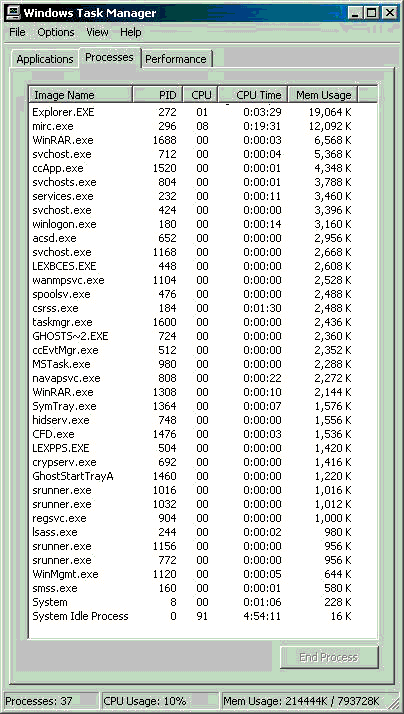
+ Reply to Thread
Results 1 to 10 of 10
-
goddamn. thats alot of processes you have running there..Originally Posted by mysticgohan17
is there anyway for you to find out what are user processes and what are system processes? because if a virii is running it will most likely be running as a user process. -
windows 2000 is my OS. i was wondering because i just removed Backdoor.Litmus sucessfully, but command prompt tries to run something unsucessfully every 10 minutes or so.
-
37 processes is not really an extrodanary amount.
I do not see anything offhand. However that srunner.exe is running 4 times. Do you know why? I did not know what it did so I did a one minute search and looks like it is some type of installer program. Not a virus but I don't know why an installer would need 4 copies of itself. However, I don't know the specifics so it may be nothing.
May I ask why you are posting this? Do you have some problem with your computer? It would be easier to diagnose it if you mentioned the symptoms.
EDIT: nevermind about the asking whats wrong, looks like you posted while I was typing "A beginning is the time for taking the most delicate care that the balances are correct."
"A beginning is the time for taking the most delicate care that the balances are correct."
- Frank Herbert, Dune -
Are you getting an error message or something? What does it say?Originally Posted by mysticgohan17"A beginning is the time for taking the most delicate care that the balances are correct."
- Frank Herbert, Dune -
a command prompt window just pops up in the task bar for a fraction of a second. no error dialog, but i know its trying to do something, what its trying to do concerns me.Originally Posted by Solarjetman
-
maybe spyware/adware

try a program called: Spybot,Search and Destroy. its freeware. i don't have a link for it so you'll have to google
-
I see you have mirc.exe running; do you frequent IRC chat rooms? Very infectious atmosphere from what I hear. :P
If you don't already have one, install a firewall like Zonealarm (they have a free version) that blocks outgoing traffic, just in case you have a trojan that's trying to 'phone home'. It will list the process that's calling home and give you the option of allowing or not.
You might also try http://housecall.trendmicro.com/housecall/start_corp.asp
it's a free virus scan for your system. It's found stuff that my installed virus program (AVG) didn't.
Install spybot and let it clean up some stuff for you.
Download jv16 power tools from http://www.macecraft.com/ and let it clean your registry. It will find broken links and other stuff and report these to you. It's your choice whether to delete or not. You might be able to find the problem this way since you said you were able to delete some of the virus. The registry cleaner may be able to find the rest of the pieces.
You could try some of the following from http://sysinternals.com
process explorer - shows more process detail than task mgr. might be
able to catch the errant process if it is as regular as you say.
filemon - lists all file accesses by all processes. This could help show you what process is causing the bad behavior if it is touching a file.
diskmon - lists all disk activity by all processes. The bad process must be hitting the disk, at least to load itself. Might help you locate the beast.
Each of them allows yo to filter to cut down most of the clutter.
Similar Threads
-
New to video stuff...
By SiNNiK in forum Newbie / General discussionsReplies: 2Last Post: 12th Jul 2010, 13:41 -
computer virii turn 26 years old...
By deadrats in forum ComputerReplies: 4Last Post: 10th Nov 2009, 20:01 -
PXL2000 and other lo-fi stuff
By billythecrashsxcker in forum Newbie / General discussionsReplies: 0Last Post: 28th May 2008, 13:39 -
blur stuff out?
By zookeeper525 in forum EditingReplies: 8Last Post: 3rd Feb 2008, 08:52 -
menus and stuff
By zinc in forum Video ConversionReplies: 4Last Post: 8th Dec 2007, 09:51




 Quote
Quote

