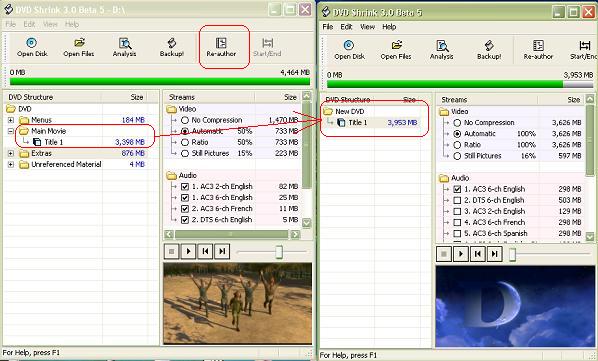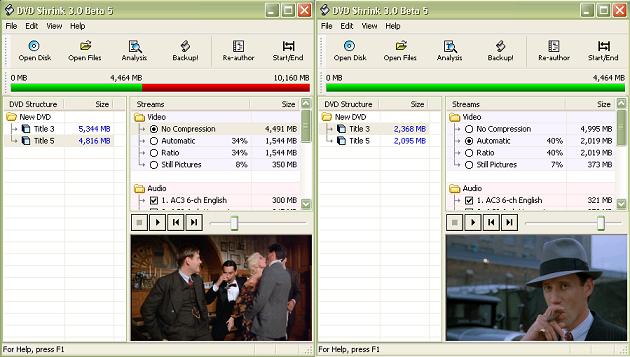thought i would give shrink a try after hearing about the new compression slider, anyway, got beta 5 but when i try to re-author it brings up the same window again as if i was just starting, tried seeing if he as changed the way he does it but it wouldnt load the help file aswell.
as anybody else got the same prob or is it me doing something wrong
thingimijig.
+ Reply to Thread
Results 1 to 29 of 29
-
-
Drag the titles you want to the new window and close the first one
You stop me again whilst I'm walking and I'll cut your fv<king Jacob's off. -
I was wracking my brain for about 1/2 hour with the same problem. I dont like the split window thing but Im sure there was a good reason for doing so.
-
The split window allows for drag and drop and also, if you wish to re-author from more than one source, you can do so in the same session.
-
Tried using more that one video sorce and it wouldn't work. Dragging didn't work at all for me and copying produced nothing other than windows saying file type was wrong for the clipboard.
I by far prefer the older re-author interface! -
ghasting,
Re-Authoring Does work and so does Combining titles make sure you are dragging your file to the blank re-author window and drop it Right under new dvd as illustrated by Tompika. I have Combined and re-authored many titles with no problem -
Nothing wrong with version 3.
I could even put 2 movies (two sources) on 1 DVDR if I wanted to.
Quality is another question.
Look 2DVDs (more than 10GB) ------------------------>could be on a 4.7GB DVDRYou stop me again whilst I'm walking and I'll cut your fv<king Jacob's off. -
Hi all.

The DVD Shrink re-author interface is most likely to be changed for v3.0 Final (v3.1?).
It should keep its flexibility and functionality while getting back to v2.3 user-friendlyness.
http://forum.digital-digest.com/showthread.php?s=&threadid=23468 -
To Tompika or ddlooping
I have tried putting 2 dvds on to 1 but it does not work for me.
My machine is W2K prof. using DVD shrink 3 beta 5.
Here's what I am doing.
1) open DVD1 from dvdrom(window1), click on the main title and right click to reaurthor which open up another (window2). again highlight
title1(window1) and right click and do copy to (window2, as drag/drop) won't work.
2) open DVD2(window3) from dvdrw, click on the main title and right click and do copy, but I cannot paste this title2 into window2 above.
What am I doing wrong.
Thanks for help in advance.
ddlooping-thanks for help in my other posts. -
Moogambo, it doesn't sound like you're doing anything wrong.
It might just be a DVD Shrink bug or a system configuration problem.
There has been other reports from W2k users and the only solution that has worked for some was to update the "OLEACC.dll" file in your "C:\WINDOWS\System32\" or "C:\WINDOWS\System\" folder.
Try and find it and tell me what version it is.
Also, if you have the time you might want to try and check this page:
http://www.dvdshrink.info/processes.php
I made it specifically for W98 and W2K users that have problems with DVD Shrink.
It might be of help. -
I hope that the new single window version will still allow us to easily Re-Author a 2 disc movie to single DVDR as easily as v3 Beta can.
-
I thought it would, MachineMan, when I designed the mockup.
The feedback I've received has been positive so far.
-
Maybe Decrytpting the movie (all files!) to the hard drive and working with files would work (if your HDD is large enough.)Originally Posted by Moogambo
BTW no need to use 3 windows:
WINDOW1. is for opening the DVDs (or files) and dragging titles from
WINDOW2. will contain the final jobs
Here's what I do
- Launch DVDShrink that opens WINDOW1
- Open DVD1(or file) click ReAuthor that opens WINDOW2
- Drag(or copy-paste) your title from WIN1 to WIN2
- Go back to WIN1, open DVD2(or file)
- Drag(or copy-paste) the title from WIN1 to WIN2
You can now close WIN1
Deselect the audios and subtitles you dont need
Backup, Deep Analysis (otherwise it will suck)
If its not a system problem it has to work
(I always check if my hard drive is Fragmented before burning)You stop me again whilst I'm walking and I'll cut your fv<king Jacob's off. -
Is putting more than one movie on a disc more than a one step process? Do you have to first back up the first movie and then do the next and then go in and put them together and then burn ?
-
Please read tompika detailed explanation.Originally Posted by ydkjman
It contains the answers to both your questions.
-
SorryOriginally Posted by ddlooping
 about that Thanks for pointing it out again
about that Thanks for pointing it out again
I haven't seen this mentioned though, with the final process being done, is it going to allow you to choose what movie you want to watch from a menu type screen ? -
"Sorry
 about that. Thanks for pointing it out again
about that. Thanks for pointing it out again
No problem / You're welcome.
-
Using this process is there any way or other software out there that would let me be able to create / choose (menu wise) from the 3 movies that are disc ?
-
You need a DVD Author program
Check the guides, author and tools sections on the leftYou stop me again whilst I'm walking and I'll cut your fv<king Jacob's off. -
Hi All,
I have a dumb question, how would I use something like Smart Ripper with DVD Shrink? The reason I ask, because I would like to remove that dern macrovision from the copy.
Thanks
Steve -
It is very possible a future release of DVD Shrink will add the ability to create simple menus.

Not sure when, or how flexible it will be though.
http://forum.digital-digest.com/showthread.php?s=&threadid=23715&highlight=menu -
Would be great
You stop me again whilst I'm walking and I'll cut your fv<king Jacob's off. -
gf, DVD Shrink v3.0 since its first beta release has been removing Macrovision (might even have removed it since v2.3)
Download the latest beta (5) from the link in my signature.
-
Great ddlooping,
And thanks alot for that quick reply. I'll set it up on my video machine tomorrow and give it a shot.
Steve -
No problem, Steve.

Just keep in mind it's a beta version.
Most users have been very satisfied with it, others have encountered a few bugs.
If you do have problems, you can also find help at the DVD Shrink official forums:
http://forum.digital-digest.com/forumdisplay.php?s=&forumid=48 -
I'm sure this is so obvious that I'm wrong, but shoulden't he left click and drag?Originally Posted by MoogamboI don't have a bad attitude...
Life has a bad attitude! -
Yeah thats what we usually do but I tried his 'copy thing' and it works tooOriginally Posted by leebo
(on my XP)You stop me again whilst I'm walking and I'll cut your fv<king Jacob's off. -
Tompika, from your reply on Aug 19 above, your method works
putting 2 dvd onto 1dvd. Burning is fine but when I play the DVD
it just starts playing 1st movie, I cannot choose menu eventhoug the menu screen appears but it just stays there for a while and then the next file(Title1) starts playing. After half dvd is done playing the sencond menu screen appears for movie 2 and then the 2nd movei starts playing.
How can I make a file which will give me a main menu with name
of two moveis and then I need to tie those names to each moive.
to each moive.
Then I can burn the file with other files onto 1 dvd.
I know my wording above are all screwed up, but I am hoping you know what I am trying to say.
In DVDShrink, just before backup, my screen on left has this file
format.
Title1(Root Menu) xx MB
Title1(Audio Menu) xx MB
Title1 xxxx GB > Movie 1
Title1(Root Menu) xx MB
Title1(Audio Menu) xx MB
Title1 xxxxGB > Movie 2
Thanks for all the help so far. Moogambo Kush Huva
Moogambo Kush Huva -
Moogambo, I'm affraid re-authoring with DVD Shrink doesn't allow for functional menus.
The menu titles you have added to the "New DVD" pane have just become a series of images.
You can still jump from one movie to the other though, by simply choosing the appropriate title using your remote control.
I'd suggest you re-do the re-authoring, but this time without adding the menus titles.
That will save space for the movies and you will gain in quality.
Similar Threads
-
dvdshrink
By Faerel in forum Newbie / General discussionsReplies: 7Last Post: 2nd Dec 2010, 00:07 -
Tmpgenc dvd author 3 will not author my m2v files????
By biged670 in forum Authoring (DVD)Replies: 1Last Post: 28th Sep 2009, 12:10 -
SVCD2DVD when going to DVDShrink & DVDShrink Re-Author Problems in Vist
By pcandmac2006 in forum SVCD2DVD & VOB2MPGReplies: 2Last Post: 23rd Jan 2009, 20:33 -
Once I've used DVDshrink, then what?
By craniac in forum Newbie / General discussionsReplies: 3Last Post: 18th Nov 2008, 18:17 -
Does Tmpg Divx Author encode or it only author ?
By BlackShadow90 in forum Authoring (DVD)Replies: 3Last Post: 29th Jul 2008, 04:56





 Quote
Quote