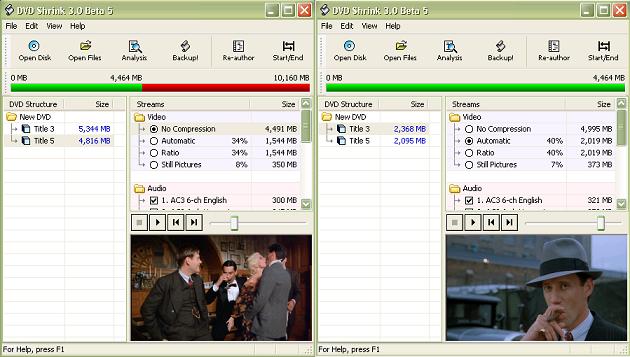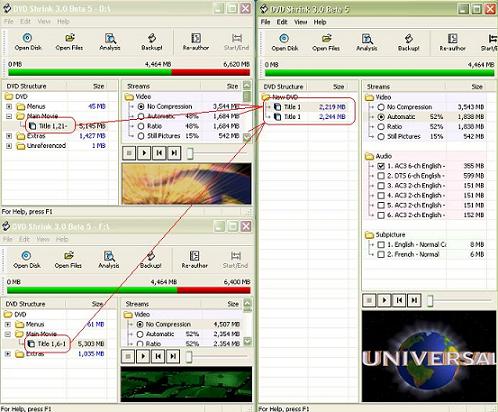Hi all,
I am trying to do a backup of Ben Hur.This is a long movie and it already has 2 double layered dvds. The total file length before stripping sound etc is 9.5 gb.
How do I burn it into one DVD-R(Assuming its possible, that is).
Any ideas are more than welcome
Thanks..
+ Reply to Thread
Results 1 to 14 of 14
-
-
Hi,
Tommyknocker, I had already gone through that guide. It did not seem to address the method of two double layered DVDs.
Thanks. -
Why not? You convert each double-layered DVD two one DVD-R. I do not see why this does not address your query, nor do I see why you did not mention it in your original post.
 Hello.
Hello. -
Since DVD Shrink 3 can handle 2 or more sources......
Two sources 10GB-------------------------------------->on a DVDR
https://www.videohelp.com/forum/viewtopic.php?p=623650&highlight=#623650You stop me again whilst I'm walking and I'll cut your fv<king Jacob's off. -
I agree with TOMPIKA.
It is rather simple, but you might have to compress the HELL out of the video to make it all fit onto one disc.
I used this method to combine the 2 disc PEARL HARBOR onto one DVD-R and it worked like a charm.
Here is the quick way to do it.
TOOLS : DVDSHRINK V3
1..Open DVDSSHRINK.
2..Put BEN-HUR Disc #2 into your DVD drive, and open BEN-HUR Disc #1 into DVDShrink.
3..Set all compression to NONE..... Do not compress anything !!!!
4..Click the BACKUP button. DVDSHRINK will now basically copy the files to a location on your harddrive that you specify.
5..Once done, close DVDSHRINK. Take Ben-Hur Disc #1 out of the drive.
--------------------------------------------
6..Open DVDSHRINK again.
7..Click the "OPEN FILES" button.
Look where DVDSHRINK put the files for a file called VIDEO_TS.IFO
Open this file.
(For this example we will call this instance of DVDSHRINK -DVDS#1)
8..Under the FILE menu, click "NEW FRAME"
This will open another instance of DVDSHRINK.
(For this example we will call this instance of DVDSHRINK -DVDS#2)
9..Put BEN-HUR DVD#2 into your DVD drive.
10..In DVDS#2, click the "OPEN DISC", and open up BEN-HUR DVD#2 into DVDSHRINK.
11..Set all compression to NONE..... Do not compress anything !!!!
12..Click the "RE-AUTHOR" button.
This will open another instance of DVDSHRINK.
(For this example we will call this instance of DVDSHRINK -DVDS#3)
You now have 3 windows/instances of DVDSHRINK running.
DVDS#1 - has the files for Disc1
DVDS#2 - has the files for Disc2
DVDS#3 - is empty. This is where you will combine the 2 parts.
13..from DVDS#1... open the main movie and drag the TITLESET containing the movie into DVDS#3.
14..from DVDS2#....open the main movie folder and drad the TITLESET containing the movie into DVDS#3
16.. Close DVDS#1
17.. Close DVDS#2
Now you have parts 1 and 2 of BEN HUR all in one window of DVD
SHRINK(DVDS#3).
15..DVDSHRINK should have set the compression for both parts to AUTOMATIC to make it all fit onto one DVD-R. If it did not do this, you can set each part to AUTOMATIC yourself.
16..Deselect any unwanted AUDIO or SUBTITLES.. from both parts of the movie. This will give you some more space on the DVD-R and give the movie some better compression.
17..Press the backup button.
DVDshrink will then compress the files and make it all into one DVD.
Using your favorite buring tool, take the DVDSHRINK output and burn it to one DVD-R.
ENJOY.... -
Kelso!
If you clicked on the link under my pic you could see that I did the same but much simplier,
no need to use 3 windows.
Please read it.
https://www.videohelp.com/forum/viewtopic.php?p=623650&highlight=#623650Originally Posted by tompikaYou stop me again whilst I'm walking and I'll cut your fv<king Jacob's off. -
Yes, I agree with you TOMPIKA.
You do not have to have 3 windows open.
Most of the time I use only 2 windows.
I just wrote my instructions with 3 windows to make it perfectly simple for everyone to understand. -
So...what does this look like? 18+ Gig reduced to 4.3 Gig? Ai Yi Yi! Must be like 3rd gen VHS ep...
-
If you take a look at my pic (above) you can see
its the main movies only 10 GB
I can tell you it looks like a SVCDYou stop me again whilst I'm walking and I'll cut your fv<king Jacob's off. -
Kelso, I still think you just make it complicated.
But if you want 3 windows, here we go.You stop me again whilst I'm walking and I'll cut your fv<king Jacob's off. -
Thanks everyone for their replies. Tompika and kelso, I will try out what you suggested...
-
Must be my eyes but when I tried to shrink a 7 Gig DVD to 4.3 Gig, the picture was unacceptable to me, so I now just split them to 2 discs. I do have lots of SVCDs and they never look as bad as 10 Gig reduced to 4.3 Gig would, at least not on my 27" Sony and at a viewing distance of 10 feet. Nice guide though....
-
Tompika,
I tried the method you proposed in getting two different DVD's to one DVD-R. When I tried to do a Deep Analysis on the "re-author" window, I got an error message saying the disk is copy protected! Is this a problem with the original DVD? Also will DVD Shrink prompt you to insert the second DVD while in the midst of Deep Analysis (or backup) of the two different titles--since I only have one DVD drive?
Thanks.
Similar Threads
-
Authoring Double Layer DVDs for personal recordings
By soneman in forum Authoring (DVD)Replies: 15Last Post: 30th Aug 2009, 05:18 -
Encoding in 720p to single or double-layer DVDs?
By broaddd in forum Blu-ray RippingReplies: 2Last Post: 11th Feb 2009, 23:41 -
Backing up RedBox DVDs?
By punkhop in forum Authoring (DVD)Replies: 1Last Post: 29th Aug 2007, 20:28 -
'backing up' dvds
By nobbyiscool in forum Newbie / General discussionsReplies: 3Last Post: 13th Aug 2007, 20:25 -
Why can't I copy to DOUBLE LAYER DVDS using Toast 7.0.2?
By maccaneer in forum MacReplies: 3Last Post: 28th May 2007, 16:19



 Quote
Quote