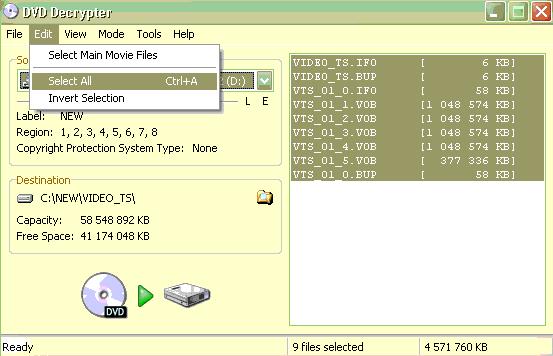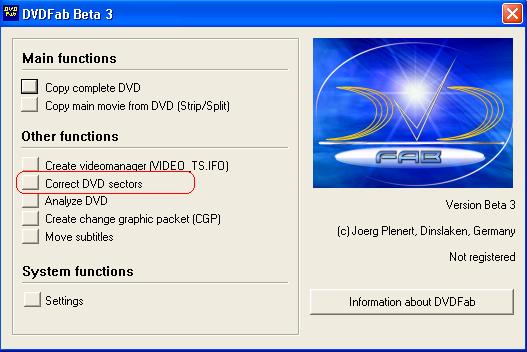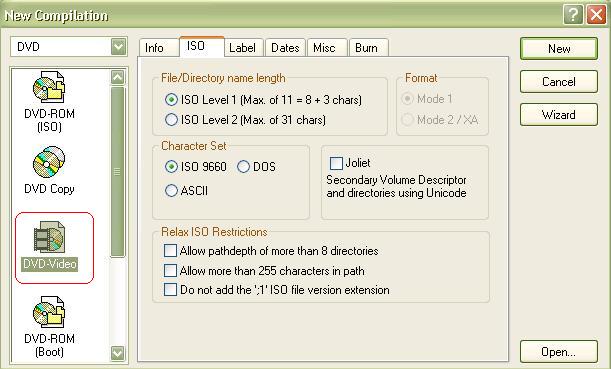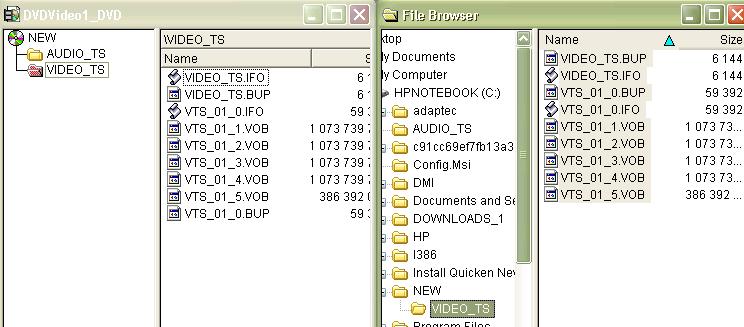I have the Sony DRU-510a with the 1.0c firmware update. Following the How To guides I have converted a playable AVI to MPG with TMPGEnc and used TMPGEnc DVD Author for authoring and burning...my Sampo 620 says No Disc. Tried burning the authored files (VOB's etc.) from DVD Author using Nero..again No Disc. I'm trying this using both DVD-R and +R discs. All of them work fine when I put the discs in my Toshiba SD-1102 DVD Rom drive. Is it just the brand of media that would give problems like this? Any one have any tricks burning for the Sampo 620? Thanks.
Doug Hornick

+ Reply to Thread
Results 1 to 30 of 41
-
-
Originally Posted by SkyKing
Ain't this a blip? I'm having this EXACT same problem with my Optorite burner! I do the EXACT same thing you do! I make the .mpgs DVD compliant, then I author them with TMPGEnc DVD Author, then when I burn them onto a +R or -R DVD, they play on my pc's DVD-ROM drive, but they won't play in my Apex standalone, which plays EVERYTHING. It says the exact same thing that your DVD player says....."no disc". Also, guess what? When I burn the authored DVD's onto +RW discs, the movies play in my stand alone DVD player, AND in my DVD-Rom drive! -
1) verify your dvd player supports DVD-R/+R: https://www.videohelp.com/dvdplayers
2) test your DVDs on another dvd player and c if they work.... -
Thanks for that info. According to that list, it most definitely is supposed to play DVD+R and DVD-R. I tested the discs in 2 other standalone players, and they didn't work in them either.Originally Posted by poopyhead
-
Originally Posted by Laddydaddy
I've tried BOTH engines, and NEITHER worked. I've even tried creating an iso image of the burned disc with DVD Decrypter and writing it to a blank, that didn't work either. -
Did you use these settings in Nero?
When burning in nero use the following settings;
1)DVD-ROM(UDF/ISO)
2)No Multisession
3)ISO settings ISO level 1,ISO 9660 (Joliet is disabled)
All ISO restrictions Disabled(Allow path depths etc OFF)
Also, make sure your AUDIO_TS folder is empty, and use the proper DVD template in TMPG for your region. For example if you are in North America use the NTSC template. If you don't change the settings for resolution, audio sampling frequency, and framerate, TMPG will create a DVD compliant file for you. Using the settings I described above and choosing physical partition/1.02 in Nero should give you a proper DVD.
If you used other settings, this may be why your DVD doesn't play in your standalone. I also went to the Pegasys site and your burner is not listed as being supported by TMPG's burning engine. If you authored the discs properly and you use the settings I posted here in Nero, you should have no problem. If you still have problems then you are probably using bum media, or have a bum burner. -
Originally Posted by Laddydaddy
All settings were as you stated above. Every single setting was the same as the ones you listed. It still did not work. As far as the media, all of it was media that was specified as "compatible" with that burner. I have tried 3 different types of -R and +R media with that drive, and NONE of them worked. As far as TMPG, all settings were correct. Another thing I should mention to you is that I have in fact been able to burn working DVD's, but the only ones that will work in my computer AND in my stand alone DVD player are DVD+RW's that were specified by the manufacturer as compatible with the burner. It makes no sense that I can burn my authored movies onto those particular +RW DVD's, but not on ANY -R or +R DVD's. Why is it that the burner will ONLY burn onto that type of media? -
You seem to be doing everything right so I'll have to repeat what I said before. It's either bum media or a bum burner. The media may be compatible with your burner but not with your DVD player. It does seem odd however that three different media are giving you problems. Download DVDInfo from the tools section. Open it up and choose the drive info icon. Look at the "dvd write features" section and see if DVD-R and DVD+R are checked. Let us know what it says.
-
Hey. there were a couple of settings with Nero that I changed after reading your previous message about the settings. I wasn't burning in DVD-ROM(UDF/ISO) mode. Before, I was trying it in DVD-ROM(ISO) mode. Also, Not all the ISO restrictons were unchecked. There were 2 of them that were checked, so I unchecked them all (I'm assuming this will disable them all, like you said to do). Also, I noticed a checkbox that said "Force DVD-Video compatibility, for XBox, etc"). I checked that box too. I'm going to try to burn a +RW (which I'm pretty sure WILL work in my standalone), THEN I'm going to try to burn a -R disc, which is the REAL test of whether or not those settings will work. I will let you know what happens as soon as the burn on thr -R is done.Originally Posted by Laddydaddy
-
BOTH people have the 'SAME EXACT' problem....and BOTH are using TMPGEnc DVD Author....any chance that could be the problem? Nah....that's just a coincidence...what a BLIP. Oh well.

-
I have also used DVDit, DVD Decryptor, DVD Copy Express, DVD Lab, DVD Fab, and DVD Copy Plus, so far, NONE of them have worked.Originally Posted by defense
-
Well, another -R disc bites the dust. I started off with burning (using your settinngs) onto a +RW disc and it worked fine (which has been happening all along). The +RW disc played in my DVD-ROM and in my standalone. Then I tried a -R disc. Once again, it does NOT play in my stand alone player, nor my DVD-rom drive, nor the burner drive. Do you have any suggestions at this point?Originally Posted by Laddydaddy
-
Originally Posted by Laddydaddy
That program requires a minimum of a 10 dollar donation. -
It almost certainly can't be your burner if you burned an RW disk which read perfectly in ALL THREE players...your standalone, your DVD ROM and your BURNER.Well, another -R disc bites the dust. I started off with burning (using your settinngs) onto a +RW disc and it worked fine (which has been happening all along). The +RW disc played in my DVD-ROM and in my standalone. Then I tried a -R disc. Once again, it does NOT play in my stand alone player, nor my DVD-rom drive, nor the burner drive. Do you have any suggestions at this point?
Make an ISO from your DVD ROM with DVD DECRYPTER for that RW you said read in ALL THREE players...then check the properties of that .iso. When you tell me the size of the .ISO i'll tell you what to do next. -
When burning in Nero use the following settings;
1)DVD-ROM(UDF/ISO)
2)No Multisession
3)ISO settings ISO level 1,ISO 9660 (Joliet is disabled)
All ISO restrictions Disabled(Allow path depths etc OFF)
Also, make sure your AUDIO_TS folder is empty, and use the proper DVD template in TMPG for your region. For example if you are in North America use the NTSC template. If you don't change the settings for resolution, audio sampling frequency, and framerate, TMPG will create a DVD compliant file for you. Using the settings I described above and choosing physical partition/1.02 in Nero should give you a proper DVD.[quote]
Thank you for that info. I tried the above settings and it worked this time. Hopefully I can find some settings that will make burning with TMPGEnc DVD Author work also to make it a one program operation. Thanks again.
SkyKing -
Hey Defense, I just got home from work. Ok, I did what you said to do above. I attemped to make an ISO from the "perfect" +RW copy that I made from the original +RW disc that the movie is on. When I tried to do it, I got the resulting error. Please see the attached screen capture.....Originally Posted by defense
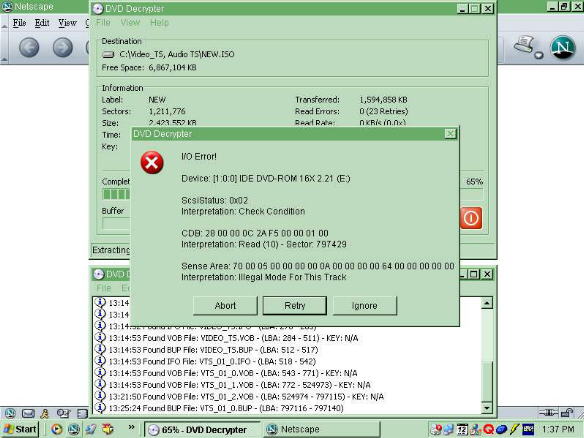
-
Just a couple of thoughts:
I've never been able to make and ISO image of a DVD+RW!
Is it a bug in DVD Decrypter or is it because of the fact that DVD+RW is not finalized ( since it's not required)?
You are not the only one who can play a wrongly chosen DVD-ROM(ISO) compilation burned on DVD+RW in standalone player
I think this is also because the DVD+RW doesn't require finalization.
Somebody please correct me if I'm wrong.
i am x, here's what I would do:
1. Rip your movie in FILE mode (all file)
2. Correct the DVD-sectors with DVD Fab (you have it anyway and it takes a sec)
3. Burn with Nero as DVD-Video ( it does burn UDF 1.02 and you don't have to take care of ISO-UDF setting and it creates the VIDEO_TS, AUDIO_TS files automatically) -
How do I go about ripping the movie in all file mode? Tell me how to do that, and I'll give your idea a shot. Also, how do I correct the DVD sectors, and which DVD do I correct the sectors on, the +RW that the movie is burned on, or the copy of the +RW that I make?Originally Posted by tompika
-
Ok! THANKS! I'm going to give it a shot right noe and see if I can get this darn burner to burn me a DVD-R that will play in my standalone! I'll report the results as soon as I'm done.....Originally Posted by tompika
-
Tompika.....problem. I just opened Decryptor, and guess what? My version has no "edit" option that you depict in your first screen capture. The version I have is 3.1.6.0. Where do I go from here?Originally Posted by tompika
-
At the same time you sent this message, I figured out how to do it! In the menu, you click on "mode", then it gives you the option to decrypt as files, or in iso, or ifo. Of course I chose the "files" option, then all the files magically appeared on the right side of the screen, just like in your screen capture. Ok, NOW I'm doing it! I'll post as soon as I'm done to let you know what happened.Originally Posted by tompika
-
Originally Posted by tompika
It didn't work. I followed every command you gave me EXACTLY. I ripped the +RW disc that the movie is on in "file" mode with DVD Decryptor. It created a directory on my C: drive called c:\Video_Ts. Then I used DVD Fab to "correct" the files in that directory, and that only took a second to do. It even said that the files were corrected. Then I opened Nero and chose the DVD-Video option to burn the files in the c:\video_ts directory onto a blank DVD-R. All the settings in Nero 6 were identical to the ones you had on the screen capture. When the disc was done burning, I popped it in my standalone, and NOTHING. Not a damn thing happened. The disc never loaded. -
Here's what it says for the media that I burned:Originally Posted by tompika
Media Information
Disc Regions are 1,2,3,4,5,6,7,8
Drive doesn't support media code
Format Type UDF 1.02
Volume Name NEW
Application id
Implementation id AHEAD Nero
Recording Date/Time (mm/dd/yyyy) 8/13/2003 0:28:10
Formatted Size 4.38GB(4.71GB)
Total Size 4.38GB(4.71GB)
Book Type DVD-R
Media Type DVD-R
Media Id Code Speed Unknown
Write Strategy Speed Not Defined
Data area starting sector 30000h
Data area end sector 23127Fh
Linear Density 0.267um/bit
Track Density 0.74um/track
Number of Layers 1 -
It looks OK.
Lets see what it says about the drive
Originally Posted by Laddydaddy
Similar Threads
-
Need help - Convert .trp to PC recognizable format (Missing Header Sequenc)
By geek7899 in forum Video ConversionReplies: 16Last Post: 8th Apr 2012, 18:49 -
Incorrect Timing on DVD burn: H.264 mp4->ffmpegx->Toast or Burn
By DirectorSG in forum MacReplies: 2Last Post: 29th Jan 2012, 13:42 -
How to keep video quality in another format that's recognizable
By jl2nsane in forum Video ConversionReplies: 2Last Post: 15th Dec 2010, 21:23 -
AMD X4-620/630 Propus No Competition
By wulf109 in forum ComputerReplies: 24Last Post: 30th Jan 2010, 14:51 -
DVDs burn fine, but Audio CDs only burn 1st half of songs right...
By Xenogear900 in forum Authoring (VCD/SVCD)Replies: 7Last Post: 28th Jan 2010, 05:26




 Quote
Quote