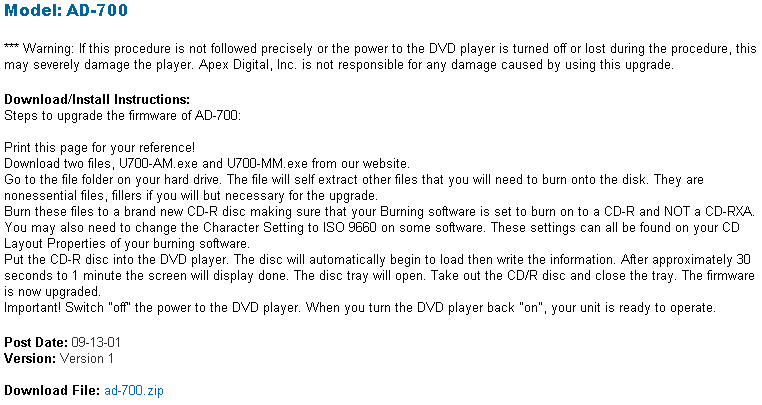There's nothing wrong with the burner. Here's what DVDInfo said:Originally Posted by Laddydaddy
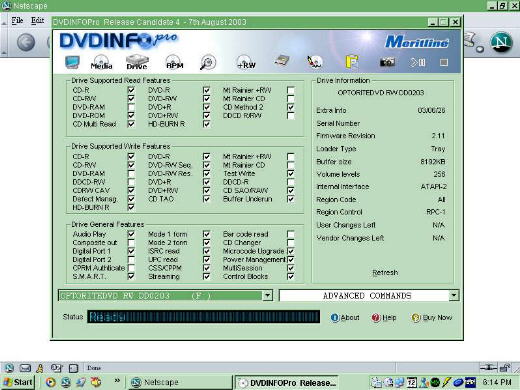
+ Reply to Thread
Results 31 to 41 of 41
-
-
I just posted a cap of the drive. It's 1 or 2 messages up. Check it out for me.Originally Posted by tompika
-
I GIVE UP!
Try the DVD-R in your friends' standalone players if it works.
Maybe the Sampo doesn't like that brand.
Sorry.... -
Tompika, this is really going to bake your noodle. Yesterday, I bought some GENERIC DVD-RW discs just because they were on sale. They're no name brands. Anyways, just now, just because I could, I burned those files that I had in the Video_TS directory that DVD Decryptor created onto 1 of these DVD-RW generic discs and I used Nero to burn it. Guess what? IT PLAYED IN MY STAND ALONE DVD PLAYER. DUDE, WHAT KIND OF MADNESS IS THIS? I can make copies of my movies burned from +RW onto +RW and -RW discs and they work in my standalone. But if I burn onto -R or +R, the discs don't work in my standalone, even though my standalone can play -R and +R discs. HOW IS THIS POSSIBLE?
-
One more thing:
Do some searching about firmware updates for the standalone player.
There might be one to solve your problem.
But be careful with flashing. -
Wait a minute. How in the WORLD do you do a firmware upgrade on your standalone? How is that possible? Where do you put the firmware into?Originally Posted by tompika
-
Goes something like this
http://www.apexdigitalinc.com
But I don't even know the type of your player
I don't even know if a firmware update exist or can solve your problem!
You need to do a google search or something.......
Good luck. -
Tompika. I think I found the problem. I have to change the bitsetting of the DVD-R or +R before I burn it so that my DVD player can recognize it on my particular player. Check out the link below. Read all of the messages in it from the top to the bottom. All of the people at this site have the DVD player that I do. They were having the EXACT same problem as me, and some guy found the solution. It seems to solve the problem. The link is below. Check it out. After I send this out, I'm going to try it and see if it works:Originally Posted by tompika
http://www.nerd-out.com/forum/viewtopic.php?t=29351 -
Bitsetting works with Ricoh type burners only
Like mineYou stop me again whilst I'm walking and I'll cut your fv<king Jacob's off. -
Of course there isn't... I told you that five times yesterday on the other thead you posted the same question.There's nothing wrong with the burner.
I answered this for you yesterday too..but you were too hard headed to listen. You sit there and ask for advice and then have the nerve to say it isn't your standalone player. This statement shows it's your standalone player. Specs have NOTHING TO DO WITH what a standalone player can play. Some standalone players that say they can play +R and -R media have problems playing it...while other standalone players don't claim to play that format, but will. Some standalones also have issues reading -R and +R media after a while..but will still read DVD VIDEO. Bottom line is if you listend the first time you would of saved yourself a lot of trouble. When you told me you knew for a fact it wasn't your standalone player, I told you the only other thing it could be was your authoring method...but as I told you early on...even that didn't make sense because your +RW MEDIA was working.Tompika, this is really going to bake your noodle. Yesterday, I bought some GENERIC DVD-RW discs just because they were on sale. They're no name brands. Anyways, just now, just because I could, I burned those files that I had in the Video_TS directory that DVD Decryptor created onto 1 of these DVD-RW generic discs and I used Nero to burn it. Guess what? IT PLAYED IN MY STAND ALONE DVD PLAYER. DUDE, WHAT KIND OF MADNESS IS THIS? I can make copies of my movies burned from +RW onto +RW and -RW discs and they work in my standalone. But if I burn onto -R or +R, the discs don't work in my standalone, even though my standalone can play -R and +R discs. HOW IS THIS POSSIBLE?
One last thing to note is that your standalone MAY also play SOME TYPES OF -R AND +R media. Different media use different dyes and have a different affect on standalone players. I suggest you try some TDK OR MAXELL DVD-R dvd media.....that's higher quality and should be more compatibile with your standalone.
Next time you ask a question if you keep your fingers between your legs and listen to what people are telling you...you might just save yourself all this hassle in the future.
-
At least he learned not to use DVD-ROM(ISO) compilation
You stop me again whilst I'm walking and I'll cut your fv<king Jacob's off.
Similar Threads
-
Need help - Convert .trp to PC recognizable format (Missing Header Sequenc)
By geek7899 in forum Video ConversionReplies: 16Last Post: 8th Apr 2012, 18:49 -
Incorrect Timing on DVD burn: H.264 mp4->ffmpegx->Toast or Burn
By DirectorSG in forum MacReplies: 2Last Post: 29th Jan 2012, 13:42 -
How to keep video quality in another format that's recognizable
By jl2nsane in forum Video ConversionReplies: 2Last Post: 15th Dec 2010, 21:23 -
AMD X4-620/630 Propus No Competition
By wulf109 in forum ComputerReplies: 24Last Post: 30th Jan 2010, 14:51 -
DVDs burn fine, but Audio CDs only burn 1st half of songs right...
By Xenogear900 in forum Authoring (VCD/SVCD)Replies: 7Last Post: 28th Jan 2010, 05:26




 Quote
Quote