While using DVD2SVCD for the first time I managed to inadvertently create a compliant SVCD of 85mins and fit it onto 1 CD-R - 693MB . (The first half of the original Solaris) - including English subtitles.
On the second attempt (to see if it was a fluke), I again created a compliant SVCD with subtitles of 95 minutes that was only 736MB. I was able to fit it onto on Imation CD-R (they seem to have a capacity of 750MB).
They are both compliant and the quality is great through my Reoc A3 and a wall projector.
I am not sure how to explain exactly how I did it, all the settings were default including using TMPGENC 2.510. The only thing I edited was the bitrate screen which was as follows:
Can anyone explain or am I getting excited over nothing?
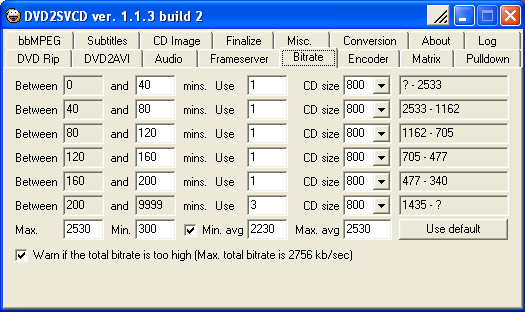
+ Reply to Thread
Results 1 to 4 of 4
-
-
I don't use DVD2SVCD, but you're probably getting excited over nothing. The original Solaris is a very low-action movie, plus if you're ripping the DVD it'll be widescreen. I can definitely imagine cramming a lot of it on one CD with perfectly good quality.
Incidentally, an 80-minute Imation CD-R should be able to hold an SVCD MPEG of almost 800MB, and the ones I've tested have been able to overburn by another 20MB or so. -
Thanks for that, I will try it again with a high action movie (Gladiator) and see if I get the same results.
-
unlike VCD, SVCD compliance does NOT require a specific video/audio bitrate and encode method...
the only restriction for standard, compliant is that the total bitrate (audio + video) cannot exceed 2778 kbit/s
Similar Threads
-
Creating a 2 minute video
By mgk103 in forum Newbie / General discussionsReplies: 5Last Post: 7th Sep 2011, 10:26 -
Last Minute TV Advice Needed
By AuroEdge in forum Off topicReplies: 0Last Post: 13th Feb 2010, 19:47 -
Get snapshots from video files every XX minute
By roglopes in forum Newbie / General discussionsReplies: 2Last Post: 8th Jun 2008, 22:07 -
Those 99-minute CDs.
By AlecWest in forum ComputerReplies: 14Last Post: 14th Dec 2007, 18:50 -
30 minute video for YouTube, help with encoding please?
By sdsumike619 in forum Video ConversionReplies: 2Last Post: 8th Aug 2007, 23:39



 Quote
Quote
