I just recently bured a DVD, i had this XVID movie then I extracted the sound, just like the guide of this page says.
Full procesing mode
No compresion
48KHz
I converted the video to mpeg2 along with the sound, I gave the sound 160kbps rate and at the end, I burned the file with unleadfactory, when I set the disc on my computer it plays wonderfully using whatever software but on my stand alone DVD player, the sound just does not work.
what could it be?
+ Reply to Thread
Results 1 to 14 of 14
-
-
This is a long shot, but it could be that your stand-alone player does not support MPEG-1 Layer 2 audio. DVD players in North America are only required to support Dolby Digital (AC-3) and uncompressed PCM. Most support MP2 anyway, but there are players that do not.
I would try an experimental burn (to RW) using PCM. -
Hi, thanks for the help

I'm doing that right now but when the TMGEnc finish to encode the file, it brings PCM wav file separated from the mv2 file. So, now how can I burn this thing... I tryed to merge the video and audio but tmpg cant do that
-
TMPGEnc wouldn't multiplex the PCM audio and video?
 Another option would be to use AC3 audio - it takes up less space than PCM, so you'll have more room for video. Try using BeSweet (from the tools section) to convert your audio to AC3, then use TMPGEnc to multiplex the audio and video. Some authoring programs don't like AC3 audio (like Ulead), and will throw up a message saying that you will need to convert the audio to PCM, but if you just ignore the message, it will still burn the file with no problem.
"Don't try to be a great man. Just be a man, and let history make its own judgment."
Another option would be to use AC3 audio - it takes up less space than PCM, so you'll have more room for video. Try using BeSweet (from the tools section) to convert your audio to AC3, then use TMPGEnc to multiplex the audio and video. Some authoring programs don't like AC3 audio (like Ulead), and will throw up a message saying that you will need to convert the audio to PCM, but if you just ignore the message, it will still burn the file with no problem.
"Don't try to be a great man. Just be a man, and let history make its own judgment."
Zefram Cochrane
2073 -
TMPG will put the sound and video together> I think your using the wizard to encode. TMPG will encode after you made the last setting it will say do you want to encode Immediately un check that box. Now you can load the the template you want go to the bottom of TMPG you will see a box call LOAD open it now load the DVD templater you need. now the sound and vdeo will be in one file
-
Well I forgot to mention that Im using low resolution DVD 352*480 and when I use the wizard, it doesnt letme select audio and video system... and there are no templates that I can load to do that... thats weird to me since im a noob but whe using high resolution, it seems to work fine.
The only BIG problem is that the bitrate is poor... Any way, thanks ill try using AC3 audio
-
Look, this is my config, i thoug it would work but it does not. Here on this website is a guide that says that its possible to burn a DVD with PCM linear audio... since TMPGEnc can't join the audio and video,
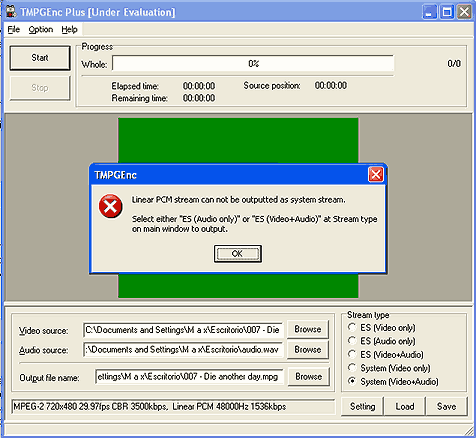
My question is, how can I merge this video and audio and burn it to a DVD
 please someone help.
please someone help.
-
I am not familiar with Ulead Movie Factory, which you said you were using, but if it accepts elementary video and audio streams, you don't have to mux them together in TMPGEnc. Just create a video-onlyl MPEG (.m2v) and import that and your .wav audio file into Movie Factory.
-
I've got MF, and I don't believe MF will let you do that, use one stream for audio, and one for video. Try this: Encode your video using the ES Video Only setting on the main window of TMPGEnc - that will only encode the movie, and give you a .m2v output file. Then extract your audio from the original file with Virtual Dub, or TMPGEnc (by canceling the wizard, loading your original movie, going to the File menu, then Output To File, then WAVE File). Once you have your audio in the form of a Wave file (.wav), go in to TMPGEnc, cancel the wizard, go to the File menu, go to MPEG Tools, that will pull up a little window with 5 tabs on it, you will want the first (Simple Multiplex). For the Type, you will want to choose MPEG 2 Program (VBR) (since you are making a DVD), load your video file (.m2v) and your audio file (.wav), choose the name of the output file, then click Run. That should do it. That will combine your audio (be it Wave, AC3, MP1, MP2, whatever) with your MPEG video.
If your video file is already encoded, try this: Open TMPGEnc, cancel the wizard, go to the File menu, go to MPEG Tools, click on the Simple Demultiplex tab, choose your file, then click Run. That will separate your audio from your video, giving you 2 output files, one .m2v, and the other will be your audio in the format that you had it encoded (MP1, MP2, whatever). Then extract the audio using the method mentioned above (loading your original movie, going to the File menu, then Output To File, then WAVE File). Once your audio has been extracted, go back to the MPEG Tools, and choose the Simple Multiplex tab, choose MPEG2 Program (VBR) for the Type (since you are making a DVD), load your video file (.m2v) and your audio file (.wav), choose the name of the output file, then click Run.
I hope this helps. But keep in mind that if you use the Wave file for you audio, it will make your DVD file a LOT bigger than your DVD file when you had TMPGEnc encode the audio (using MP2 audio). That is why I make my audio AC3, using BeSweet."Don't try to be a great man. Just be a man, and let history make its own judgment."
Zefram Cochrane
2073 -
Why not?Originally Posted by j1d10t
Couldn't he simply click the REPLACE AUDIO button?
I just clicked on the ADD VIDEO button and the list of importable file types includes .m2v.
Jerry Jones
http://www.jonesgroup.net -
It's been a while since I've used MF2 (I'm trying DVD Workshop right now), and I didn't remember MF2 having that feature. If it does, than that's cool, and should pretty much solve his problem.
"Don't try to be a great man. Just be a man, and let history make its own judgment."
Zefram Cochrane
2073 -
It could be that your dvd player's audio settings might be on dts, in which case if it's like my player it won't play mp2 audio. Once I changed my standalone's audio setting from dts to dolby digital the dvd's audio played fine.I just recently bured a DVD, i had this XVID movie then I extracted the sound, just like the guide of this page says.
Full procesing mode
No compresion
48KHz
I converted the video to mpeg2 along with the sound, I gave the sound 160kbps rate and at the end, I burned the file with unleadfactory, when I set the disc on my computer it plays wonderfully using whatever software but on my stand alone DVD player, the sound just does not work.
what could it be?"If you promise not to tell, I'll take you some place much more fun then the mooooveeeees!" -
i was going to post exactly the same thing. i also used ulead and it worked fine on PC DVD player but not in the standalone.
Similar Threads
-
Occasional Sound issues with a burnt DVD
By Al Slitter in forum Newbie / General discussionsReplies: 28Last Post: 17th Dec 2011, 18:45 -
burnt dvd's freeze 3/4 through the movie
By sc0rpthir13en in forum Newbie / General discussionsReplies: 8Last Post: 30th Oct 2008, 20:40 -
playing burnt dvd's
By deadgirl in forum Newbie / General discussionsReplies: 4Last Post: 16th Oct 2008, 00:56 -
burnt dvd sound vol very less -how to increase vol
By sumeshkri in forum AudioReplies: 1Last Post: 12th Mar 2008, 05:40 -
burnt dvd does not play
By sumeshkri in forum Authoring (DVD)Replies: 12Last Post: 22nd Nov 2007, 02:33




 Quote
Quote