Newbie question. What is the best way to export the video from Premiere to be encoded in other MPEG2 encoder for DVD authoring? The Adobe Media Encoder does not seem to work properly. I header the TMPGEnc is the way to go.
1. What setting should I use in Premiere to export? Microsoft AVI or Microsoft DV AVI? What should choose for video settings?
2. Is TMPGEnc the way to go? Or should I use other MPEG2 encoder?
Thanks!
+ Reply to Thread
Results 1 to 4 of 4
-
-
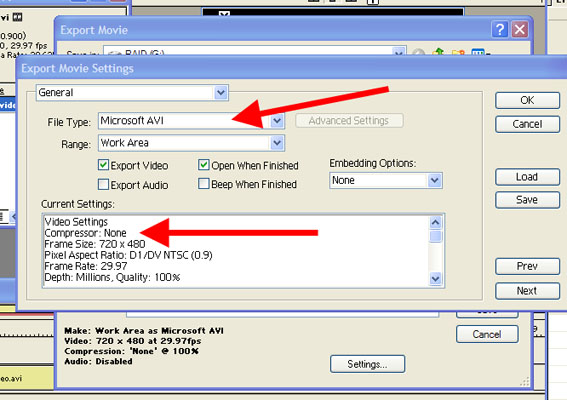
If you have the HD space, uncompressed will hold the highest quality. I use TMPGEnc Plus to convert the AVI to DVD compliant...but I also author with TMPGEnc DVD Author.
In my opinion this is the way to go. Results from Adobe's MPEG encoder can be shotty sometimes and Microsoft's DV encoders is one of the worst on the market for sharpness and clarity (IMO). -
I tried it and it seems to require 28MB/sec. I have about 1 hour video and only 40GB disk space. So I don't have enough disk space. What kind of option do I have?
Thanks! -
Frameserve
https://www.videohelp.com/guides.php?howtoselect=5;21#5;21
Avisynth or PluginPac either will work
https://www.videohelp.com/tools?tool=295#comments
https://www.videohelp.com/tools?tool=77#comments
Pluginpac is more user friendly.
][
Similar Threads
-
Can you import from Adobe After Affects to Adobe Premiere Pro?
By Devilsadvocate in forum EditingReplies: 9Last Post: 29th Feb 2012, 22:43 -
Adobe Premiere 1.5: Adobe Media Encoder: Frame size and scaling?
By vid83 in forum EditingReplies: 2Last Post: 30th Nov 2008, 04:17 -
DVD exported from Adobe Premiere Elements Help
By Captain Satellite in forum Newbie / General discussionsReplies: 2Last Post: 27th Dec 2007, 19:09 -
how do i rip from DVD into adobe premiere pro??
By cyberraga in forum DVD RippingReplies: 4Last Post: 13th Dec 2007, 01:56




 Quote
Quote