Dispite my don't waste your time stance, it would seem that 80%+ people want menus in SVCD2DVDMPG+. Here are my museings on the subject & I will need your opinions/comments/ideas here before too much code is written.
As I don't intend to write a DVD Maestro type of flexible menu system - I haven't got the time or the skills - the menu system has to be quite constrained. The spec for DVD menus is very complex and in the first instance I don't want to get too bogged down in resolving very complex requirements which don't actually bring anything to the party. That said, I see menus working as follows:
- There will be one First Play menu.
- The menu will have buttons for each VTS (obviously if there is only one VTS there is no need for a menu) upto a maximum
- You will then be able to choose a template (design, NTSC/PAL)
- You will then be able to edit button text & choose a suitable font.
Thats it basically. I will produce some basic templates but i will also define a spec and provide a tool for people to author their own. These can then be uploaded and added to a gallery for other users. This will give people the opportunity to express thier creativity and also end users to expand thier local collection.
Technical: In order to achieve this, for each menu template, a PAL version and a NTSC version need to be made for each menu and there needs to be a menu for all the button posiblities. i.e if we say there can be a max of four buttons, you would create a menu with background & button coords for each of 2, 3 & 4 VTS(Button) posibilites AND this would be done for NTSC & PAL. Thats why i need your thoughts on the max number of VTS-Menu buttons - if we say 10 then it wouldn't be practical.
So the questions are:
- what would be a good max VTS/Button value? I say 3 or 4.
- would people take on developing templates for use in the gallery
- is it too constraining? you won't be able to drag stuff around for example.
A basic example might be for 2 SVCDs on a DVDR:
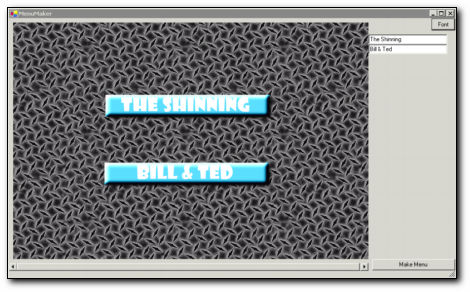
+ Reply to Thread
Results 1 to 14 of 14
-
SVCD2DVD v2.5, AVI/MPEG/HDTV/AviSynth/h264->DVD, PAL->NTSC conversion.
VOB2MPG PRO, Extract mpegs from your DVDs - with you in control! -
No more features please...or else I have will have to rewrite my svcd2dvdmpg guide.

No...seriously. It sounds a bit too constraining so while you are coding while not add motion menus, selectable subtitles, several audio tracks, drag and drop any video....
NO...seriously seriously...it sounds good with 3-4 VTS and I think that a basic menu is enough. If someone want more advanced menus they usually already have an advanced authoring installed. And you can always add more features in the future. -
I agree with Baldrick on the number of menu options.Originally Posted by Baldrick
Your basic options sounds good.
Will it be possible to us DVD Menu Studio to create the menus and then import them into SSVCD2DVDMPG+?http://www.mediachance.com/dvdmenu/index.html
Power to the people, I was one of the 80% who wanted menues
-
KISS (as my old CS lecturer used to say...)
Ok - I'm going to knock out a proof of concept now. (i've written lots of test code now to bring it together).
Joepic: This is the point - for it to work (i.e. my simplistic approach) the menus are actually created in advance, as part of the template. What happens at runtime (i.e the button text) is actually just the subpicture. So whilst I will be creating the initial templates in MenuStudio, you will only be able to use "compiled" templates in SVCD2DVDMPG+. That said do you fancy doing a template? Email me if you do....SVCD2DVD v2.5, AVI/MPEG/HDTV/AviSynth/h264->DVD, PAL->NTSC conversion.
VOB2MPG PRO, Extract mpegs from your DVDs - with you in control! -
 well i've got to say i'm one of the 80% happy to hear you're putting in menus.
well i've got to say i'm one of the 80% happy to hear you're putting in menus.
i must admit i'd find it interresting if it was possible(maybe in a later version) to make our own. (just to be able to import those from dvd menu studio following a certain format which you would explain ie. no more than 4 menus deep or some such. /me obviously programs very little and therefore has no idea how complex what he's asking you to do is)
By the way cheers on the coding it works great. -
Thanks for the offer but I am a newbie at menu creationOriginally Posted by ChrissyBoy
 I am not in the same league as you
I am not in the same league as you 
So when do we get a beta copy of this bad boy to play with
-
Ironic, but I was playing with that just this weekend. I typically am using 50 min. anime VCDs so I'd like about 8 buttons, but I may be in the minority. How about a 4 button and an 8 button template (presuming you don't want to get into doing linked menus
 )
)
-
Well you're all welcome to see the current status by installing this preview (existing users only). Extract this zip to your install directory (using folders within the zip)So when do we get a beta copy of this bad boy to play with
zip password is: menusRGr8
http://www2.svcd2dvdmpg.com/menu_preview.zip
THIS IS A PREVIEW AND HAS NO GUARANTEES
Supported:
2 VTSs
NTSC Menus
4:3
Instructions
- use as normal
- Add vtss
- click on menu button
- choose template, change text, choose font
- click make menu
- Click start on main window
- thats it.SVCD2DVD v2.5, AVI/MPEG/HDTV/AviSynth/h264->DVD, PAL->NTSC conversion.
VOB2MPG PRO, Extract mpegs from your DVDs - with you in control! -
People are going to start talking about us. I am the "straight man" and you keep using my "quotes"

It's working NOW!
I had a "debug" error relating to the file "machine.config" after I pressed the MENU button. I didn't write the text down in a bite of a hurry and need to be somewhere else.
Thanks for the beta improvement.....
Got another error, this occurs after "APPLYING SDE HEADERS" in the LOG file but before the audio resampling starts. This occurs for each .MPG file. I have 2 movies, each has 2 .mpg files. So the error will occur 4 times.
The error is:
"The system can not find the file specified SYSTEM" -
joepic: do an update to get the new sdepatcher.
SVCD2DVD v2.5, AVI/MPEG/HDTV/AviSynth/h264->DVD, PAL->NTSC conversion.
VOB2MPG PRO, Extract mpegs from your DVDs - with you in control! -
I tried out the new "MENU" feature last night.
I will down load the update tonight to see if that solves the SDE problem.
Now for my results:
1. I briefly tried POWERDVD this morning to play the movie but I got an error when I tried to open the main menu. I did not get a chance to burn a +RW and see if it would play on the Pioneer.
So tonight we will try it again with the update.
-
New Menu feature
Lets recap where we are at:
1. First of all the SDE patch fixed the errors.
2. I got an error when I envoked the MENU. It was looking for the menu.xml file in ...\menus\another\... folder but it was located in the DEFAULT folder. I might have this backwards! Anyhow, copied the menu.xml file to both and that error went away.
3. Now for the FATAL error. Nothing works.
 The VIDEO_TS.IFO file is 0 bytes long. I can not play any .VOB file.
The VIDEO_TS.IFO file is 0 bytes long. I can not play any .VOB file.
Looking forward to a fix soon... -
I don't know how you unzipped the file...
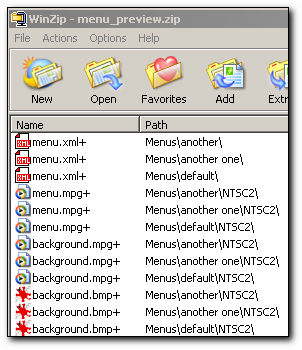
I'll test it all again. [/i]
SVCD2DVD v2.5, AVI/MPEG/HDTV/AviSynth/h264->DVD, PAL->NTSC conversion.
[/i]
SVCD2DVD v2.5, AVI/MPEG/HDTV/AviSynth/h264->DVD, PAL->NTSC conversion.
VOB2MPG PRO, Extract mpegs from your DVDs - with you in control! -
SVCD2DVD v2.5, AVI/MPEG/HDTV/AviSynth/h264->DVD, PAL->NTSC conversion.
VOB2MPG PRO, Extract mpegs from your DVDs - with you in control!
Similar Threads
-
Guide for extracting menus for editing, and reinserting edited menus
By manono in forum Authoring (DVD)Replies: 167Last Post: 8th Dec 2022, 03:44 -
Menus folders or sub-menus
By GymDad in forum SVCD2DVD & VOB2MPGReplies: 3Last Post: 9th Nov 2008, 08:43 -
Um, now what? I'm stuck - SVCD2DVDMPG usage
By Hal05154 in forum Video ConversionReplies: 4Last Post: 13th Aug 2007, 09:59 -
Magix Movie Edit Pro Menus and Sub-menus
By gayclarke in forum Authoring (DVD)Replies: 8Last Post: 11th Aug 2007, 11:07 -
Menus
By mingul in forum Authoring (DVD)Replies: 4Last Post: 19th May 2007, 07:42





 Quote
Quote