You can see in this image that there are multiple (movie) parts to this MOV. I tried using RAD Video Tools to convert this MOV to AVI but conversion only saves this whole picture (it does not play the movie). I believe it is because you have to press START for the video to play, so without extracting that video from the MOV you are left with a movie of the picture below. You see what i'm saying? If you want to see the movie I'm trying to convert yourself download here:
http://www.lordoftherings.net/two_towers/trailer/tt_trailer2.html
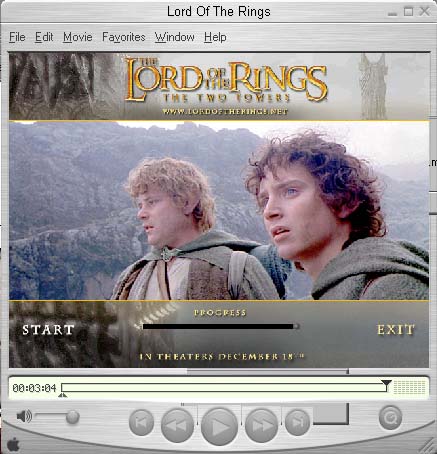
+ Reply to Thread
Results 1 to 10 of 10
-
-
I'm going to be using part of it as an intro clip to the menu. Anyone have any idea? I'm surprised no one else has tried this before.
-
It looks like I'll have to use a desktop recorder.
Does anyone have any software suggestions for High Quality recording from a Quicktime Movie? -
i just downloaded the zipped version , opened it in quicktime player , and exported it as a avi DV file
i also dropped it right into vegas and edited it -
not sure what problem you have ... maybe you are trying to save the streaming version .. -
i only get the center of the image you showed -- not the top and bottom border
-
I saw it and loaded it into TMPGEnc. I then cropped the top and bottom off, selected 640 x 272 as the display. Tell me what you think.
Hello. -
i sure may be more "tried" when the dvd comes out ..Originally Posted by brentd49
-
I have the full screen Ziped one.
1. How did you export it? Everytime I tried to export it (or save it) from Quicktime I get an error that it does not allow saving.
2. Did you try RAD Video Tools?
3. You opened the MOV directly into TMPGEnc? But it doesn't support MOV, Tommyknocker.
Please give more specific instructions. I appreciate you going to all this effort BJ_M and Tommyknocker. -
Tommyknocker method -- he has the mov file import plugin for tmpgenc in his tmpgenc dir. you can get it in tools .. then you can load mov files directly.
my method -- I have qt 6.02 pro edition
i just opened and used export (not save as)
or
i droped it into vegas
RAD Video Tools i never tried .. -
I got vegas and tried to drop it in, but i'm still left with the Splash screen. How do i get around this. If you open up the quicktime clip then in quicktime go to Edit>Enable/Extact/Delete Tracks you will see that there are multiple choices and just dropping it into vegas i can't get past the splash screen. And the same thing happens with Virtual Dub.
Similar Threads
-
.MOV conversion to .AVI and .MOV HD quality query
By Peewitisland in forum Newbie / General discussionsReplies: 3Last Post: 31st May 2011, 11:22 -
mencoder wont convert the complete file, mov to avi|mov
By bjornieB in forum Video ConversionReplies: 2Last Post: 19th Nov 2009, 07:42 -
Tricky out put for Full HD 1080P in After Effects
By Chikyujin in forum DVB / IPTVReplies: 5Last Post: 6th Apr 2009, 11:37 -
A tricky Driver for Capture Device Needed
By Digiliz in forum Capturing and VCRReplies: 9Last Post: 8th Jul 2008, 11:26 -
Tricky
By bfong in forum Authoring (DVD)Replies: 7Last Post: 27th Jun 2007, 08:56





 Quote
Quote
