Hey... I am trying to make a SVCD using a guide that I followed here. Everything is great until I go to burn. No matter what I choose for the force driver option in VCDEasy, either default or whatever, I get an error saying that it can't burn. I am not familiar with the program because it is my first time using it. I have a Sony DRU-500AX. Does anyone have any ideas???
Thanks,
Results 1 to 6 of 6
-
-- CMSurfer --
-
try this
http://www.afterdawn.com/software/download_splash.cfm?software_id=409&mirror=322&x=41&y=10
and then follow the instructions in the file INDEX.HTM that comes with the file and do it to your os as it describes. and see if that fixes your problem
-
Thanks for the link... I'll look at that tonight. Just to let you know I only have NERO for the ASPI selection, not Adaptec. I'm hoping it would add it or make everything work. I also noticed that there is a new version of VCDEasy. I'll try that too.
Thanks Again,-- CMSurfer --
-
if you followed the guide to properly unistall/save old one ,then install new one, and rebooted and it still wont reconize the drive i think your hooped
 sorry i dont know what else you can do.
sorry i dont know what else you can do.
.............
heres a list of burners that are successful
http://cdrdao.sourceforge.net/drives.html
................
only other thing is update to the new version 1.1.5b
and under file > settings > cd writer see if you can change it there to yours, i had problems if i didnt use the genic driver..
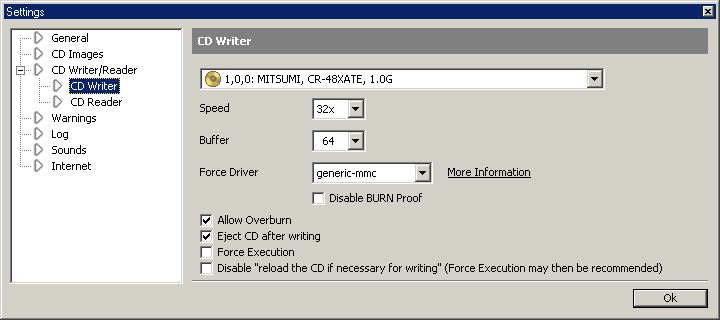
............
what OS some on may be able to give tips based on that?
you can go thru the tips of the day and it states you can use
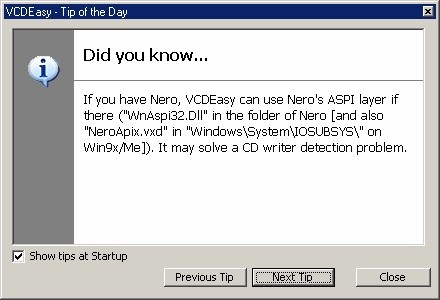
........
or if the nero dont work
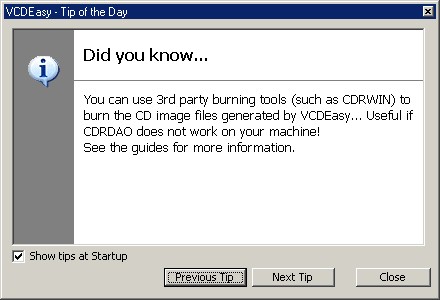
Similar Threads
-
/Sony DRU-190A problem
By Quadzilla in forum DVD & Blu-ray WritersReplies: 22Last Post: 7th May 2009, 14:10 -
Sony DRU 800A Problems burning??
By khronos000 in forum Newbie / General discussionsReplies: 4Last Post: 17th Sep 2007, 17:40 -
Sony DRU-810A question...
By bamabluebird in forum DVD & Blu-ray WritersReplies: 4Last Post: 10th Jul 2007, 10:21 -
Sony DVD RW DRU-830A
By bjswitz in forum DVD & Blu-ray WritersReplies: 1Last Post: 30th May 2007, 08:41 -
Sony DRU-820A DVD Drive suddenly burning slow
By progrocktv in forum DVD & Blu-ray WritersReplies: 3Last Post: 24th May 2007, 21:55





