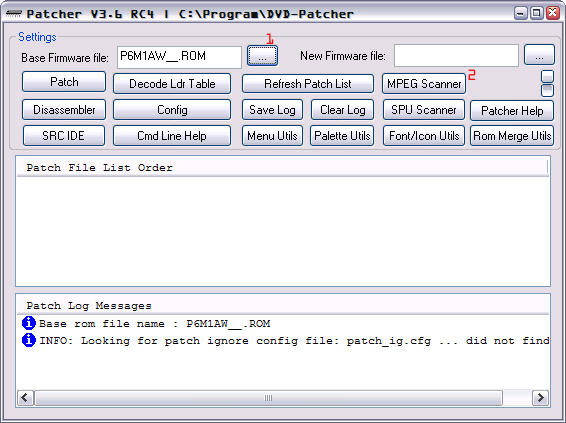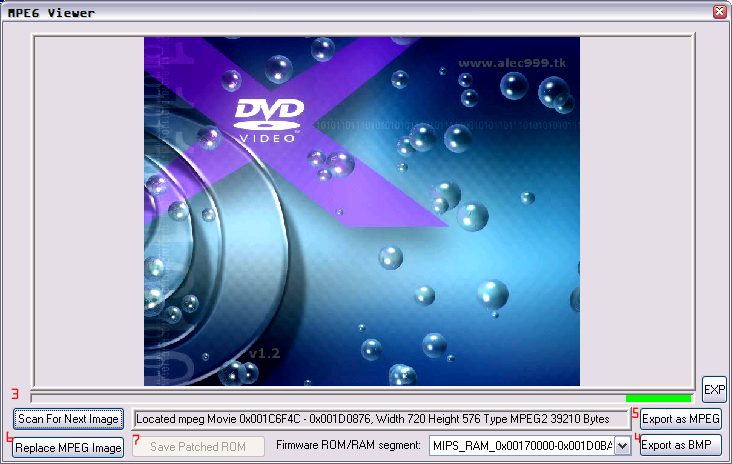First, you need 3 apps. DVD-Patcher (not to be confused with DVDPatcher!), mklogo and c2bin.
Then you need firmware rom file for your player. Alec999 has a "hacked" firmware that works excellent with my Centrum 340. Take note of the warning at his site tho, about players with FW version B1.215! He's even replaced the dreadful std background, but even so, you might want it even more personal.
Start DVD-Patcher.
Load your ROM file (1).
Click the MPEG Scanner button (2).
Now, you'll see some skip forward/skip backwards buttons displayed. These are not what we want. Click Scan for next image (3) and you'll see the background image.
Save this image both as BMP and MPG using buttons marked 4 and 5.
Find the file size of the extracted mpg - this is very important. Your image may not exceed this file size! This one extracts to 39.210 byte, but this may vary, depending on FW.
Now, load the bmp in your fav graphics editor. Make a note of its dimensions. On my PAL player, it's 720 * 576 - I bet the NTSC version has a 720*480 image.
This is the size of the image you're going to create.
OK, find the image you want as background, make sure it's in 4:3 format. (If not, add borders top/bottom or left/right to make it 4:3) Photo type images work best (they compress best) but cartoon images might also work. You get better compression if you slightly blur the image before saving - Experiment here!
Resize the image to the same dimensions as the BMP extracted from the ROM. Save as 24 bit BMP. (I'll assume "new.bmp" for the rest of this)
Time for a little command line exercise.
First, run mklogo. Assuming mklogo.exe and your bmp are in the same dir, enterThe last number is compression level. More on this later.Code:mklogo new.bmp 20
This will produce a file named e2logo.c
Then runThis will produce a file named new.mpg, which is your image mpeg encoded. You can look at it with any mpeg2 capable player, like mediaplayer classic.Code:c2bin e2logo.c new.mpg
Now, make doubly sure this mpg isn't bigger than the mpg you extracted out of the FW ROM! If it is bigger, go back to mklogo and raise the number (=compression) and process the bmp again, until you're down at or below original mpg size. You can also go back and perhaps blur the bmp a little more, reduce some details...
If it's quite some smaller than the original, you might lower the compression until you're close to original file size.
I got as close as I could with a compression setting of 23.
So, finally you have an MPG of the right size. Time to get it back in the ROM.
Click the button marked 6 in the screen shot, and select "new.mpg". Finally, save out the new version of the firmware with the button marked 7 (disabled in this screen shot).
Almost there! Time to update the player.
Rename your new firmware file to whatever the original was named (P6M1AW__.ROM in my case) and burn it to a CD-R or -RW.
Put the CD in your player, and close the tray. The player will start the update procedure, and shut itself down when done. This takes some while, (a few minutes) so be patient. Wake the player by pressing the Eject button, take out your CD, and admire your new background, that will make all your friends green with envy!
Disclaimer: I've described here how I went about this. It worked on my system. If it won't on yours - Sorry. You probably void all warranties if you do this, but hey, it's a cheap player, innit? If possible, try to get hold of the official FW to be able to perhaps roll back if anything goes wrong, or if you want to return your player.
As the FW used in this procedure works for:
Gemini 340
Gorenje DVD 2805X
Hyundai DV-261
Kiton kx-300
Matrix 2600
ORION 2602
Ormond DW2805DVX
SEG dvx-2805
Strong SRT 1700
Techwood 2805
Vestel 2600 (4250?)
Windsor DW-2805
...so one might assume the procedure does. But who knows? I've worked with Centrum 340 for this "project"
Closed Thread
Results 1 to 1 of 1
Similar Threads
-
How to change Chapter thumbnail image in Encore CS5.1
By philflo in forum Authoring (DVD)Replies: 3Last Post: 20th Mar 2013, 02:43 -
Printed page image don't equal PC monitor's image?
By bryankendall in forum Newbie / General discussionsReplies: 9Last Post: 11th Nov 2008, 14:45 -
Installation of a large CM Gemini II CPU HS in a HTPC
By redwudz in forum ComputerReplies: 5Last Post: 3rd Oct 2008, 19:18 -
Vegas - add image to video (DVD(mpg)) and moving image around
By psxiso in forum EditingReplies: 4Last Post: 11th Jul 2007, 05:29 -
Pioneer 340 as replacement for Panny DMR-E80?
By LynnL in forum DVD & Blu-ray RecordersReplies: 0Last Post: 7th Jun 2007, 14:04