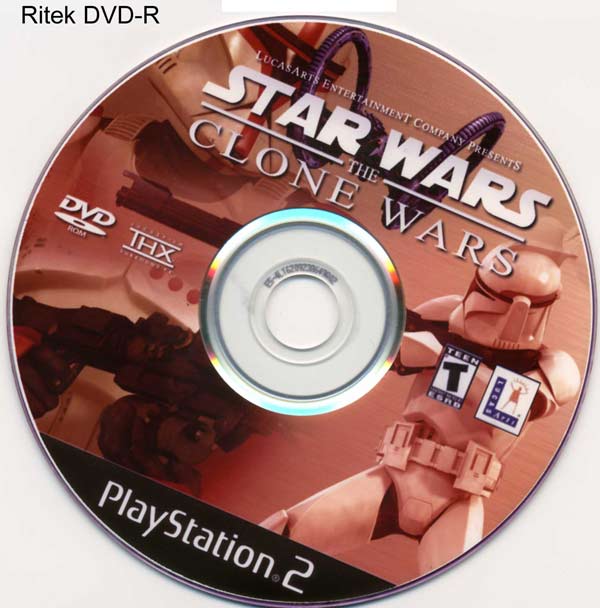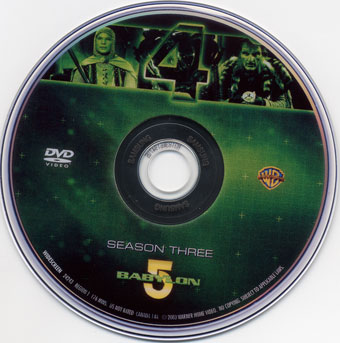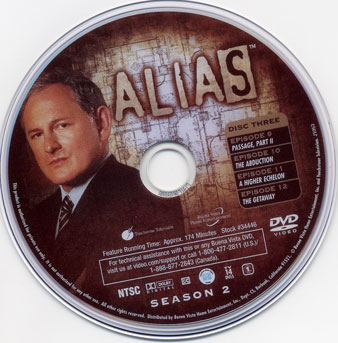I'm thinking about getting a printer for CD/DVD's and I'd really like to see some results, so please upload any pictures you have of disks that you've printed!
Thanks mucho in advance...
+ Reply to Thread
Results 1 to 30 of 108
-
-
Here is a scan of my two medias I use. Of course both these discs are blank I just was testing the printing on the discs.
BeAll Disc
The image had to be reduced in quality alot so the real image is much nicer but you can see the type of full coverage you can get.
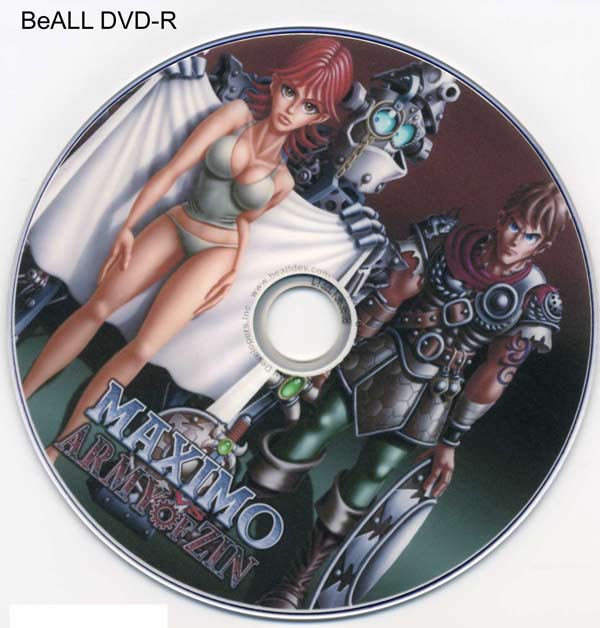
-
Wow - they look great! What printer did you use? I'm sold. Now I just gotta get the ca$h.
Thanks... -
Do they all print at a 45 degree angle?Originally Posted by chunkT

BTW, nice scans -
Hehe no just scanned at 45 degree angle cause I am lazy. :P
Its the Epson R300 about 179 bucks US. -
Same printer here and same results... Using the Riteks here...Originally Posted by chunkT
nice printer with no complaints at all (other than ink cartridge prices) -
Epson 900 Compatible Inkjet Color Cart = $10.95
Epson 900 Compatible Inkjet Black Cart = $7.95 -
tonyk23:
They look great - thanks! -
Can you give us an idea of how many disks that will print?Originally Posted by tonyk23
-
For the BeAll's I use 20mmOriginally Posted by quadforce
For Ritek's I use the default
For the Samsung's I used 39mm
The default is 43mm so it is kinda trial and error. I started with 23mm on the BeAll's and moved in from there.
Also on the 900 I use the Plain Paper setting with Best Photo and then use -2 on the "Print Color Correction" screen. -
I am on the default printer cartridges for the r300 and I have done about 150+ dvds that are 98% full coverage.
I use these dimensions.
BeAll
22mm for inner circle (it leavs little white around center but thats ok for me)
117mm for outer diameter.
Ritek
42mm inner circle (thats dead on for me)
117mm for outer diameter -
I can only guess that it is at least 100-150 disks. So far since I got the Printer in July I am on my third color and second black cartridge. I also print a good amount of photos (since I have a 1 year old son). Really I am amazed how far they go. Even if you go with the original Epson's I think the cost is fairly low. I did get one bad compatible cartridge that kept getting clogged(I replaced it after 2 week of constatly having to clean it). Also, I did see a Epson combo pack (Color&Black) at CompUSA for $49 so that is another option.Originally Posted by JohnnyCNote
-
Is the print head built into the ink cartridge? I've heard of some people having problems with epson printers. Has anyone had problems with the print heads?
-
Most of the problems with Epson printheads come from using cheap garbage ink, or turning the power off with a plugstrip. The power for an Epson printer must be turned off at the printer power switch. This lets the printer properly park the heads so that they will not clog. If you don't use your printer often, then you wil need to run a cleaning cycle, same as on most any other printer (some will argue that last statement go ahead argue). If you use high quality ink (not just the Epson ink) you should be fine! I never use Epson ink anymore, I rarely have head clogs, and only after the printer has been un-used for a long period of time.
There has been some talk of certain Epson models that never park the heads corectly, they are all out of production and shouldn't bother you.Hope is the trap the world sets for you every night when you go to sleep and the only reason you have to get up in the morning is the hope that this day, things will get better... But they never do, do they? -
I agree.. after some older epson problems when I use off name inks I just spend the buck or two more and get epson inks. They look better and are better for the printer head etc..
-
Found with epsons that they like to be turned of when not in use or they tend to clog up a lot more. I thought it was the chaep ink i was using causing the clogs but after starting to turn the printer (900 +680) off when not in use i have not had the problem.
Not bothered by small problems...
Spend a night alone with a mosquito -
ChunkT, do you use a scanner to get your covers or what? I have a scanner "lexmark x85" but the quality of the scans just arent that great
-
Design the covers myself, HP 812 med Print Quality, using meritline Photo Glossy DVD Covers and Verbatuim Blank DVD+R.
-
what about the disc labels? I have a few ps2 backups i would like to print is there anywhere to get very high quality labels
-
I design them mostly myself with photoshop and art work found on the net.
I upload alot of my work to www.customcdlabels.com under the name jwoo.
Check it out lot of good labels there. -
I too am using the epson r300 and I can tell you the print quality is just awesome, it met and greatly exceeded my expectations......for anyone having problems with alignment and what not I would suggest taking the time to do a good measurement on your media and making sure you do both the head check and alignment through the print software, also I have noticed almost no difference between my originals and my back-ups using the following settings,
Best Photo
Semigloss premium photo paper
Dark +1
Now for my question, I checked out cdcoverart and kind of thought the covers to be mediocre at best and was wondering if anyone knows of a site for actual dvd disk labels that is somewhere in the neihborhood of dvdcoverart.com the covers displayed on that site are amazing and I can only assume the same people would make disk labels as well.........PLz Help! -
cdcovers.cc is one to start you.. There are loads of them but you have to remember that a copy of a disk cover is a copyrite infringment as much as copying the film its self...Which is why cdcovers had its cd covers section shut down by the nasty men from the record co's....Originally Posted by newbreed68
Which is also why dvdcoverart etc have more custom covers as its on safer ground to create your own unique covers rather than just scan the origonals..Not bothered by small problems...
Spend a night alone with a mosquito -
Yeah I have used cdcovers in the past but I guess my problem is I don't need scans and there typically aren't many custom disk labels on cdcovers.cc so I usually settle for scans of my originals, I would really like to be able to make my own originals since they are much better looking for printing direct to dvd, what programs are people using and where to they get the graphics for the original movie?Originally Posted by iooi
-
ccovers blows in my opinion there are far more crappy labels covers then good ones.

-
Yeah Chunk I totally agree with you, In a couple hours I will be done with my band of brothers discs and I will post the difference between my attempted custom and the original?!
Similar Threads
-
Wanted to put 4 CD's on one DVD
By happydog500 in forum AudioReplies: 2Last Post: 16th Sep 2011, 20:15 -
My HP printer D5360 died, looking for a new DVD printer
By stiltman in forum MediaReplies: 9Last Post: 19th Mar 2011, 00:04 -
ripping unencrypted dvd + trimming + upload to youtube
By nunojpg in forum DVD RippingReplies: 2Last Post: 6th Feb 2011, 11:12 -
How to add subtitles to a DVD (VOB file) and upload to youtube
By qi99 in forum Newbie / General discussionsReplies: 1Last Post: 22nd May 2010, 15:46 -
A simple, no fuss way to prepare clips from a DVD to upload to YouTube
By G)-(OST in forum User guidesReplies: 9Last Post: 10th Nov 2009, 22:35




 Quote
Quote