Anyone heard of this machine, a "Sonar"? Who makes it? Any good?

+ Reply to Thread
Results 1 to 24 of 24
-
-
it is a BB branded unit --
"Each problem that I solved became a rule which served afterwards to solve other problems." - Rene Descartes (1596-1650) -
I have one and it works pretty good.
It defaults to DVD where I want HD and it is a little confusing because of all the buttons on remote and some comands that you cant find like TV but there is no TV button you hit HDD
again and it goes to TV.
Attached is a pic of inside.
Does any one reconize it as a clone of some other one ?
It looks like a standard HD and looks easy to change, this one is 80 GIG.
I tried ther help line but no call back yet.
No web address, turns into search page.
1 problem I had was it locked up when I put unreadable CD in and had hard time getting it going.
I finally turn it on while holding eject button (I believe).
from BB http://www.bestbuy.ca/catalog/proddetail.asp?logon=&langid=EN&sku_id=0926INGFS10073949&catid=22494
sonar%20dvr.jpg -
Hard drive is samsung model (SP0842M I belive) and DVD looks proprietory?
-
Looks & sounds cheap. Probably is. I wouldn't buy it, I would stay with a known type.
-
Especially when you can get the Toshiba RD-XS35 for just $50 more this week.
-
does this machine has "bookmark" function?
my old dvd recorder doesn't.
so if i cannot finish a chapter and turn the machine off, next time i have to watch the chapter from the beginning again.
or anyone know a dvd recorder with the bookmark function?
-
Here's the Kaco recorder sold by Future Shop, Best Buy's affiliate in Canada. http://www.futureshop.ca/catalog/proddetail.asp?logon=&langid=EN&sku_id=0665000FS10073857&catid=#
The units (and the remotes) sure look identical to me, although the Kaco is a single disc recorder, and the Sonar is an 80GB HDD unit. Of course, it's not much help, as I don't know who makes the Kaco, either.
p_I, the LG LRH-780 is on sale at Future Shop this week for the same price as the Sonar. I have one and I love it.
http://www.futureshop.ca/catalog/proddetail.asp?logon=&langid=EN&sku_id=0665000FS10072965&catid=
Doreime, the LRH-780 has a "last condition memory", which retains the info of the last disc played, and which starts where you left off if it's the next disc you play. -
thanks BCdave!
i really want the bookmark function, however, the LG LRH-780 is too pricy for me
actually, i bought the Kaco recorder yesterday but it has lots of downsides...
the machine is slow, the reaction of the remote is slow, the menu isn't userfriendly, the box printed their website is www.kaco.ca but this domain doesn't even exist...
it does it's job but don't expect too much from a $99 recorder, i'm still thinking about return it or bear with this cheap but un-userfriendly nightmare.
-
Here's a review of the LG LRH-780. I started out with the LRH790 250GB before trying out a Pioneer 533 and finally settling on a Toshiba RD XS35, like Toronto_Geek, the reviewer, does. The interesting thing about the LRH-780 though, from what I read in the review, is its ability to record in MPEG4 (XviD?, DivX?) format. Is this true?Originally Posted by BCdave
-
Hey, p_I, thanks for the reference to the review on the LRH-780. I guess we all have our priorities, but every one of the "cons" mentioned in that review seem totally non-material to me ... buttons on the top of the recorder ?? (Every function is doable with the remote). RF out is not pass through ?? (True, but RF is the lowest quality, and I never use it) The reviewer didn't mention the superb video quality produced by the latest generation LSI encoding chip, which is by far the most important feature to me, and the main reason that I purchased this recorder. Nor did the reviewer mention the LG's lack of Flexible Recording (ie. adjusting the bit rate to fit the available space on the +/-R/RW), which is the one important feature which I really miss, and which your Toshiba has.
Ironically, the ability to record to Mpeg4 is noted as a "pro" - True, the LG WILL record to Mpeg4, but in the 2 tests that I've done, I felt that the quality of recording was less than the 4 hour mode in Mpeg2, with noticeable noise in the background. In addition, you can't edit Mpeg4 recordings, and you don't seem to be able to transfer them to CD/DVD.
I love my LRH-780, but I don't find that the Mpeg4 recording ability is useful at all to me. If I need to maximize space on my HDD, I'll stick with 4 hour mode in Mpeg2 (for baseball games, etc.), which is AT LEAST as good as the source (built-in tuner or VHS video conversion), and can be edited +/or transferred to DVD. -
Here is a jpg of remote and tech spec for sonar DVR recorder
I think you might find that Kaco is made by the same company.
The web site for sonar is not complete ether. I called tech suport and had a long chat with them. They said its not a copy of any thing, its a new machine,a few months.
There are a few mistakes in the manual, like it says TV button but its actually hit HDD again.
It records very well I think on both DVD and HDD. You can edit and dub from HDD to DVD but not from DVD to HDD. I had a rental movie in it the other night and wanted to tape to VCR so my mother could see it. It recorded in BW (becuse of protected disk?) so I tried it from external DVD to HDD and it copied no problem, it doesnt know protection.
To change the HDD to some thib bigger there is a panel on the bottom that you just take out and swap in a bigger IDE drive.
For the money (I paided $200 C on sale) I think it worth it for what it does like play Dxv and record from DV fire wire and USB . I must try an external drive and see if it recognizes it, I would think so.
I had a symphony recorder with just DVD player and took back for this one. I liked the menu and controls on Symphony a lot better (was very easy to operate) but this has a lot more to control.
Yes it does have bookmakrs or at least memory where you left off watching.
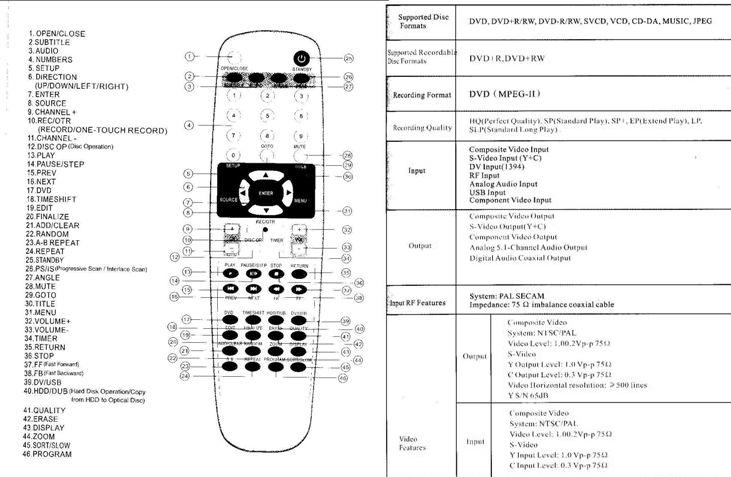
-
that remote looks almost the same as my kaco remote.
but i don't see any bookmark button in mine.
s_hrry would you please scan that page in high-res or point me out where the button is?
-
There is no bookmark button. sorry I just mean that it will remember where your watching and go back to that spot after you do some thing else. It wont save the spot after you turn it off.
-
The Sonar looks very much like an updated Polaroid DRM-2001G sold in Walmart stores in the US for $219US.
Here is s_hrry's photo of the inside,

Notice the metal plate in the cover above the power supply ( upper left in photo ). It is a magnetic shield. The only other recorder I have seen with that is the Polaroid. The Sonar has a vented top cover and no fan. This may not be so great because the LSI processor runs very hot.
Here is the Polaroid inside.

The circled area with the heatsink glued on the LSI processor and the support chips look identical. The power supply and hard drive positions are interchanged.
Here is the Polaroid remote,

There is a lot of information and more photos of the Polaroid at this link,
https://forum.videohelp.com/viewtopic.php?t=279460 -
I just purchased a Sonar DVD recorder and after 2 hrs of recording i noticed that is very very hot; is it normal?
Does anyone know if KACO DVD recorder can burn double layers dvd and play divx?
Thanks -
I was afraid that would be true. The LSI mpeg processor in the Polaroid ( the chip with the heatsink on the right in the red circle in the photo above ) runs at 58 degrees C. even with a fan. The Sonar opts for more ventilation holes but no forced air cooling with what appears to be the same chips.
Can you tell if the Sonar has a mono TV tuner like the Polaroid? -
I have no problem with finalizing the disc by using the DISC OP button the the remote and using the DOWN ARROW button to select finalize disc. It should prompt you with a message stating this will not allow anything more to be copied to the disc and you have to use the arrow key to select YES. Then you should see a % processs bar appear. Usually takes less than 2 minutes to finalize the disc so it can be read by other DVD players. Hope this helps.
-
Sonar is a Polaroid. And the Polaroid has serious errors. It refuses to see discs it made, will not finalize them, and in many cases the drive simply dies or comes broken with the unit. The machine sucks.
Want my help? Ask here! (not via PM!)
FAQs: Best Blank Discs • Best TBCs • Best VCRs for capture • Restore VHS -
Originally Posted by lordsmurf
so what are the bad points ? "Each problem that I solved became a rule which served afterwards to solve other problems." - Rene Descartes (1596-1650)
"Each problem that I solved became a rule which served afterwards to solve other problems." - Rene Descartes (1596-1650) -
Oh gosh, where to begin...
- MPEG encodes have excessive mosquito noise, even more than LiteOn or Panasonic units tend to have.
- The DVD burner is a dud, failing or outright never working in a large portion of machines.
- The video has either a luma or IRE error where the video tend to be a little brighter than it should be (but only on the really light colors).
- The unit overheats or at least gets very hot.
- The fan is extremely noisy, it sounds like a desk fan.
I think there are more, but it's late.Want my help? Ask here! (not via PM!)
FAQs: Best Blank Discs • Best TBCs • Best VCRs for capture • Restore VHS
Similar Threads
-
Looking for sound card recorder (not Total Recorder)
By jimdagys in forum AudioReplies: 1Last Post: 7th Jan 2011, 20:23 -
DVD Recorder/VCR With No Tuner - Link to Broken Tunered DVD Recorder
By Surfmaster in forum DVD & Blu-ray RecordersReplies: 1Last Post: 23rd Dec 2008, 03:05 -
Will a DVD-Recorder to DVD-Recorder copy lose quality?
By blackmetal in forum DVD & Blu-ray RecordersReplies: 2Last Post: 2nd Jan 2008, 05:54 -
DVD recorder LG DR175B won't read burned DVD but common DVD Player reads it
By Mycow in forum Newbie / General discussionsReplies: 0Last Post: 12th Aug 2007, 18:59 -
Toshiba RD-KX50 DVD Recorder / HDD Recorder
By Kinddomaker in forum DVD & Blu-ray RecordersReplies: 2Last Post: 2nd Jul 2007, 22:19




 Quote
Quote