ok peeps, im not sure if this is in the correct place but ill give it a shoy.
1. i have always worked in dvd format with captured video, i capture from dv cam to pc in type2 dvavi using windv 123 (720x576 pal cos im in aust)
2. i then use tmpgenc 3.0 xpress to trim the avi then encode it to dvd compliant mpeg2 at selected bitrate.
3. i then use tmpgenc dvd author to author and burn to taiyo yuden 8x dvd-r disc.
using this method i generally encode at 6000kbps bitrate to get approx 90min of good quality video onto my dvd.
untill yesterday i always work like this because i thought it was a better option (quality wise) than doing it all in VCD format on a cd disc, which i can also fit 90mins of mpeg1 onto the cd.
i did a search in here to see if there was a way to get multiple vcd mpeg1 files burned to a dvd disc rather than just a few onto a cd and found a guide by lordsmurth i think, showing how simple it is to take my vcd compliant mpeg1 files into tmpgenc dvd author and burn them as you do mpeg2 files, only this way i can fit up to 7 hours of vcd mpeg1 video files on the dvd disc rather than 90min on a cd disc. tmpgencc dvd author only has to redo the audio from 44,000 to 48,000 to allow it to work.
i did a test dvd using 15 seperate 352x288 pal vcd compliant mpeg1 files totalling 420 minutes (7 hrs) duration using tmpgenc dvd author, which took approx 75 minutes to build all 15 files (obviously to redo the audio) and used the built in burning tool to burn the 15 files to dvd.
the result, it played back great on my set top dvd player, menu screen looked great with 15 title buttons etc, and playback seemed to be very good quality.
this is where i need clarification.
the videos played back at full screen size and the image quality from those 15 vcd mpeg1 files appearded to me to be of no less quality than they are when these files are done in dvd mpeg2 format and burned to dvd.
i have some of the same files already burned to dvd in mpeg2 format and there appears to be no difference to my eyes.
if this is correct, why would i not encode all my videos to vcd compliant mpeg1 and burn them to a dvd disc so i can get 4 or 5 times the amount of video onto a dvd disc rather than encoding them to dvd mpeg2 and get 90 to 120 minutes
Q: am i wrong about the quality between vcd mpe1 and dvd mpeg2 authored and burned to a dvd disc.
i should note that i have a copy of VCDEasy to author and burn short amounts of video to CD if its less than 90min long.
any thoughts appreciated.....GLEN
+ Reply to Thread
Results 1 to 14 of 14
-
-
Yes, you are mistaken. Are you watching on a 13" TV? Did you use 1/4 D1 for your DVD encode?Originally Posted by glenpinn
Try using a high resolution test pattern and compare the resolution of VCD and DVD.
Try some high motion sequences. VCD will get all (macro)blocky. A good bitrate with DVD will not.
If you are really happy with 1/4 D1 (352x288 for PAL users) then encode with that frame size (it's legal for DVD) as MPEG2 with variable frame rate. It will give you better results than with VCD MPEG1 and a fixed bitrate.
High resolution test pattern on DVD (NTSC, but PAL will be similar):
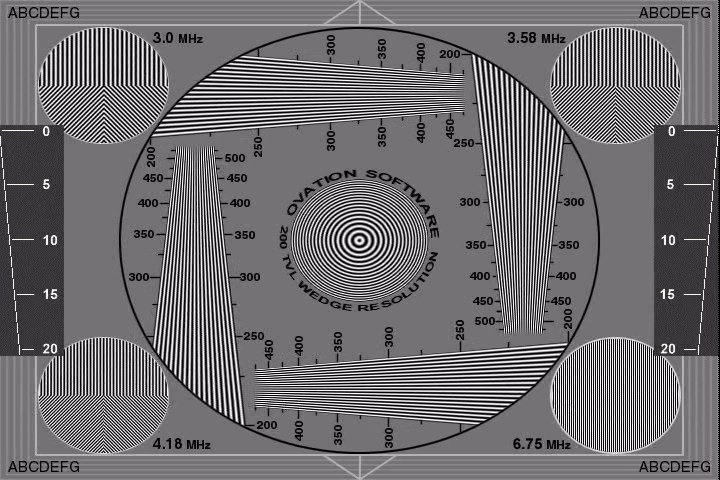
reduced to VCD resolution with TMPGEnc:
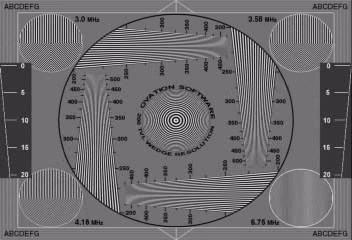
VCD enlarged to the same size as the DVD (as your DVD player would):
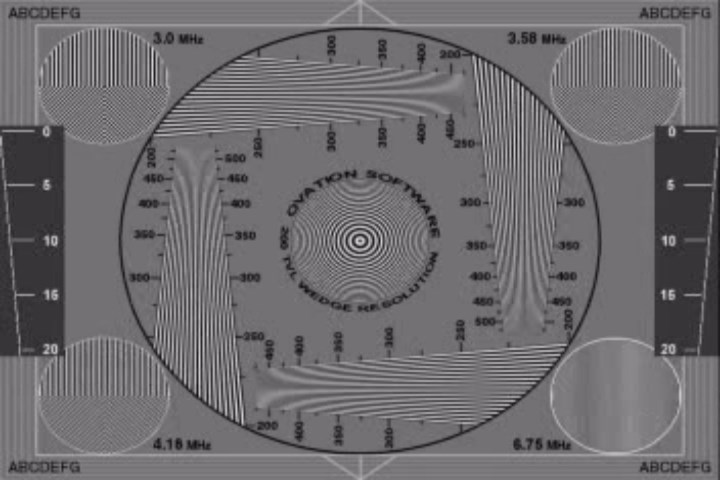
TMPGEnc uses a bilinear resizing algorithm, one of the poorest.
The test pattern in this video was moving slowly from left-to-right. So you get some sense of the additional difficulty VCD will have with motion. That is, it looks worse than a static test pattern would. -
ok yeah i see what u mean now, i took a closer look at my 51cm tv screen and yes i can see it blocky as u mention.
from say 15 feet away, say while in bed etc or watching from the sofa in the lounge it looks quite acceptable.
as for encoding, i dont use tmpgenc any more sorry, i encode my dvavi files to dvd mpeg2 first with mainconcept mpeg encoder now, i then use tmpgenc mpeg editor to cut or trim the dvd mpeg2 file before i author and burn it.
i also used mainconcept to re-encode the dvd mpeg2 file down to vcd mpeg1 files to add them that test dvd i mentioned. i took 15 dvd mpeg2 files into mainconcept and bach encoded them to vcd mpeg1 files first, then took them into tmpgenc dvd author to burn.
i wouldnt say im happy using 352x288 over 720x576 res but to get 7 hrs of video onto a dvd disc i have to encode the files to 352x288 vcd mpeg1 format.
anyway, you answered my question and ill stick with the dvd mpeg2 option.
cheers and thanks....GLEN -
ok im trying this out to see what happens.
im encoding one of those 720x576 dvd mpeg2 files to 352x288 dvd mpeg2 at 6000kbps bitrate and see what its like, and more so to see the difference in file size between encoding the file to 352x288 vcd mpeg1 and 352x288 dvd mpeg2.
ill post back.
edit: the file size of the new 352x288 dvd mpeg2 is only 150mb smaller than the full res 720x576 dvd mpeg2 file and i would have thought it would be lower than that.
the original 12min 720x576 dvd mpeg2 file is 556mb (encoded in mme @6000kbps)
the 352x288 vcd mpeg1 is 112mb (encoded in mme @1150)
the 352x288 dvd mpeg2 file is 406mb (encoded in mme @ 6000kbps)
its not worth sacrificing the better quality of the full res dvd mpeg2 just for saving a few mb in file size. -
If you have videos that are already in MPEG-1 VCD format and you want to put them on a DVD by using the video as is and only changing the audio then by all means do so.
Why?
You cannot get quality out of VCD by "up sizing" to Full D1 resolution (720x576 PAL) and encoding at MPEG-2 becasue ... you are starting out with VCD.
However MPEG-2 at Full D1 resolution is of course a much higher quality version of video than VCD so for future projects stop doing captures or DVD back-ups at VCD resolutions.
But for those videos that are already VCD ... no reason to try and re-encode to MPEG-2 DVD Full D1 resolution unless you have a higher quality source you can go back to and re-capture etc.
- John "FulciLives" Coleman"The eyes are the first thing that you have to destroy ... because they have seen too many bad things" - Lucio Fulci
EXPLORE THE FILMS OF LUCIO FULCI - THE MAESTRO OF GORE
-
The file size is determined by the average bitrate (and the running time). Try using the same average bitrate that you used for VCD (usually 1150 kbps). Try setting the minimum to ~500 and the max to ~2000. That will probably get you decent results and the same file size as your VCD files.Originally Posted by glenpinn
-
hi there.
no im not doing captures in vcd resolutions.
all my capturing from dv and vhs tapes is done using windv 123 in type2 dvavi at full res 720x576 pal. i then encode the dvavi to a full res 720x576 dvd comp mpeg2 file. all my captures are done in this format and all dvd mpeg2 files from those tapes are stored on 2 other backup hard drives.
to get the vcd mpeg1 file, i re-encode the 720x576 dvd mpeg2 file doen to vcd mpeg1 using mainconcept.
what im now trying is to re-encode the original sourse file (720x576 dvd mpeg2) down to a 352x288 dvd mpeg2 @6000 bitrate and another at 4000 bitrate to see the difference in image quality and output file size. -
The majority of this recent post of mine may help: https://forum.videohelp.com/viewtopic.php?p=1515050#1515050Originally Posted by glenpinn
Also, have you been introduced to the VideoHelp Bitrate Calculator? Try it out using the values (running time and bitrates) that you're looking at. The end filesize isn't guaranteed to be exactly what the calculator advises as the encoders aren't always that precisely accurate with their bitrate allocation - especially if you're using VBR - but it'll pretty damn close (in %ge terms).There is some corner of a foreign field that is forever England: Telstra Stadium, Sydney, 22/11/2003.
Carpe diem.
If you're not living on the edge, you're taking up too much room. -
[/quote]
The file size is determined by the average bitrate (and the running time). Try using the same average bitrate that you used for VCD (usually 1150 kbps). Try setting the minimum to ~500 and the max to ~2000. That will probably get you decent results and the same file size as your VCD files.[/quote]
yep i know the bitrate determins the output file size and quality of the video, ive been working in dvd format for a long time, i just havent ever done vcd work before, its like starting over again.
i have now taken that source file and encoded it to 3 output files.
source file 720x576 dvd mpeg2 @6000 bitrate = 556mb
1. 352x288 vcd mpeg1 @1150 = 115mb = 115mb
2. 352x288 dvd mpeg2 @4000 = 115mb = 355mb
3. 352x288 dvd mpeg2 @6000 = 115mb = 409mb
so id be happy to use the 352x288 dvd mpeg2 @4000 bitrate to add to my dvd, that way i can add at least 4hrs onto a dvd instead of 90 mins of dvd mpeg2 or 7 hours of vcd mpeg1.
its all trial and error, but i know nothing will be better than using the original 720x576 dvd mpeg2 files on a dvd.
cheers and thanks.
oh and regarding re-encoding small to large files.
i have some video files that i downloaded from the net and they are all 352x288 vcd mpeg1 files and i was going to burn them to dvd.
i was actually going to re-encode them up to full res 720x576 dvd mpeg2 format before i burn them to dvd, but from what you guys have said i take it the output quality of those vids on the dvd will be no better than they would be if they are left in vcd mpeg1 format and burned to dvd using tmpgenc dvd author.
if thats the case then ill leave them as vcd mpeg1 files, and i can then fit about 7 hrs of those vids to a single dvd instead of using cd discs.
cheers and thanks....GLEN -
Yes, there's generally no point in enlarging the frame and reencoding. It will depend on how good the software resizing filter is (you might add a little sharpening too) compared to your DVD player's resizing. But since you'll have to increase the bitrate to accomodate the larger frame size, and reencoding will add another layer of artifacts, it's generally not worth the time and effort.Originally Posted by glenpinn
-
tmpgenc and mainconcept have output filesize calculators in them, and i do understand all about bitrate settings, and i do have that calculator, i never use it because my encoders do it for me.
i never encode using less than 6000 vbr if i can help it, and 6000 lets me get about 90 to 100 mins of good quality onto a dvd. 4000 lets me about 120 to 130 min on a dvd and 8000 gets me about 60 to 70 mins on a dvd.
for all my dv and analog video captures i dont and will never downsize from the original 720x576 dvd mpeg2 files to vcd mpeg1 just to get more video onto a dvd, thats not on, im trying this vcd mpeg1 to dvd to see how much i can get onto a dvd disc and what the quality is like.
with these downloaded vcd mpeg1 files i have it seems apparent i just leave them as they are and burn them to dvd as vcd mpeg1 files if re-encoding them to 352x288 or even 720x576 dvd mpeg2 isnt going to increase the output image quality any more than they are left in 352x288 vcd mpeg2 format. -
I would suggest Half D1 resolution (which is 352x576 for PAL) as it is a good alternative to Full D1 resolution (which is 720x576 for PAL).Originally Posted by glenpinn
Half D1 works well because you reduce the width by half ... thus you need less bitrate for a good image ... and although the image will look a bit "soft" due to this loss of resolution ... it is the height that makes up "more" of the resolution than the width. So 720x576 to 352x576 only takes a small hit resolution wise yet allows you to use a much lower bitrate.
However 352x288 is still too low of a resolution for good quality. Even if you use MPEG-2 at a high bitrate ... all that does is give you a "clean" output with no compression artifacts ... but you still only have 352x288 which is a piss poor resolution.
So try 352x576 and for the bitrate you can MAX it out at about 5000kbps (good if you want to use a single pass CBR and be done with it) or you can try 4000kbps with a 2-pass VBR setting. Even 3000kbps - 3500kbps with a 2-pass VBR setting can give good "clean" video at 352x576.
I use to do TV captures this way. I would use Half D1 resolution (352x576 for PAL or 352x480 for NTSC) and I would do a 2-pass VBR using 1500kbps as my MIN ... 3500kbps as my AVERAGE ... and 5000kbps as my MAX.
That produces pretty darn good quality (unless the source is very poor/noise filled video to begin with) and at an AVERAGE video bitrate of 3500kbps and with 256kbps AC-3 or MP2 audio you are looking at approximately 2 hours and 40 minutes per single layer DVD disc.
If you drop the AVERAGE video bitrate to 3000kbps then that is about 3 hours per single layer DVD disc.
- John "FulciLives" Coleman"The eyes are the first thing that you have to destroy ... because they have seen too many bad things" - Lucio Fulci
EXPLORE THE FILMS OF LUCIO FULCI - THE MAESTRO OF GORE
-
hi again.
no i certainly wont sacrifice any quality with my home vids and stuff i do for other people.
i do a lot of dv and especially vhs tape conversions to dvd for myself and for other people.
i use a jvc 9000 recorder as my playback device, i have a tbc-1000 image stabiliser connected to my canopus advc-300 capture box, then connected to pc with firewire.
i capture all video in full res type2 dvavi (720x576 pal) with windv 123 as i mentioned earlier, and now im using mainconcept to encode all my vids to 720x576 dvd mpeg2 format, then edit, author and burn to dvd.
i wont be going back from this procedure, im more than happy to stay with dvd format this way, all i wanted was to see if i could actually burn these existing vcd mpeg1 files to dvd instead of onto cd and as ive found out i can certainly do it using my current tmpgenc dvd author, all it has to do is redo the audio from 44,000 to 48,000 to allow them to work on the dvd.
thanks for your help everyone, i think i have it all sorted now.
cheers.....GLEN -
OK

I just wanted to point out that a resize from 720x576 to 352x576 is often a good way to get more video (running time that is) on a DVD without really "destroying" the quality whereas a resize from 720x576 to 352x288 is considered to be a total disaster even when a high MPEG-2 bitrate is used.
- John "FulciLives" Coleman"The eyes are the first thing that you have to destroy ... because they have seen too many bad things" - Lucio Fulci
EXPLORE THE FILMS OF LUCIO FULCI - THE MAESTRO OF GORE
Similar Threads
-
DVD to HD (resize and enhance image quality)
By SB4 in forum RestorationReplies: 12Last Post: 14th Dec 2010, 17:54 -
Preserving image quality from flash camcorder to dvd?
By rsud in forum Authoring (DVD)Replies: 7Last Post: 19th May 2010, 17:57 -
Best Image Quality burning AVI to DVD..
By UncleRuss in forum MacReplies: 9Last Post: 29th Jul 2009, 05:06 -
Importing .PSD files into Dvd Lab Pro, and loosing image quality.
By mlong30 in forum Authoring (DVD)Replies: 1Last Post: 28th Jul 2007, 20:28 -
VCD to DVD with subs - subpictures below video-image - Help?!
By nbarzgar in forum SVCD2DVD & VOB2MPGReplies: 4Last Post: 16th Jun 2007, 11:44



 Quote
Quote