I purchased a copy of Deemon Video Enhancer to try to increase the resolution of some old NTSC 512x384 captures. I had read “Converting a Standard-Def DVD to High-Def Blu-Ray BD-9” at http://www.m2ts.org and was impressed with their results using Video Enhancer. However, in my case the process took a long time, even on my i7, and the results were less than what I had expected. Having read that hardware upscaling provided better results than software upscaling, though hardware upscaling was very expensive, I decided to try a less expensive experiment and see if I could use my JVC XV-BP1 Bluray player and Hauppauge 1212 HDPVR as a hardware upscaler combo and capture it on my PC.
I disconnected the JVC HDMI output and simply connected the component video and audio output of the JVC Bluray player to the component input of the 1212. When I powered on the 1212 and Bluray player the JVC logo appeared in the capture window on my PC and to my surprise the Arcsoft capture module indicated the input resolution was 1920x1080.
I put two 512x384 AVIs on a DVDR, started the capture software and pressed Play on the JVC and watched (with my mouth hanging open) as my 512x384 video was captured in 1920x1080. To be honest I expected nothing more than 480i, or if I was lucky 720i, but 1080i was quite beyond my expectations.
I didn't do any post-processing to AVCHD, though I don't expect that to be an issue. Next I'll try some NTSC and PAL 640x352 videos since they should scale better, but that was my first step into video upscaling on the cheap. I found that this method was superior in quality to using Video Enhancer, was easier to setup, and worked in real time.
+ Reply to Thread
Results 1 to 10 of 10
-
-
Hmm...interesting. That might be a good "quick-and-dirty" method of upconversion, and I think it would be handy for some applications. For a while, I've been wondering if one could play standard def footage on an upconverting DVD unit, while feeding that signal through HDMI for capture. Never tried it, though.
I could see where one would try to do this to mix old standard def clips in with high def clips for an HD project, but for your applications, I'm as curious as KBeee as to why you'd want to do it.
Not so sure that bigger is always better, especially if re-encoding is involved.
Still, it might be an idea that others will want to play with. If so please post the results here. -
Maybe to add SD material to HD video? That's the only reason I can think ofOriginally Posted by guns1inger
<edit> filmboss80 beat me to it
-
Sorry - my facetious flag obviously wasn't waving.Originally Posted by filmboss80
Aside from incorporating SD material into HD source, I can't think of a reason to do this either.
My other concern is the variability of the upscaling from cheap players, and the fact that this is an analogue process (component cables - not HDMI - are being used for capture.Read my blog here.
-
Yes, bigger is better. Actually I did it just to find out if it would work, and to see what the result would look like compared to software methods of taking a lower resolution AVI source and "upscaling" it.
-
Hardware upscaling isn't necessarily better than software upscaling. What works better depends on the hardware and software used. Every hardware upscaling algorithm ever developed was modeled in software first. The real benefit to hardware upscaling, as you've found, is it's realtime.
-
So your hardware device does motion compensation like VE and in real time?
I doubt it. It's just you who is using VE the wrong way.*** DIGITIZING VHS / ANALOG VIDEOS SINCE 2001**** GEAR: JVC HR-S7700MS, TOSHIBA V733EF AND MORE -
I've found that adding grain to SD videos make them appear sharper and more "HD-Like" when played on 1080p monitors. Seems to trick the eyes and the brain that there's more detail there when the opposite is the case. Virtualdub plugin "Add noise" http://emiliano.deepabyss.org/All_filters/All_filters_Bin.zip
The tradeoff is having to transcode at a higher bitrate to keep the grain looking crisp.

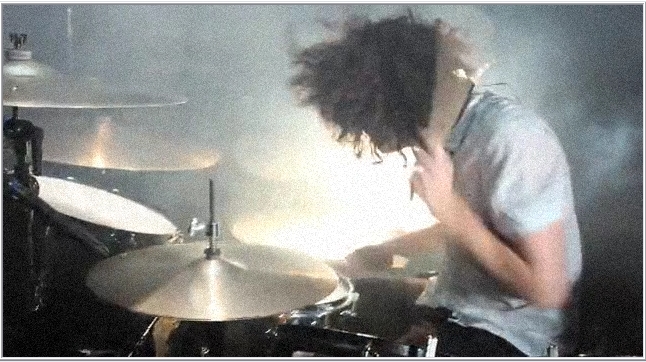 "Quality is cool, but don't forget... Content is King!"
"Quality is cool, but don't forget... Content is King!"
Similar Threads
-
Best way to upscaling video from 720p (30 ftp) to 1080p (60 ftp)
By siopilos in forum Video ConversionReplies: 3Last Post: 1st Nov 2011, 19:40 -
Video Upscaling?
By Xdecade in forum EditingReplies: 9Last Post: 21st Jan 2010, 01:56 -
Upscaling Video in meGUI?
By th3obr0 in forum Video ConversionReplies: 2Last Post: 29th Jan 2009, 16:49 -
Best video settings in FFdshow for xvid upscaling PC->TV?
By jimbop14 in forum Software PlayingReplies: 2Last Post: 27th Apr 2008, 09:38 -
Upscaling / Upconverting Video for HTPC
By idsane in forum Media Center PC / MediaCentersReplies: 9Last Post: 27th Feb 2008, 22:27




 Quote
Quote