So i just purchased a samsung led tv with media usb 2.0 - I want to rip a few home movies to transfer into my external hd to connect to the tv and watch (I know once any dvd is converted it will lose quality)
Tv require specific formats
What is the format i should use? what program should i be using to rip the dvd?
Im looking for convience in file small size yet decent video/sound quality.
.avi?
.mpeg?
.wmv?
etc...
I purchased aimersoft dvd ripper but im not 100% happy with it please recommend a better program that will fit my needs
+ Reply to Thread
Results 1 to 12 of 12
-
-
Use free software, rip with DVDFab Decrypter and convert with Handbrake! And convert to avi with xvid video or mkv with h264 video.
-
Is there a program where i can rip from the dvd to .avi or .mkv instead of having to rip twice?
whats the difference between .avi & .mkv?
will i be able to get the 1920x1080 resoultion with the advice you gave me? -
whats the resoutlion i should be using? 40' led tv samsung... 1080p
-
I added it to my previous post. Keep the DVD resolution (720x480) and let the TV upscale.
-
Read a guide! DVDFab Decrypter and HandBrake - https://forum.videohelp.com/topic365611.html
Or use ONLY DVDFab($50), see http://www.dvdfab.com/docs/index.php/Main/DVDToMobileGeneric . But I think you will get better quality using Handbrake, Megui, StaxRip or Xvid4PSP.
Similar Threads
-
Video Format and Conversion Questions
By djtech2k7 in forum Newbie / General discussionsReplies: 20Last Post: 9th Jan 2012, 21:26 -
Help with H.264 questions, Choosing format for mastering, etc.
By RainMotorsports in forum Newbie / General discussionsReplies: 0Last Post: 1st Dec 2011, 07:03 -
Dvd Format Questions
By Winsordawson in forum Newbie / General discussionsReplies: 33Last Post: 29th Aug 2010, 02:34 -
Questions about format and settings
By joeplaysguitar in forum Newbie / General discussionsReplies: 0Last Post: 4th Jun 2010, 18:36 -
Video format questions
By user123456 in forum Newbie / General discussionsReplies: 4Last Post: 24th May 2009, 01:04




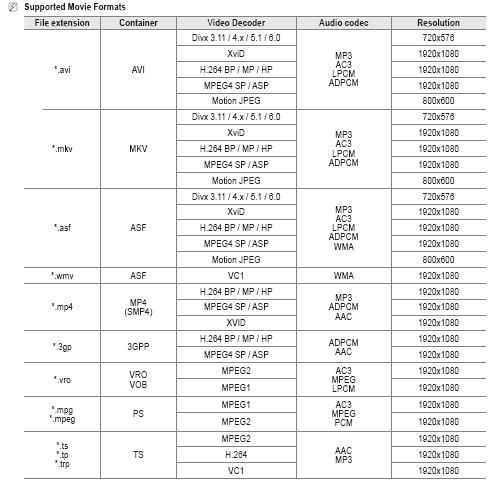
 Quote
Quote