I notice what seems like a discrepency in the way MediaInfo Mac (v 7.6.30) is calculating the QF for VOB files.
Not sure if this is a bug or if I just don't understand what's going on.
I compare the results to GSpot on Windows and try to calculate by hand.
Here is an example of the same VOB analyzed by GSpot and MediaInfo.
Note that GSpot has a "Pics/s" field which MediaInfo lacks.
Still, even using the Frames/s value, the calculation seems off, if it is supposed to be
Video kbps / Frames per sec / Height / Width * 1000 ??
Seems like QF should be calulated using the Pics/s rather than Frames/s (if they differ), unless duplicate frames are being saved in the data stream?
Perhaps someone could explain this for me??
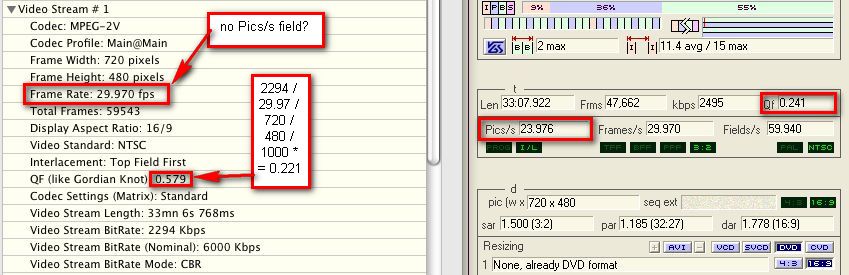
+ Reply to Thread
Results 1 to 2 of 2
-
-
QF is a nearly useless value. A 8 hour still frame encoded at a 1000 kbps can look just fine but will get a very low QF. A 1 hour video of handheld footage with quick flashing strobe lights at a disco encoded at 9000 kbps will get a high QF but look like crap.
When an NTSC DVD video is encoded with progressive frames it includes pulldown flags which tell the DVD player how to produce 59.94 fields per second from the progressive frames (this is often called 29.97 frames per second but is a misnomer because those frames never exist) . GSpot always reports these as 23.976 pics/s but other rates are possible (anywhere from 20 to 29.97). In fact, the real pics/s can vary within a VOB and the VOB can contain a mix of progressive and interlaced frames.
Lastly, most programs aren't very accurate in their reporting of the bitrate. Note that GSpot shows 2495 kbps and MediaInfo shows 2294 kbps.
GSpot calculates the QF by taking the bitrate and dividing by the frame width, frame height, and frames/s (not pics/s) value: 2495000 / 720 / 480 / 29.97 = 0.241. I have no idea how Videoinfo got its QF value.
So QF tells you very little about the quality of the video. Use your eyes instead.
Similar Threads
-
MediaInfo Mac / GUI version :: Latest: 0.7.5.81
By DiegoMax in forum MacReplies: 16Last Post: 31st Aug 2009, 06:15 -
Conversion VOB to MOV, etc.. ERROR on MAC Leopard
By HowardNeedsHelp in forum Video ConversionReplies: 11Last Post: 14th Aug 2009, 04:05 -
Looking for a Mac app to convert .vob to .mov...
By Abiyad in forum MacReplies: 2Last Post: 22nd May 2008, 17:04 -
How to Shrink 7.7 GB VOB files to 4.7GB DVD on MAC?
By mc80 in forum MacReplies: 5Last Post: 30th Mar 2008, 10:41 -
vro to vob on a mac x
By crocker5731 in forum DVD RippingReplies: 0Last Post: 18th Jul 2007, 21:14




 Quote
Quote