I have made batchDGPulldown to make batch processing with dgpulldown easier. Yes I know you can batch process dgpulldown easily with a script but I made this for those who are scared of scripts. You can convert multiple files in a folder. Files will be output in the folder you choose and have the same name but end in "_dgpulldown.m2v". Questions or comments welcome. edit~ App has now been re-written in C++ so no more requirement for .net
Hosted at sourceforge.net
http://sourceforge.net/projects/batchdgpulldown
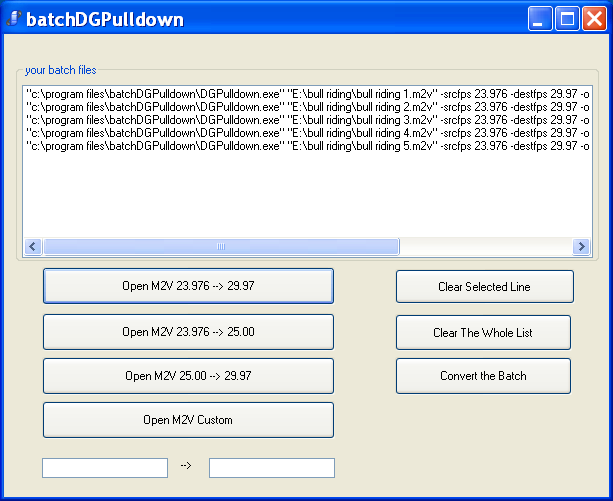
+ Reply to Thread
Results 1 to 13 of 13
-
Last edited by freebird73717; 11th Mar 2010 at 11:21.
Donadagohvi (Cherokee for "Until we meet again") -
I admit I'm one of those that would rather just 'click' than use scripts. Thanks, freebird73717

-
Updated batchDGPulldown to release 2 ready for download at http://sourceforge.net/projects/batchdgpulldown Hid one of the dos command windows. Now when you click the "Convert the Batch" button you will only get one dos window opening with the message "processing please wait".
Donadagohvi (Cherokee for "Until we meet again") -
Cool Thanks!!!
I have like 7 vid's right now i was just gonna run through DGPulldown this afternoon
But that link is bad
EDIT:
OOp's.... the "period" has been included in the link 8) -
Fixed the broken link. Thanks for pointing that out Noahtuck.
Donadagohvi (Cherokee for "Until we meet again") -
Yep, worked fine for me.
Only one thing... I don't know if other's feel the same way, but one thing that makes me usually avoid a program, is the lack of being able to install it in the directory of my choice 8) -
Main reason for that is the program writes the batch file for you. If you change the directory the program wont know where to look for dgpulldown for the batchfile to start. Probably a workaround for it but my "limited" programing skills don't know how.
Donadagohvi (Cherokee for "Until we meet again") -
batchDGpulldown has now been added to the Tools section under "Other info" of dgpulldown. Thanks Baldrick!
 Donadagohvi (Cherokee for "Until we meet again")
Donadagohvi (Cherokee for "Until we meet again") -
Release 3 is out.
Changes added ability to set output directory. Can help speed up processing by sending output files to seperate drive.
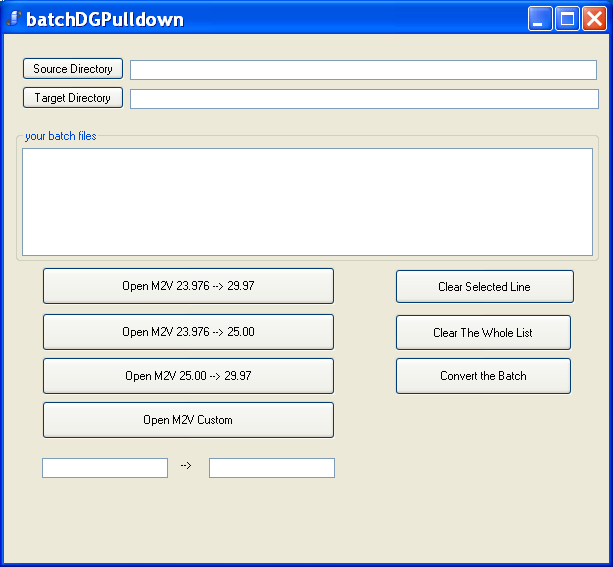
Download release 3 from
http://sourceforge.net/projects/batchdgpulldownDonadagohvi (Cherokee for "Until we meet again") -
Released a version coded in c++ today so it no longer requires .net
No changes were made. Just offered as an alternative for those that dont have/want to install .net
Download the latest version at http://sourceforge.net/projects/batchdgpulldownDonadagohvi (Cherokee for "Until we meet again") -
Uploaded a bug fix for the new version. Had one character wrong and the batch wouldn't start. Fixed now.
Donadagohvi (Cherokee for "Until we meet again") -
Noticed a bug where batch wont start if the source directory has parentheses ( ) in the directory name.
i.e. C:\ whatever (stuff)\okay\
The parentheses caused the error. It's okay to have parentheses in the filenames just not the directory name. Make sure you dont put any special characters in your directory names.Donadagohvi (Cherokee for "Until we meet again") -
Uploaded a new version of batchDGPulldown.
batchDGPulldown v3.6.0.0
Release notes.
Updated GUI to include new tabs (Donate and Credits).
Made app installation directory user configurable. Now you can install to the directory of your choice and batchDGPulldown with automatically recognize where it is and auto-configure itself.
Added ini file to remember app window position and also previous used directories.
Included a modified version of dgpulldown (including source code) that runs hidden. Now no cmd boxes show up. All dgpulldown input/output is done from within batchDGPulldown.
other small bug fixes.
Download the latest version at sourceforge
Last edited by freebird73717; 9th Mar 2010 at 00:02. Reason: added SourceForge download link
Donadagohvi (Cherokee for "Until we meet again")
Similar Threads
-
How to Sig-Up to a Thread
By gonwk in forum FeedbackReplies: 4Last Post: 7th Apr 2009, 18:13



 Quote
Quote