Hi,
Can somebody recommend me an app to hardcode subtitles to mp4?
I need the ability to change font, size, position, ...
Something like this: (screenshot from AVI ReComp)
Any help would be much appreciated.
Thanks!
+ Reply to Thread
Results 1 to 7 of 7
-
-
Use .ass subtitles to control font, size, position etc. Hardcode with Subtitle Edit as post#6 HERE.
-
-
-
Load the original file in clever Ffmpeg-GUI, click main, click multiplex, add the new created videostream from Avirecomp, select this stream and the Audiostream of your original file, select mp4 as container, click multiplex.
Done.
NB
You could also prepare your subtitle in Subtitle Edit as ass type (selecting your desired formattings as font, size, position etc) and then burn in this ass file with clever Ffmpeg-GUI, with the advantage that you can choose from several video encoders, while Aivrecomp only offers XViD.
With a video DAR of g.e. 2.35 your could also encode this video letterboxed (16:9) with black bars on top and bottom and hardcode the subtitle in this black bottom bar, so the video area itself would be free.Last edited by ProWo; 22nd Jul 2022 at 04:34.
-
You do that in the Style.I don't think it lets me change the position of the subtitles
[Attachment 65965 - Click to enlarge]
PS And you may also use .ass TagsLast edited by videobruger; 21st Jul 2022 at 08:42. Reason: PS
Similar Threads
-
How to easily burn in/hardcode srt subtitles to mp4/mkv with VidCoder
By Baldrick in forum User guidesReplies: 65Last Post: 25th Jun 2024, 03:11 -
Testers needed for new Live Streaming phone app
By Tracknwatch in forum Video Streaming DownloadingReplies: 0Last Post: 6th Jan 2020, 02:22 -
Hardcode .ass subtitles w/ StaxRip GUI, batch?
By DigitaLSD in forum SubtitleReplies: 0Last Post: 15th Dec 2019, 21:00 -
Can xvid4psp really hardcode subtitles like advertised on this site?
By Unknown01 in forum Newbie / General discussionsReplies: 4Last Post: 27th Sep 2017, 22:40 -
how do i burn in (hardcode) .idx/.sub subtitles into a video?
By Anniguiturve in forum SubtitleReplies: 2Last Post: 1st Aug 2017, 06:42



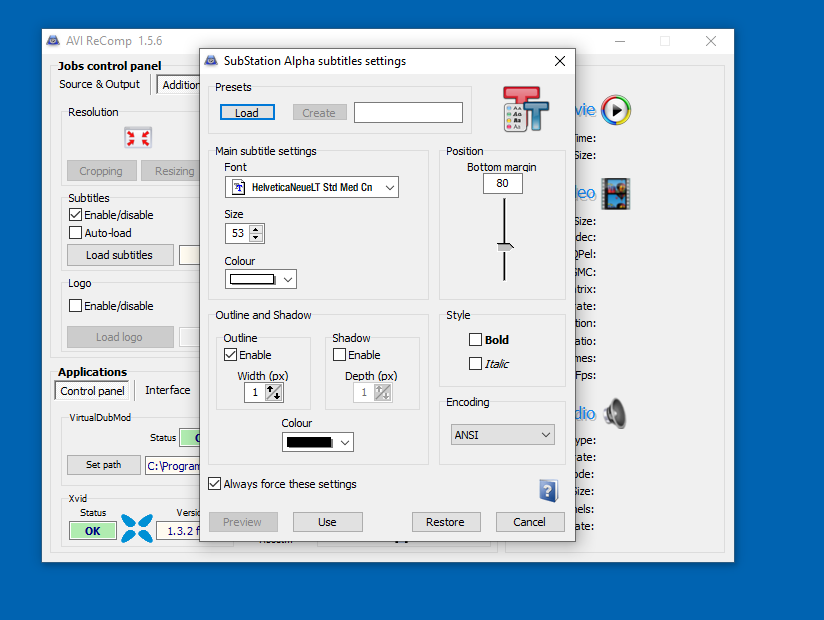
 Quote
Quote
