Hi friends, I need some help with my first steps with InpaintDelogo.
A friend asked me for removing the tv broadcasters logo in the upper left on his rare old already restaurated recording.
[Attachment 65243 - Click to enlarge]
I saw that InpaintDelogo could probably do a fairly decent job. But I have no clue how to solve that.
I would like to manage it with StaxRip, latest version.
Any hints and/or solutions are pretty welcome. Thanks a lot.
I have attached 10s of the video as mkv. Maybe some pro could have an eye on it.
+ Reply to Thread
Results 1 to 6 of 6
-
-
As it's Avisynth's plugin then your first step would be running Avisynth.
Probably you'll have same questions as a guy from this thread -> Remove timestamp, start reading from that linked post.
When you'll start seeing your video in AvsPmod, then post again.
If it can use/preview Avisynth's scripts then probably you can use it instead of AvsPmod.Last edited by VoodooFX; 7th Jun 2022 at 07:37.
-
Thanks @VoodooFX, your help is very much appreciated.
StaxRip is based on Avisynth and has a preview function.
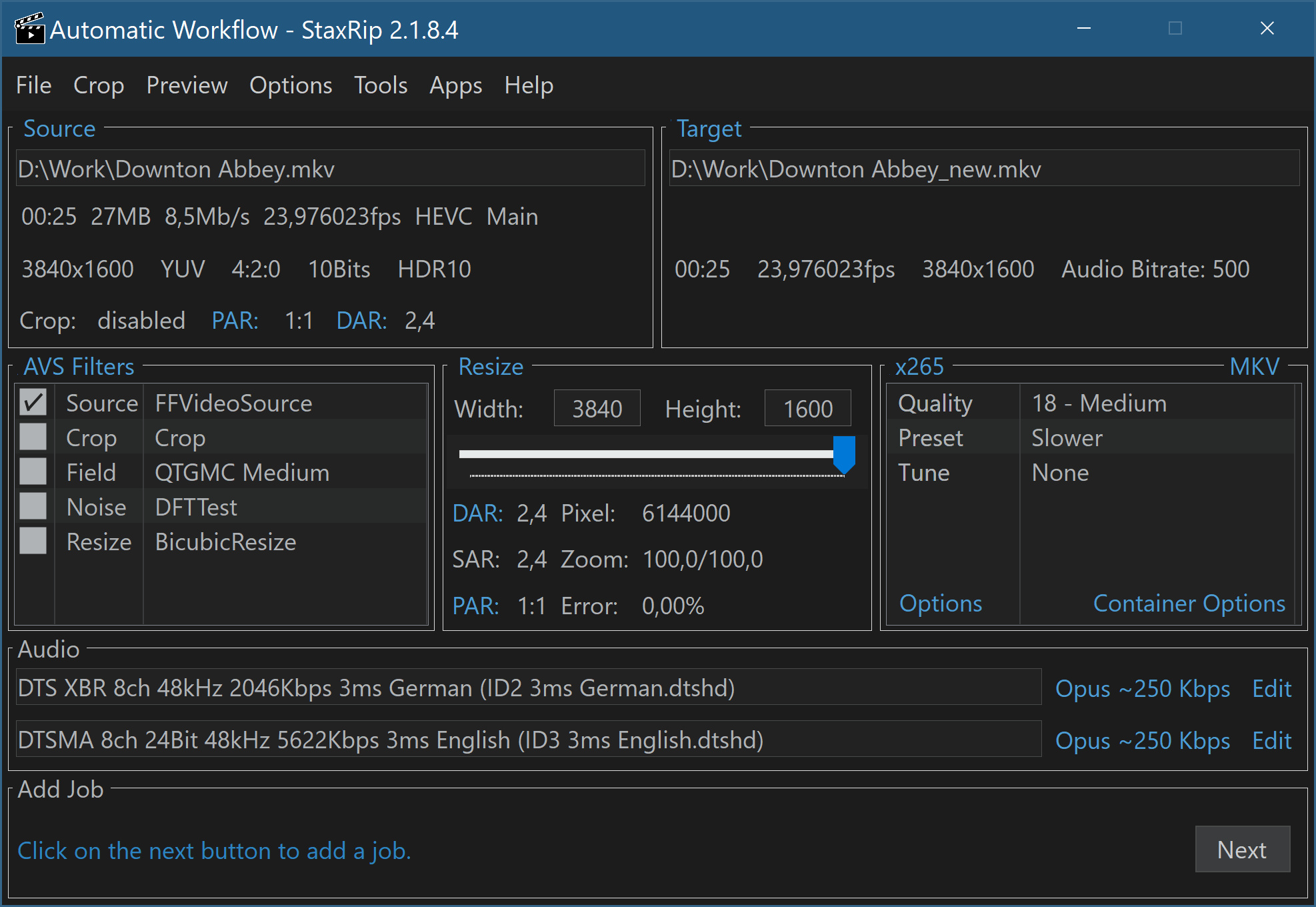 'Older' picture from Videohelp
'Older' picture from Videohelp
Works with AviSynth and VapourSynth. I have copied the necessary files into the plugins folder. -
I don't see it previewing AviSynth script in your screenshot.
Create myfirst.avs file with this content:
Can you open it? If no, use AvsPmod.Code:ColorBars()
-
The StaxRip-Picture isn't my actual screenshot, it is taken directly from the videohelp site.
I'm not new to StaxRip and AviSynth, btw.
[Attachment 65244 - Click to enlarge]
My Preview. -
Good that you are not new, so I can fast track instructions for you.
0) Be sure that logo is present in all frames, and it's not moving nor gets animated at some points.
1) Find coordinates of a logo for "Loc" parameter.
You can use InpaintLoc(Loc="100,100,-100,-100") or just Crop(). [aka "Left,Top,-Right,-Bottom"]
Use even(mod2) numbers. Leave 10(no less) - ~16 pixel borders around logo!
2) Create a basemask of a logo for "mask" parameter.
You can do it manually with some image editor.
Or automatically: InpaintDelogo( mask="D:\mask.bmp", Automask=1, aMix=0, Loc="", mode="Deblend")
It will scan whole video, and will create mask.bmp. [~15-30 mins with HD video]
When you see a basemask you can adjust it with "aMix" [negative/positive numbers].
PS:
Btw, inside InpaintDelogo.avsi you can find the manual about parameters.
Post a basemask when you'll get it [its temp "alpha" bmp too if you do it automatically] and avs script you used.Last edited by VoodooFX; 25th Jun 2022 at 08:08.
Similar Threads
-
Remove logo
By maudit in forum EditingReplies: 10Last Post: 25th Apr 2022, 08:22 -
Avisynth:remove logo flickering?
By marcorocchini in forum Newbie / General discussionsReplies: 1Last Post: 17th Dec 2021, 11:55 -
InpaintDelogo
By JAX75 in forum Newbie / General discussionsReplies: 39Last Post: 27th Oct 2021, 12:29 -
How to remove a logo without a smudge
By aruwin in forum EditingReplies: 7Last Post: 13th Dec 2020, 00:51 -
How to remove logo from video
By FlameFusion in forum EditingReplies: 9Last Post: 26th Apr 2018, 00:15




 Quote
Quote