I will explain my friend. I dont know what O/S you are using so can only explain for Windows. I am using Win7 x64 SP1. Firefox v.61.0.2 x64 (updating turned off to remain at this version). You are obviously not happy to use a command line as you are using a GUI which I have no experience of, or need of, but you asked how I obtained the url and downloaded the video. Maybe you could load that url into your GUI prog (?) Or would it download the 'best' version (?) I really couldn't say or comment, sorry....Where do you get this URL? It is not in the source of the url
I use youtube-dl from here http://rg3.github.io/youtube-dl/download.html You need to download "Windows.exe"
I use ffmpeg for Windows from here - https://ffmpeg.zeranoe.com/builds/ download correct version for your O/S.
Extract the zeranoe package, look for folder named "bin" and copy all 3 files from inside it (ffmpeg.exe ffprobe.exe & ffplay.exe) and paste them into the SAME FOLDER as you have Youtube-dl (in my case this is C:/Program Files (x86).
Start command prompt. (If you don't know how then go no further).
Check youtube-dl is up to date with this command - note uppercase U. It will either tell you it is up to date with the latest build reference or if an update is available it will automatically update itself.
Go to your webpage in Firefox https://www.vrt.be/vrtnu/a-z/r-k--eredienst/2018/r-k--eredienst-s2018a16/ and start to play the video and then hit F12 key to view the 'Developer Tools' window.Code:youtube-dl -U
In the "Filter Urls" box type in m3u or m3u8 (does not matter) RED arrow (1) and hit F5 key (Refresh page) - important.
Now you will see m3u8 entry (2). Single click on this and look to far right of Network traffic window you will see the url that the m3u8 is requesting (3). Highlight ALL of it; note some of it is obscured.
Now go back to command prompt and issue this to obtain available formats. Note uppercase F:
Code:youtube-dl -F https://ondemand-vrt.akamaized.net/content/vod/vid-920cd922-f51b-4e1e-b3fd-8b16a39e458c-CDN_5/vid-920cd922-f51b-4e1e-b3fd-8b16a39e458c-CDN_5_nodrm_8fb3cab7-8b9f-4f23-9fe6-dcc56af0990a.ism/.m3u8
Now to grab the 'best' quality video issue this command - now note lowercase f
Done (was not fast though).Code:youtube-dl -f 2201 https://ondemand-vrt.akamaized.net/content/vod/vid-920cd922-f51b-4e1e-b3fd-8b16a39e458c-CDN_5/vid-920cd922-f51b-4e1e-b3fd-8b16a39e458c-CDN_5_nodrm_8fb3cab7-8b9f-4f23-9fe6-dcc56af0990a.ism/.m3u8
PS if you load the correct url into tvwhatsitsname and it doesn't work, please do not complain to me ; )
Support our site by donate $5 directly to us Thanks!!!
Try StreamFab Downloader and download streaming video from Netflix, Amazon!
Try StreamFab Downloader and download streaming video from Netflix, Amazon!
+ Reply to Thread
Results 271 to 300 of 994
-
Last edited by codehound; 28th Aug 2018 at 10:45.
-
Dear Xplorr,
have you got any idea what's happening when the 403 error and the "forbidden" part appears? It happens in 80% of the programs on VRTnu.be.
Thank you! -
I tested your url https://www.vrt.be/vrtnu/a-z/r-k--eredienst/2018/r-k--eredienst-s2018a16/
and it downloads perfectly with the latest version of TVDownloader.
Make sure you use the latest version and that you logon.
Also geo-restrictions may cause problems.
I also noticed that some url's that don't download, perfectly download at a later moment. -
I used the latest version of TVDownloader 1.17.
I always logon. If you don't logon, the error message is different:
I live in the country of vrt.nuCode:ERROR: This video is only available for registered users. Use --username and --password or --netrc to provide account credentials. Press any key to continue . .

That seems to be the case. I tried it now, and it worked.
Thanks for your reply and for your good work. -
[VrtNU] Logging in
[VrtNU] Requesting a token
[VrtNU] catching-a-killer--a-bullet-through-the-window: Downloading webpage
[VrtNU] catching-a-killer--a-bullet-through-the-window: Downloading JSON metadata
[Canvas] pbs-pub-8fd95a95-9379-4324-a42a-d743c77425f3$vid-27174621-1c87-4e52-98ed-cef926c124fb: Downloading JSON metadata
[Canvas] pbs-pub-8fd95a95-9379-4324-a42a-d743c77425f3$vid-27174621-1c87-4e52-98ed-cef926c124fb: Downloading m3u8 information
[Canvas] pbs-pub-8fd95a95-9379-4324-a42a-d743c77425f3$vid-27174621-1c87-4e52-98ed-cef926c124fb: Downloading MPD manifest
[Canvas] pbs-pub-8fd95a95-9379-4324-a42a-d743c77425f3$vid-27174621-1c87-4e52-98ed-cef926c124fb: Downloading ISM manifest
[Canvas] pbs-pub-8fd95a95-9379-4324-a42a-d743c77425f3$vid-27174621-1c87-4e52-98ed-cef926c124fb: Downloading f4m manifest
WARNING: Unable to download f4m manifest: HTTP Error 403: Forbidden
[download] E:\Users\Downloads\Catching a killer - a bullet through the window.m3u8 has already been downloaded
[download] 100% of 453.89KiB
Press any key to continue . . .
I use the latest version, also your youtube-dl (which I do not update to the latest version, but I tested that also), VPN (Europe, but even without, I get this error), I log in on the site, and I still get this error. Another user seems to have the same problem. I've had it since the beginning of August. Retries are of no avail, it's always the same programs that cause the "forbidden" error. -
I suppose your URL is https://www.vrt.be/vrtnu/a-z/catching-a-killer--a-bullet-through-the-window/2017/catch...gh-the-window/
(please specify URL in future questions).
I tested here, without any problem.
ps. seems you have already downloaded it ("E:\Users\Downloads\Catching a killer - a bullet through the window.m3u8 has already been downloaded")
Please remove remains of previous download
Also try playing beginning of url in browser to check if you can view it there. -
Indeed, that was one of a large series of undownloadable URLs. I've cleaned the cache, reinstalled TVDownloader, even tried with a more recent version of youtube-dl, but in most cases I keep getting the 403 error: forbidden. It has something to do with the f4m manifest that cannot be downloaded. Only a tiny .m3u8-file is extracted. Even if I remove this tiny file, I still cannot download. Another example: https://www.vrt.be/vrtnu/a-z/vihta/2017/vihta/
Before August, everything worked fine and nothing has been modified in my configuration. It seems to me that all programs not made specifically by VRT are "forbidden". -
I have a similar kind of error:
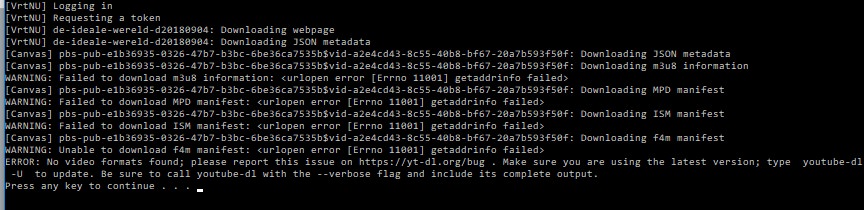
I have the latest version of youtube-dl and TV-downloader. Is this some new kind of protection? -
Hi, I'm get this error when trying to download a video:
This is the URL of the page where the video is located: https://zerospoker.com/videos/1o-parte-curso-de-juego-vs-recreacionales-1-04h/Code:[generic] 1o-parte-curso-de-juego-vs-recreacionales-1-04h: Requesting header WARNING: Falling back on generic information extractor. [generic] 1o-parte-curso-de-juego-vs-recreacionales-1-04h: Downloading webpage [generic] 1o-parte-curso-de-juego-vs-recreacionales-1-04h: Extracting information ERROR: Unsupported URL: https://zerospoker.com/videos/1o-parte-curso-de-juego-vs-recreacionales-1-04h/ Presione una tecla para continuar . . .
You have to be logged in and previously bought the video. In such case when you access that page instead of a "BUY" button you can see the video.
I have bought it and when trying to download I use my credentials but the error above occurs.
Any help, please ? -
-
Indeed, I tried downloading the "forbidden" URLs using other browsers, other computers, other Windows versions, other IP addresses, ... reinstalled almost everything except Windows itself, but I still get the manifest 403 error. I've been looking everywhere to find a solution for this error, like wiping the cache for youtube-dl, but nothing solves this problem.
-
I also get the following error message when download from Youtue. It worked today with 2 Videos and suddenly the error came:
[youtube] NcmJFOP-DAw: Downloading webpage
[youtube] NcmJFOP-DAw: Downloading video info webpage
[youtube] NcmJFOP-DAw: Extracting video information
[youtube] NcmJFOP-DAw: Downloading js player vflvABTsY
ERROR: Signature extraction failed: Traceback (most recent call last):
File "youtube_dl\extractor\youtube.pyo", line 1184, in _decrypt_signature
File "youtube_dl\extractor\youtube.pyo", line 1095, in _extract_signature_function
File "youtube_dl\extractor\youtube.pyo", line 1156, in _parse_sig_js
File "youtube_dl\extractor\common.pyo", line 797, in _search_regex
RegexNotFoundError: Unable to extract Initial JS player signature function name; please report this issue on https://yt-dl.org/bug . Make sure you are using the latest version; type youtube-dl -U to update. Be sure to call youtube-dl with the --verbose flag and include its complete output.
(caused by RegexNotFoundError(u'Unable to extract Initial JS player signature function name; please report this issue on https://yt-dl.org/bug . Make sure you are using the latest version; type youtube-dl -U to update. Be sure to call youtube-dl with the --verbose flag and include its complete output.',)); please report this issue on https://yt-dl.org/bug . Make sure you are using the latest version; type youtube-dl -U to update. Be sure to call youtube-dl with the --verbose flag and include its complete output.
Press any key to continue . . . -
Hi, issues with VTM (medialaan) downloads...
https://vtm.be/video/volledige-afleveringen/id/257859740203000
[Medialaan] 257859740203000: Downloading webpage
Traceback (most recent call last):
File "__main__.py", line 19, in <module>
File "youtube_dl\__init__.pyo", line 465, in main
File "youtube_dl\__init__.pyo", line 455, in _real_main
File "youtube_dl\YoutubeDL.pyo", line 1958, in download
File "youtube_dl\YoutubeDL.pyo", line 776, in extract_info
File "youtube_dl\extractor\common.pyo", line 502, in extract
File "youtube_dl\extractor\medialaan.pyo", line 168, in _real_extract
IndexError: list index out of range
Press any key to continue . . .
any idea? -
-
Yup sadly VTM/Q2 (everything from Medialaan) is ****ed at the moment, GemistDownloader doesn't download them either because it's riddled with DRM which is illegal or very hard to crack. RIP

-
YoutubeVideoDownloader 1.17.1
Link not available its YoutubeVideoDownloader 1.17 only kindly update 1.17.1
kindly fix it
hotstar video not working asking for update
LINK FOR THE DOWNLOAD AND SCREENSHOT BELOW
https://www.hotstar.com/tv/kya-haal-mr-paanchal/s-1179/kunti-suspects-her-bahus/1000193478
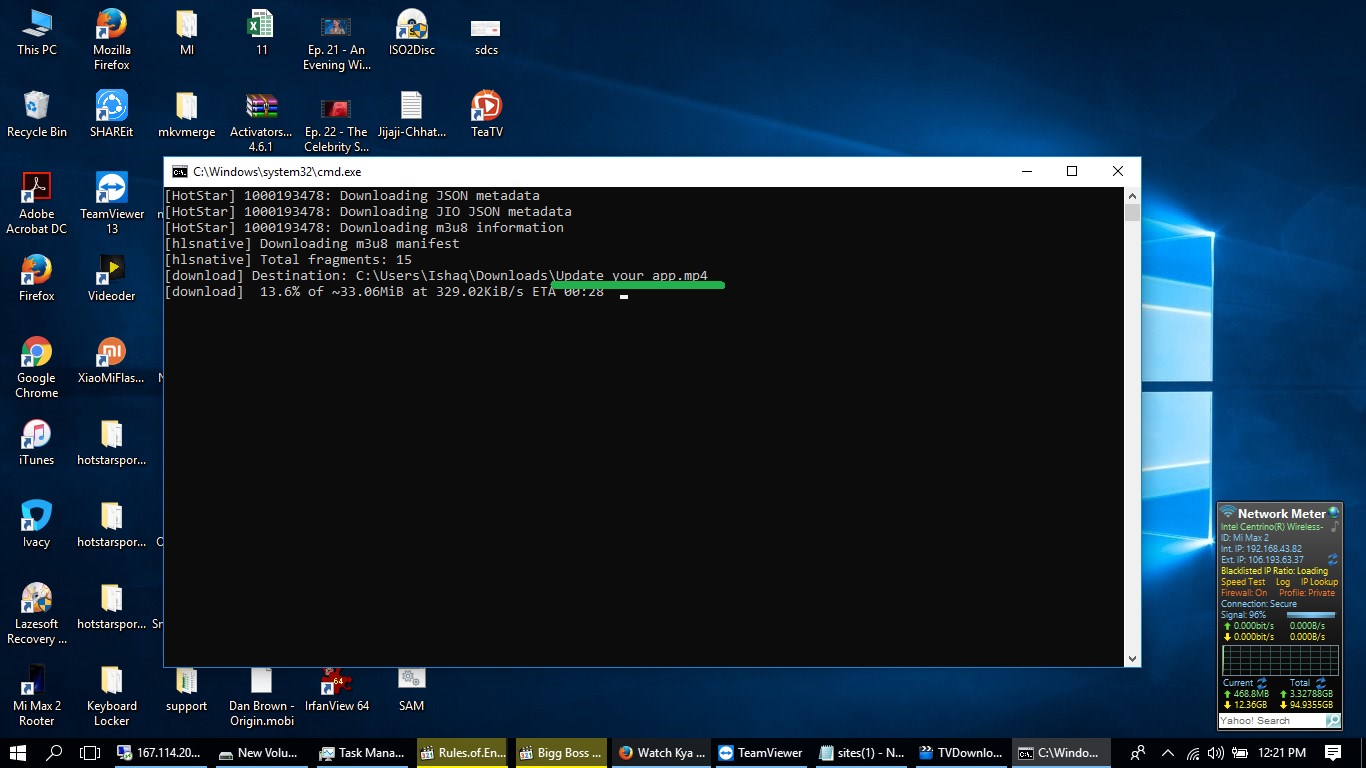
Last edited by SAMNhaNc3; 25th Sep 2018 at 05:11.
-
Trying to download "De Zevende Dag" of today on vrt.be, to look at it on the train this afternoon:
https://www.vrt.be/vrtnu/a-z/de-zevende-dag/2018/de-zevende-dag-d20180923/
I tried several times, getting the error "Invalid data found when processing input"
Any idea?[VrtNU] Logging in
[VrtNU] Requesting a token
[VrtNU] de-zevende-dag-d20180923: Downloading webpage
[VrtNU] de-zevende-dag-d20180923: Downloading JSON metadata
[Canvas] pbs-pub-c32e5125-c9ff-42e1-8fd5-01c1243d7b6a$vid-09475c05-3953-499a-ac62-4a6a215b2e6d: Downloading JSON metadata
[Canvas] pbs-pub-c32e5125-c9ff-42e1-8fd5-01c1243d7b6a$vid-09475c05-3953-499a-ac62-4a6a215b2e6d: Downloading MPD manifest
WARNING: [Canvas] Unknown MIME type application/mp4 in DASH manifest
[Canvas] pbs-pub-c32e5125-c9ff-42e1-8fd5-01c1243d7b6a$vid-09475c05-3953-499a-ac62-4a6a215b2e6d: Downloading m3u8 information
[hlsnative] Downloading m3u8 manifest
[hlsnative] Total fragments: 5
[download] Destination: C:\Users\MarkDQ\Downloads\De zevende dag 20180923.m3u8
[download] 100% of 477.03KiB in 00:00
[ffmpeg] Adding metadata to 'C:\Users\MarkDQ\Downloads\De zevende dag 20180923.m3u8'
ERROR: file:C:\Users\MarkDQ\Downloads\De zevende dag 20180923.m3u8: Invalid data found when processing input
Press any key to continue . . . -
Win7 Pro SP1x64 Firefox v.61.0.2 x64 Streamlink v.0.14.2 (DL the .exe if you are a Windows user)Any idea?
1. Load page, hit F12 key for Dev Tools. Type in m3u8 in Filter url field and hit F5 (refresh) page
2. Highlight the one indicated.
3. Copy the Requested url - note some of it is obscured from view - get it all
4. Start your commmand prompt as Admin. https://www.thewindowsclub.com/how-to-run-command-prompt-as-an-administrator
5. Downloaded 1.7gb in just under 8 mins.Code:streamlink https://ondemand-vrt.akamaized.net/content/vod/vid-09475c05-3953-499a-ac62-4a6a215b2e6d-CDN_4/vid-09475c05-3953-499a-ac62-4a6a215b2e6d-CDN_4_nodrm_51b587c1-186e-4bf2-a54c-07f2b4f69a39.ism/vid-09475c05-3953-499a-ac62-4a6a215b2e6d-CDN_4_nodrm_51b587c1-186e-4bf2-a54c-07f2b4f69a39-audio_nld=93375-video=1928214.m3u8 best -o vrt.ts

'Best' is Video: 960p x 540p @ 2.1 Mbps 16:9 @ 25fps. Audio: AAC 96 kb/s @ 48.0 khz
If you cant manage...
Code:https://mega.nz/#!iWpkTYDQ!twOcJnIW_vF8AfJGnkey2ziv97vD-DDNnHZstO4IyOY
Last edited by codehound; 23rd Sep 2018 at 13:01.
-
This method works with URLs that do not return the 403 error (forbidden). When trying with the following URL e.g., no m3u8 lines appear: https://www.vrt.be/vrtnu/a-z/apocalyps-stalin/2015/apocalyps-stalin-a3/
On the GitHub forum, this error is an unsolved topic. -
This has nothing to do with the OP's request #290 The OP's request has been solved. I did not claim this method would work for every video on vrt.beThis method works with URLs that do not return the 403 error (forbidden). When trying with the following URL e.g., no m3u8 lines appear: https://www.vrt.be/vrtnu/a-z/apocalyps-stalin/2015/apocalyps-stalin-a3/
On the GitHub forum, this error is an unsolved topic.
P.S. The Stalin VOD is an encrypted DASH stream - so filtering the url by m3u8 will not work regardless. -
#290's URL worked fine with TVDownloader for me, as did your method.
Thank you for your P.S.; I've been wondering since the beginning of August - as have other users - what the problem with error 403 meant. Encryption...
I guess that's it for me. I'll start using the decoder again and watch my programs postponed
-
https://www.vrt.be/vrtnu/a-z/apocalyps-stalin/2015/apocalyps-stalin-a3/
I was not getting any 403 errors - with streamlink - but you can see from the stream its encrypted
Its easily downloadable but useless to view.Code:https://ondemand-vrt.akamaized.net/content/vod/vid-dis-e30b17e2-d51c-4b15-b646-909112ba97ad_2/vid-dis-e30b17e2-d51c-4b15-b646-909112ba97ad_2_drm_0329dd24-509c-493e-9072-9ebaba8991c8.ism/dash/vid-dis-e30b17e2-d51c-4b15b646-909112ba97ad_2_drm_0329dd24-509c-493e-9072-9ebaba8991c8-audio_nld=93375-0.dash
Last edited by codehound; 24th Sep 2018 at 13:02.
-
-
Last edited by codehound; 26th Sep 2018 at 12:41.
-
Hello
Hello does anyone know a way t download from this site: https://www.tvgemist.be/
greetings -
maybe some help for me?
want to download this
https://vtm.be/video/volledige-afleveringen/id/257859797331000
but i get this
-
Zijn er nog mensen die op de websites van vier of vijf volgende melding krijgen:
[vier] oh-my-god-aflevering-5: Downloading m3u8 information
WARNING: Failed to download m3u8 information: HTTP Error 400: Bad Request
[vier] oh-my-god-aflevering-5: Downloading f4m manifest
WARNING: Unable to download f4m manifest: HTTP Error 400: Bad Request
[download] Destination: C:\Users\Pletse\Downloads\OH MY GOD - Aflevering 5.m3u8
ERROR: RTMP download detected but "rtmpdump" could not be run. Please install it.
Press any key to continue . . .
Indien dit een algemeen probleem is, kan dit worden meengenomen in een volgende update aub ?
Alvast bedankt!
Similar Threads
-
How to download from YouTube and other streaming sites? Thanks.
By seymoria in forum Video Streaming DownloadingReplies: 18Last Post: 12th Apr 2016, 09:43 -
Free MP3 Download Sites
By DonnAmento in forum Off topicReplies: 4Last Post: 7th Nov 2015, 07:44 -
Greetings! How to download from streaming sites?
By Dusty Bin in forum Newbie / General discussionsReplies: 5Last Post: 26th May 2013, 17:10 -
How to download videos from restricted sites
By bohori in forum Newbie / General discussionsReplies: 2Last Post: 26th May 2013, 15:44 -
Film Download Sites
By DrAlanStatham in forum Newbie / General discussionsReplies: 6Last Post: 6th Jan 2013, 15:11





 Quote
Quote

