Hi Guys,
New to the forums here and relatively new to video editing.
So basically I want to make a montage of some of my gaming video clips and I've ran into a brick wall on this part of the video. Because explaining what I want to happen in a video is easily misinterpreted by other people reading it, I composed this paint image.
https://forum.videohelp.com/images/imgfiles/eCVxQU8.jpg
I searched across the whole net for a solution and the closest thing I could find was this thread (which didn't work for my case)
https://forum.videohelp.com/threads/355600-How-to-move-cropped-clips-in-Sony-Vegas
I have seen what I want on professional gamer videos albeit without as many images but I'm sure it can be done.
Please help!
EDIT: I know how to create the images, move them around the screen and zoom in, I just need to know how to do it all at once lol
+ Reply to Thread
Results 1 to 4 of 4
-
Last edited by tehchocco; 6th Oct 2014 at 07:10.
-
You need an NLE with advanced compositing and tracking features, such as Vegas Pro or After Effects Pro. AE Pro is usually a favorite for what you want to do. These compositing/tracking apps are not quick to learn. Each operates somewhat differently, but there are tutorials and extensive online help provided. There is no one-button "simple" NLE that can perform this kind of work. It's usually done with lossless media, not with lossy encoded video. Then the final output is re-encoded.
- My sister Ann's brother -
I have made part of your illustration using AviUtl...
If the still images are captured beforehand, the project structure can be greatly simplified.
Black border encolses the still images.
(attached: AviUtl project file. The "Scenes" are used to simulate the videos)Stopping development until someone save me from poverty or get me out of Hong Kong...
Twitter @MaverickTse




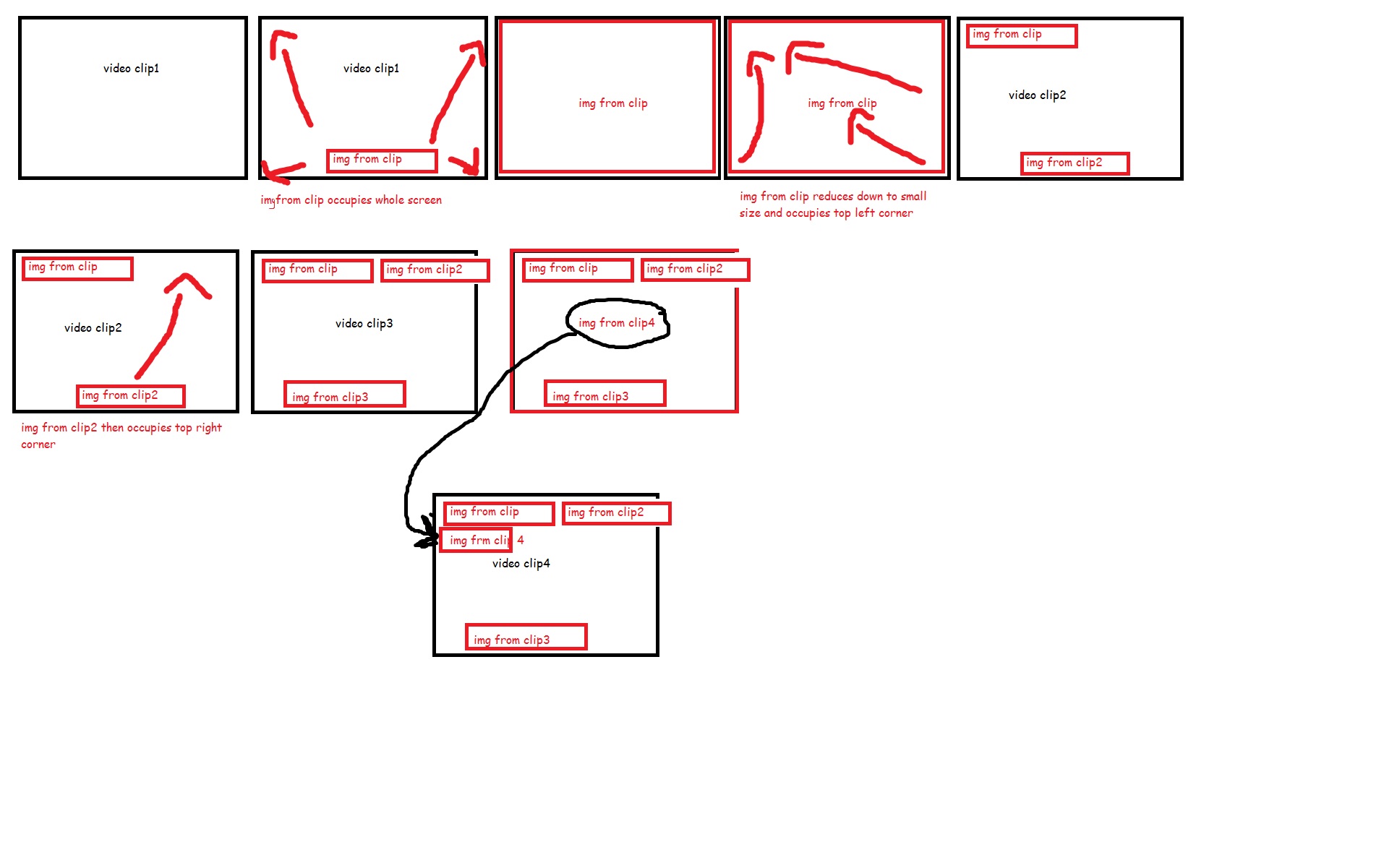
 Quote
Quote