Maybe I'm losing it or the GUI has changed, but I had to go back to MKVToolnix 6.4.1 as 6.5.0 is missing the properties window when you add files. Because of this the file properties are all greyed out so I can not load the timecodes for my VFR streams. Any feed back would be great. See attached photos for a visual:
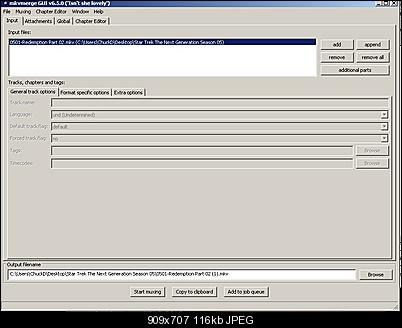
+ Reply to Thread
Results 1 to 14 of 14
-
if all else fails read the manual
-
Whew, may be crazy still but now I know it's not just my rig.
if all else fails read the manual -
Tried stretching across the countryside and clicking all in the program, no go on this end. 6.4.1 has proper OPUS support so I can wait until this is fixed
Last edited by dannyboy48888; 20th Oct 2013 at 08:56.
if all else fails read the manual -
-
tried the link here and the one in your post, same file
if all else fails read the manual -
Hmmm, it seems you're partially right...
BTW, what's the resolution of your monitor?
-
1366x768, not near my 1080p right now...should be plenty of resolution anyway though
if all else fails read the manual -
-
I have updated the videohelp mirrors also,
https://www.videohelp.com/download/mkvtoolnix-unicode-6.5.0-setup-1.exe
https://www.videohelp.com/download/mkvtoolnix-unicode-6.5.0-1.7z -
Thanks Baldrick and El Heggunte, works on my laptop. Figured something like this would be caught by quality control before realease lol. Consider this thread closed.
if all else fails read the manual -
Hi after this update the computer is hanging and it is so slow. Hope this gets resolved soon sticking to the old version for now. Hate the new one for the fact that it makes the pc lag ... While it converts the video to mkv.
Similar Threads
-
mkvtoolnix
By Harshad Patil in forum Newbie / General discussionsReplies: 2Last Post: 21st Jul 2013, 08:17 -
Missing Audio Codec Info in File Properties
By flgator in forum RestorationReplies: 3Last Post: 10th Jun 2013, 16:31 -
MKVtoolnix
By jjis in forum Video ConversionReplies: 0Last Post: 28th Nov 2010, 13:41 -
GSpot says "File missing" but it is clearly visible in Explorer window?
By Iceblade in forum Software PlayingReplies: 9Last Post: 30th Mar 2010, 09:41 -
AVI video properties missing
By Ayeohn in forum DVD RippingReplies: 3Last Post: 19th Dec 2009, 04:58




 Quote
Quote

