Hi everyone,
I'm working on wheezy x64 and since few revision of mencoder SVN I can't no longer decode mkv or mp4 files with avc codec.
Here is my error:
Few month ago I had no problem. Now I have to install mencoder using apt-get and use it (version 1.1).Code:[VD_FFMPEG] Trying pixfmt=0. [VD_FFMPEG] XVMC-accelerated MPEG-2. The selected video_out device is incompatible with this codec. Try appending the scale filter to your filter list, e.g. -vf spp,scale instead of -vf spp. [VD_FFMPEG] Trying pixfmt=0. [VD_FFMPEG] XVMC-accelerated MPEG-2. The selected video_out device is incompatible with this codec. Try appending the scale filter to your filter list, e.g. -vf spp,scale instead of -vf spp. Exiting...
I'd like to know what is the issue. I say again, few month ago SVN worked normaly.
Thx in advance for your patience and explanations!
ps: I tried to append spp, in front of my vf parameter (before scale) and this appears:
Code:[VD_FFMPEG] Trying pixfmt=0. [VD_FFMPEG] XVMC-accelerated MPEG-2. [PP] Using external postprocessing filter, max q = 6. The selected video_out device is incompatible with this codec. Try appending the scale filter to your filter list, e.g. -vf spp,scale instead of -vf spp. [VD_FFMPEG] Trying pixfmt=0. [VD_FFMPEG] XVMC-accelerated MPEG-2. [PP] Using external postprocessing filter, max q = 6. The selected video_out device is incompatible with this codec. Try appending the scale filter to your filter list, e.g. -vf spp,scale instead of -vf spp. Exiting...
+ Reply to Thread
Results 1 to 16 of 16
-
Last edited by HelpVid; 27th Sep 2013 at 11:46. Reason: add fixed to title
-
Of course, here it is:
Code:mencoder -nosound -noodml -ass -sub gf.ass -vf scale=720:384 -sws 9 -ovc xvid -xvidencopts bitrate=1737:min_iquant=1:min_pquant=1:min_bquant=1:chroma_me:chroma_opt:pass=1 Input.mkv -o /dev/null && mencoder -nosound -noodml -ass -sub gf.ass -vf scale=720:384 -sws 9 -ovc xvid -xvidencopts bitrate=1737:min_iquant=1:min_pquant=1:min_bquant=1:chroma_me:chroma_opt:pass=2 Input.mkv -o Output_nosound.avi
And like I said I tried to add spp filter:
Code:mencoder -nosound -noodml -ass -sub gf.ass -vf spp,scale=720:384 -sws 9 -ovc xvid -xvidencopts bitrate=1737:min_iquant=1:min_pquant=1:min_bquant=1:chroma_me:chroma_opt:pass=1 Input.mkv -o /dev/null && mencoder -nosound -noodml -ass -sub gf.ass -vf spp,scale=720:384 -sws 9 -ovc xvid -xvidencopts bitrate=1737:min_iquant=1:min_pquant=1:min_bquant=1:chroma_me:chroma_opt:pass=2 Input.mkv -o Output_nosound.avi
Originally Posted by El Heggunte said:
Yeah it was the first time for me too.
The command-line is good otherwise it would not work with Mencoder 1.1 from apt-get... -
Hmmm, I've Googled around for a while, and from what I could understand,
it seems there is a bug in Mplayer/Mencoder, regarding VAAPI/VDPAU
So, perhaps (and this is a huge perhaps), compiling Mencoder with the option "--disable-vdpau" or/and "--disable-xvmc" will fix the issue.
Also, I've just found that, different from Mplayer, Mencoder doesn't let the user choose the decoders
P.S.: as a workaround, you might decode the video with Mplayer, and pipe its output to Mencoder...Last edited by El Heggunte; 27th Sep 2013 at 11:01. Reason: add P.S.
-
@HelpVid:
replace:
with:Code:-vf scale=720:384
orCode:-vf scale,format=i420,ass,scale=720:384,scale,format=i420
depending on if your input should be first resized and then subtitles should be embedded or the other way around.Code:-vf scale,format=i420,scale=720:384,ass,scale,format=i420
If that doesn't help post a sample of the clip you want to convert. -
I also Googled during days! without finding anything.
Because of you I fixed my issue. Thx to you!
The good option to use is "--disable-vdpau". Now the encoding works as usualy.
You were a great help!
ps: Nothing to do with that but, usualy by default the ass fontconfig in mencoder is "DejaVuSans" and now it's "NimbusSansL".
I know I can change that by adding the "-ass-force-style FontName=DejaVuSans" option but the thing is I also use ffmpeg and I don't know (I also Googled after that during days) how to "select" or "change" this font to "DejaVuSans".Code:[ass] fontconfig: Selected font is not the requested one: 'Nimbus Sans L' != 'Arial'
If by any chance you also know... Thx
ps2: sorry Selur, I didn't see your post. I fixed my problem but do you tell me what is the "format=i420" option? -
i420 is the the default color sampling format MPEG-4 ASP video is normally coded in

btw. afaik. ffmpeg doesn't have anything similar to 'ass-force-style' since the ffmpeg folks think that the styling should be done inside the ass file and not forced from the outside.Last edited by Selur; 27th Sep 2013 at 12:09.
-
OK I get it.
When you said "ffmpeg folks think that the styling should be done inside the ass file" I agree with that but when I get this (during ffmpeg encoding):
the rendering is different of the "DejaVuSans" one. Maybe there is a way to "link" the correct font (DejaVuSans) to ffmpeg or say to ffmpeg to use this font.Code:[Parsed_ass_0 @ 0x33611e0] fontconfig: Selected font is not the requested one: 'Nimbus Sans L' != 'Arial' [Parsed_ass_0 @ 0x33611e0] fontconfig: Selected font is not the requested one: 'Nimbus Sans L' != 'Arial'
Here is the comparison:
Smaller:
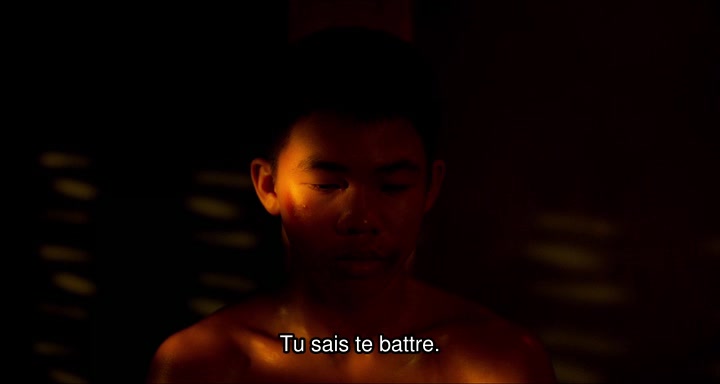
Bigger:
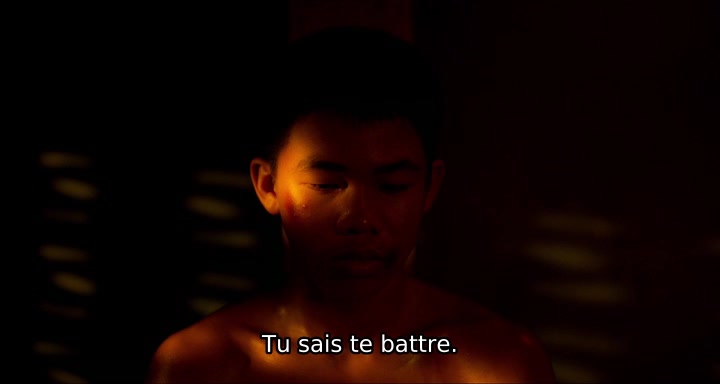
Any ideas? Thx. -
"Selected font is not the requested one" is normally unrelated to libass itself and happens if fontconfig does not find the font requested. (it then looks for 'compatible' fonts and in worst case uses some default font)
-> make sure you have your fonts in a font folder which is monitored by fontconfig.
-
I put my font in /usr/share/fonts (I'm using debian by the way) and I'm afraid I don't know how to monitore the folder by fontconfig.
 You mean this path "/usr/share/fonts" must appears on fonts.conf?
You mean this path "/usr/share/fonts" must appears on fonts.conf?
-
normally one would use a local.conf, but a fonts.conf might also do the trick:
http://www.freedesktop.org/software/fontconfig/fontconfig-user.html
-> modify your local/fonts.conf and in the next mencoder call fontconfigs scan routine should be triggered, then it should find the additional fonts and be able to use them.
-
I came here to say to you I found your link here: https://forum.videohelp.com/threads/357493-FFmpeg-Font-Config-Error
 So thx, I'll take a look.
So thx, I'll take a look.
Similar Threads
-
Toshiba DR570KU went crazy
By johnsees in forum DVD & Blu-ray RecordersReplies: 9Last Post: 25th Feb 2013, 23:00 -
Crazy Car
By budwzr in forum Off topicReplies: 0Last Post: 18th Nov 2011, 13:31 -
mp42 and 3gp4 - going crazy here... help?
By aiiro in forum Newbie / General discussionsReplies: 4Last Post: 30th Mar 2011, 17:12 -
Fans are crazy!!
By alintatoc in forum ComputerReplies: 19Last Post: 4th Jul 2009, 06:13 -
7.1 ch surround sound makes my speakers whistle like crazy. Any solution?
By Obamargarine in forum Software PlayingReplies: 2Last Post: 16th Feb 2009, 12:52



 Quote
Quote

