A few years back I converted all my dvds to mkv files which I loaded onto an external hd so I could play them on my wd tv live media player. Unfortunately it takes forever for the media player to load this hard drive (and half the time the media player causes errors that I have to repair when I reconnect it to my laptop). Then I got a Sony blu-ray player for Christmas, which supposedly plays mkvs. Now I've learned it only plays mkvs with mpeg4, but the good news is it loads my hd a lot faster than my media player does. Thus I converted all my mp2 mkvs to mp4 mkvs using Freemake, but the output video is choppy (i.e. unacceptable).
So my questions are these:
Is there a reliable (and hopefully not glacial) converter that uses mkv mp2 as input and mkv mp4 as output?
Since it's still possible for me to exchange my blu-ray player for another, is there a bd player that can handle my old-school mp2 mkvs from an external hard drive?
Thanks in advance
+ Reply to Thread
Results 1 to 18 of 18
-
-
I don't think you will find that many blu-ray players with mkv mpeg2 support.
You could try convert your mkvs with vidcoder or handbrake to a mkv or mp4 with mpeg4/h264 and see if you get better result than freemake video converter.
Another option would be to remux your mkv to a mpg or vob. It wouldn't require any video reconversion and most players supports mpg/vob files. But I don't know any good working method for that... -
Thanks so much for your quick response. Would there be much of a drop off in quality to remux to mpgs (the listed formats on my bd player under this category are "MPEG-1 Video/PS" and "MPEG-2 Video/PS,TS")?
-
-
AVStoDVD can be set to pass through video and audio that is already compliant to dvd-video specs. Under Preferences-->Video make sure there is check mark in the box to keep compliant video streams. And there is a similar box in Preferences-->Audio. This should be the default behavior in the program anyway.
And it can output as mpeg files (Muxed Mpeg2 File in Options-->Output Setup). So this is another way of making your mpeg files without degrading the quality. -
I'm still relatively a noob - so please take what I say with some care -
how new? I only recently acquired my first fullHDTV -
please see:
More Digital & HD TV Channels/Content
in the course of looking for more content - I (obviously) looked at and researched smart Blu-Ray players - I came down to 2 - Samsung BD-E5900 and the LG BP320 (the lesser sibling of the well reviewed LG BP620)
These are the respective video file formats supported - they both look pretty comprehensive -
and both include mkv with mpeg2
Samsung BD-E5900 (page:9, pdf manual)
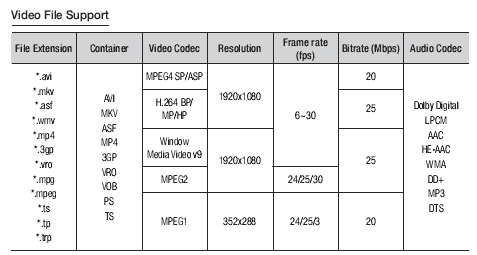
LG BP320 (page: 10 pdf manual)
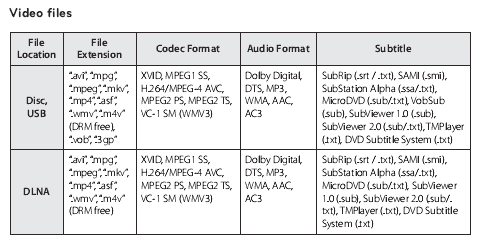
I ended up with the LG BP320 (because of the subtitle capability) - and I have managed to play mkv files - but I only have ones with with mpeg4 video - however for some reason one file seemed not to like being fast forwarded. So I converted that one to avi - then it complained the audio format in the avi was not supported - yet it was a straight direct stream copy from VirtualDub - so I converted the audio to AC3 - and the video plays fine with all navigation -
This only goes to demonstrate how little I really understand some of the finer points of video formats and what may seem a spec'd compatibility - not actually working that well.
I absolutely would defer to the more experienced and capable Baldrick and his good advice (which I have been gratefully reading for years)Last edited by UnknownVT; 18th Jan 2013 at 03:13.
-
Slows down?
Tried restart it between the conversion? -
I think it has something to do with the way my system (windows 7) interacts with the hard drive. I just did 2 in a row, no problem, and then the 3rd has slowed to a snail's pace at 75% done. I checked out my usb drive for errors and everything was fine. Anyway, thanks again for all your help.
-
Have you tried played them also? It may cause sync issues of the ac3 audio has some audio delay.
-
Everything is in sync when I play back the conversions. I'm using the mt2s muxing (since this is an extension my blu-ray player recognizes). Is there any difference between it and ts muxing in terms of quality?
-
To a certain extent the specs offered need to be taken with a grain of salt as they rarely represent what a player will or will not do completely accurately. Mainly it comes to how they list supported containers and the various types of video and audio they'll decode. They'll list all the supported types but don't always/often tell you specifically which combinations work and which don't. A player which happily plays mpeg2 video in a vob file might refuse to play the same mpeg2 video in an MKV. Unless the specs tell you specifically which video/audio types are supported for each format (AVI, MKV, TS etc), then you're really left with just trying various combinations until you find the ones which work.
When it comes to mpeg4/AVC/MKV files the way the video is encoded can effect playback, or effect the player's ability to play the video at all. It's a whole other topic but does the player give any specifics regarding the type of mpeg4 or AVC video it supports? AVC has various profiles and levels which players often specify as the maximum. High Profile, Level 4.1 is fairly universal these days but even so there can be further restrictions (such as the distance between keyframes which might effect fast forwarding) but which are never mentioned.
One thing to try might be to open the problem MKV using MKVMergeGUI. Go into MKVMergeGUI's options and make sure "disable header removal compression" is checked and resave the MKV to see if that helps. Sometimes simple "remuxing" can fix problems.
To be honest though, every so often I've found a file for which I can see absolutely no logical reason why it shouldn't play correctly, but one player will play it while the other won't, or it eventually freezes in one player but not the other etc. Of the two Bluray players in this house the Samsung seems to be a little more fussy than the Sony and usually when it refuses to play video either should play, the Sony player will play it. Very occasionally though they both choke on something even though there's no logical reason for it I can see. I've never had problems with video I've encoded myself using either player, so maybe it's just some unusual encoder setting they're not always happy about. -
I guess the only way to know for sure is to copy a few to the internal drive and remux those. If it doesn't slow down, which I suspect it won't, then logically either your USB connection is slowing down under load (I don't know why it should though unless it's a Windows problem. Is it USB2 or USB3?) or the external hard drive has issues.
-
It's still the same audio and video so it shouldn't make a difference. I know almost nothing about TS and M2TS formats but some containers have slightly more "overhead" than others. For instance remuxing an AVI as an MKV will often reduce the file size a little. I'm pretty sure M2TS files will be slightly larger than TS files but it's still the same video and audio. Someone else may be able to explain the difference between the two formats.
-
jgummerm,
If you're still around and using tsmuxer, please read this:
I had a nagging feeling regarding tsmuxer in the back of my mind so I ran a quick check. Unfortunately if there's an audio delay used in the original MKV files tsmuxer doesn't seem to automatically apply it. Depending how the DVDs were originally ripped you might find very few of the MKVs actually have an audio delay, or it's possible some use a very small audio delay which you mightn't notice at first.....
Anyway for the record, if you want to be absolutely certain, you can open each MKV before muxing with MediaInfo and check for any audio delay. If there is one it'll be specified in the audio section under "delay relative to video" (under html view, at least). You can use the specified delay by selecting the audio track after opening an MKV with txmuxer and adding it manually. Tsmuxer when then apply the delay. Probably not ideal compared to a program which would apply the delay automatically, but I thought I'd at least make you aware of the potential audio sync issues txmuxer might cause.
Clown BD will automatically apply any audio delay but it's a lot slower because it does so by using eac3to to extract the audio and video first and then uses txmuxer to remux them into a new file. eac3to also automatically removes the dialog normalization from AC3 audio in the process and I don't think when using Clown BD you can tell it not to. Not that it should matter. Most people prefer to remove it and chances are most software players simply ignore it anyway, but I thought I'd point it out.
Computers.... Nothing's ever straightforward...... -
Similar Threads
-
TMPGENC Xpress and Video Mastering Works both crash at 99% of .mkv to mpeg2
By i am x in forum Video ConversionReplies: 3Last Post: 15th Jul 2014, 09:40 -
mpeg2 ts file convert to mkv or mpeg2 ts......change only video bitrate...
By jrblack in forum Video ConversionReplies: 4Last Post: 24th Jan 2011, 19:45 -
Merging MPEG2 stream with its AC3 audio... or converting MKV to MPEG2
By cwt in forum Video ConversionReplies: 2Last Post: 5th May 2010, 15:18 -
Converting MKV to Mpeg2 audio problems
By anfield7 in forum Video ConversionReplies: 1Last Post: 22nd Feb 2010, 08:39 -
MKV to MPEG2 - Not dropping frames, but not smooth - think it's audio
By Shade00 in forum Video ConversionReplies: 11Last Post: 18th Feb 2008, 14:20



 Quote
Quote
