Despite HDTV having been available for years I only recently bought my first fullHD (1080p) TV (Sceptre X328BV-FHD)
My first noob mistake was to assume that since it was a digital TV and TV broadcasts were supposed to be all digital since 2009 that all I had to do was to plug the aerial cable into my cable socket.
Well yes, and no - I did managed to auto scan in some 58 channels some of which were real HD (720p or 1080i)
BUT I could not find any of my normal favorite channels like History, Discovery, Travel etc.
I am on my Condo Association's common cable contract with Comcast, since the digital switch-over I had been watching TV on my old analog sets with converter boxes supplied by Comcast.
So contacting Comcast I was informed despite being a digital TV - to receive the digital TV signals I had to have a cable set top box - OK that made sense - since some of the channels had to have been "encrypted" and I needed the box.
So I trot off the my local Comcast and got a free cable box - plug that in and tuned to channel 3 and viola! I had all my old channels back.
BUT - they were all in 480i and not only that my TV tells me that channel 3 was A3 - which is Analog.
Does that mean Comcast are supplying digital signals to the cable, but to limit the basic and digital starter packages they are actually converting the signals back to analog and one has to use the analog channel on a digital TV to receive them?
The channels did not look significantly better than my old analog TV.
Of course Comcast do offer HDTV (via a different box) but that means more money via an additional subscription.
Then it occurred to me since I had already inadvertently got 58 channels some of which were HD going directly to the cable - that perhaps I could get these again by merely using a splitter.
So my connection was to take a signal from the cable box but route it through my DVD recorder (SV2000 WV10D6 DVD Recorder from WalMart) and VCR set up and connect those to the AV sockets on my HDTV and split the cable signal before that and go directly from the cable to the HDTV aerial socket - then do another Auto-Scan to find all those "direct" channels.
This way on "TV" as source - I get the direct cable signals - some 58 channels of which 14 are real HD (720p or 1080i) rest are 480i -
when switched over to "AV" as source (with DVD recorder on) I can get all the Comcast cable box channels all of which are only 480i via the Analog channel 3.
Having done some minimal research on Blu-Ray players I found some have WiFi connections that allow streaming from some preset providers like NetFlix, Hulu etc - kind of like what Roku does - so that way I may be able to get even more content. But most of all the Blu-Ray players also can play media via USB flash drives like video files as well as the more obvious MP3, JPGs etc as well as being able to use DLNA sharing with my PC so it can access and play content store on the PC.......
This is really only my first blush with real HD content -
so I would appreciate any advice on how to get more channels or content on to my HDTV.
Thanks
+ Reply to Thread
Results 1 to 30 of 52
-
Last edited by UnknownVT; 1st Jan 2013 at 17:58.
-
I have comcast.
The little box you get for free is for standard def cable. (it might be digital but that doesn't mean high def)
You have to pay extra to get either a basic non dvr hdtv tuner box (I don't know if they still offer that - one without a dvr that is) or a full blown hd dvr box for hd access.
That way you get the hd channels but of course there are multiple tiers for which ones you get.
Remember ota is free of course. But that is limited naturally.
Suck it up and pay for the hd cable if you want to get the most out of your new tv. Otherwise you'll have to wait for it to come on bluray and get a bluray player for it to watch it at a later date.
Edit - other ways to get it is to get broadband internet and do pay services like netflix or hulu plus or vudu hd to get the tv shows in hd. Note though it won't be live and you'll have to wait a day or two. (through either a smart tv or a addon box like a roku or wdtv live model - if you have a xbox 360 or ps3 they have access to just about every digital video service available including amazon instant video - both consoles do - including now the wii u I do believe)
If you have an xbox 360 you can do xfinity on demand. But you have to have comcast internet to do that.
Edit 2 - oh and if at all possible do wired connections not wifi - unless you are on wifi n and are really close to your router you will have the possiblity of buffering delays especially for hd material - sd should be ok over wifi g or n. I don't have n so I don't know if hd is ok through n or not but usually wired is always better for sustained video content.
Edit 3 - it looks like you stumbled onto the qam stuff - unencrypted hd channels. Basically that is going away eventually. Apparently nobody will be able to do that in the not too distant future.
But yeah you will need to pay for hd access.
Or you could use a dual core or better pc and use hulu free on the computer and hook that up to your tv. Otherwise if you want hulu in a settop box you would need to pay for hulu plus.Last edited by yoda313; 31st Dec 2012 at 14:42.
Donatello - The Shredder? Michelangelo - Maybe all that hardware is for making coleslaw? -
Many thanks for the explanations, appreciate it.
For now I am reasonably happy with the real HD channels direct from the cable and what ever standard def channels Comcast offers.
I am planning on a Blu-Ray player which does WiFi and streaming (like Roku) -
I first considered this because of the ability to play media files via USB flash and/or DLNA from my PC.
Many thanks for the confirmation. -
@unknownvt - sure glad to help.
You should read my edits I made after my first post.
Just be aware that many bluray players won't be able to play EVERY video file you throw at them. And if you use flash sticks those will be limited to fat32 mostly - though I have read you can format them to ntfs. But you can use ntfs usb drives with a lot of bluray players nowadays - just read before you buy.
Also note if you want a full settop box that can play virtually ANY video file (though of course not a 100%) you should seriously consider getting a wdtv model as they are about the best option for file playback.
Though if you just want video apps for pay services like netflix and hulu than a bluray player will be just fine.
Just heed my advice and use a wired connection for the best possible picture - especially for hd content.Donatello - The Shredder? Michelangelo - Maybe all that hardware is for making coleslaw? -
Thank you, thank you for the valuable advice.
I'll do more research into WDTV and will note that wired connection will be better than WiFi -
although the reason I considered WiFi was because my PC and gateway are in a different part of the house -
so perhaps I'll try WiFi first and if not acceptable I'll consider reconfiguring my PC set up and move the gateway into the TV room so I can do a wired connection - great advice thank you.
The Blu-Ray players I am considering are:
Samsung BD-E5900 - top of the list for now, because it has a full web browser built-in
LG BP320 - seems to be good, except it does not have web browser.
Thank you again.Last edited by UnknownVT; 1st Jan 2013 at 02:41.
-
Sure thing.
Just note that the wdtv does not have any DISC playback ability. It is strictly for internet (the live models that is) and file playback for usb harddrives.
It would be a separate purchase aside from a bluray player. It would be worth it if you have a lot of video files from different sources and different formats.
if you already have a bluray player and were looking for access to the video apps like netflix and don't really need another bluray player than a wdtv live model would make a lot of sense (make sure it has access to all the apps you want - some of the early live models may not have been updated to include everything - I don't know for sure but if you want to buy a used one make sure you know exactly which model number it is and what it is fully capable of).
Again regarding wireless I don't have wifi n so n maybe suitable for hd but for sure if you are at any distance from your router your chances of buffering issues would certainly increase. I suppose you could get repeaters to keep a strong signal.
You could research more about wifi n and the best way to get a strong stable signal for hd video. I'm not sure if line of sight would help or not for wifi.
But like always do some firm reading before you read any particular model to make sure it has all the features you want. And note if the bluray player is WIFI BUILT IN or not. If its WIFI READY you'll have to buy a wifi adapter and most bluray players require special adapters from the manufacturers - most at least, some might let you use a basic wifi adapter.
Good luck and feel free to keep asking questions. I'm by no means a complete expert on these matters but I'll share what I know and defer to others if I am not sure or have never come across some aspect you're looking into.Donatello - The Shredder? Michelangelo - Maybe all that hardware is for making coleslaw? -
If you have the DVR/HD box set up and SD channels show full screen, there is an option to change the resolution to 1080i and the box will upscale SD content to 1080i. It shows "postage stamped" but I still prefer that to large 480i display. On the old boxes you could set it yourself. I'm not sure with the new boxes and guide software, the technician may be required to change it. The button on the remote that cycles through the resolutions doesn't work with the new guide software. If there's an "easter egg" to do it yourself you may need to call customer service or find out from the Comcast forum what the secret is. After playing around with different resolutions, 480P, 720P etc.. I found 1080i looked better even if the frame size was smaller. So I just left it at that anyway.
Now and then I noticed they would screw up and send a 16x9 signal over an SD channel. In that case changing to Wide Zoom would convert the squashed too tall people into a resolution that looks very close to 16x9 HD. Even some of the OnDemand stuff has this weird bug. Although it is pretty rare. http://milesaheadsoftware.org/
http://milesaheadsoftware.org/
Fully enabled freeware for Windows PCs. -
Thank you again for the good advice - I do not have a Blu-Ray player yet.
What I was hoping for was a Blu-Ray player that kind of combined what WD-tv seemed to offer.
Top of my list is the Samsung BD-E5900 with Web Browser (and possibly LG BP320 - no browser)
I am grateful for the pointers of what to look for.
downloaded pdf manual says:
Samsung BD-E5900 player supports the FAT16, FAT32, and NTFS files systems. Only supports USB Mass Storage Class (MSC) devices such as thumb drives and USB HDD. (HUB is not supported.)
MP3 and WMA are only supported for music and JPGs only for photos -
but the video formats look pretty comprehensive - page 9 of pdf manual:
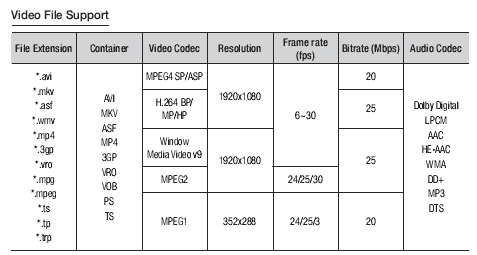
"Smart Hub Samsung has retooled its Smart Hub feature to further expand its access to a world of online entertainment. Smart Hub also allows you to search through hundreds of apps and use the fully optimized web browser for a seamless user experience. " (the Roku like feature to access internet video such as NetFlix, Hulu Plus etc.)
Haven't made commitments to any HD set-top boxes for now.
But the Blu-Ray player claims: "Upscale DVDs
Delivers greatly enhanced video performance of standard DVDs by upscaling their video resolution to HDTV-compliant 1080p via the HDMI interface."
" With Samsung BD Wise Web, you can watch web-quality videos in high definition on your TV. It automatically optimizes Internet videos by boosting picture quality so that images are crisp and text is legible. BD Wise Web can even resize the video ratio so that the edges aren't cropped off."
" HD Upconversion
Technology that converts lower resolution content into a signal that the player can display as HD."
I think that can apply to video content on USB drives or via DLNA from my PC?
Thank you to both.
Any other pointers or things to look out for gratefully received.Last edited by UnknownVT; 1st Jan 2013 at 03:09.
-
@unknownvt - that samsung looks very good. It has ntfs and does h264. If the browser feature is that important to you then I would go for that over the lg model.
Please note my only settop bluray player is the ps3 so I can't comment specifically on other players. Most of what I'm offering for information is from previous research I've done on my own and what I have read here on this website.
Originally Posted by unkownvt
Just be careful there on your expectations. OFFICIAL dvds that you buy at a store can look very good upconverted. Not as good as a real bluray of course since its not really hd but upconverted dvds will look pretty impressive - you'll still want to get the bluray version for top quality and of course if you have an hd audio receiver you'll HAVE to get that for the hd audio.
----------------------------------
You do know that you can't get hd audio over fiber optic cables right? Only hdmi or a multichannel output from a bluray player to a matching multichannel input that can handle hd audio can do it.
Thats a different topic though. If you are new to what hd audio is read up on it and feel free to post questions once you are ready.
-----------------------------------
Back to upscaling.
Depending on what source your video files are upconverting can help. BUT it depends on how they were created. If they are too soft no amount of upconverting will improve it. Remember garbage in garbage out. If its not a terribly clean source to begin with nothing can help it. Thats the pitfalls of internet video. You're stuck with what somebody else has done to the source.
And if you are talking about analog material like vhs there may be lots of artifacts in it that can't be improved upon with realtime hardware upconverting. At best you might be able to massage it a little with post processing filters using avisynth but that is a different matter altogether and requires reprocessing the video.
--------------
One other thing you mention roku a few times. I know you have said you'd consider wdtv too. Which is a good thing. There are a few different models roku offers and only one has any real file support. They are mainly designed as video app terminals. Not serious file playback. And the one model that does have file support is pretty light on what it offers. A robust bluray player would be better than the roku in my opinion for file playback if you were going that route - and besides the more powerful bluray player would have the same functionality as the roku anyway.
-------------------
You're welcome.Originally Posted by unkownvt
We are all here for one reason or another. Its always good to give back to the community. I sure have gotten my fair share of support on different matters. Thats how we pull our weight here. Offer what help we can so that we can try to balance out our account in the end.
Always better to give than receive they say - but give and take is good too

Keep asking away and we'll do what we can.
Also note we like it when they are informed questions. And you seem to be willing to do your own leg work like looking up the manual yourself so that makes it nicer for us to have a dialog rather than having to do everything ourselves.
have a nice day Donatello - The Shredder? Michelangelo - Maybe all that hardware is for making coleslaw?
Donatello - The Shredder? Michelangelo - Maybe all that hardware is for making coleslaw? -
@yoda313 thank you so much for continuing with the good information - I'm very appreciative of that.
and Happy New Year!
Let me try to list the things that I think may be important to me.
Please remember this is my first HDTV - so there may be a lot of things I'm not even aware of.
My main desire is to get more real HD content or channels.
I realize the quickest and easiest way is to just subscribe to my provider's (Comcast) HD service and get their HD cable box.
However examining my TV habits I find I watch very little live TV -
mostly I either shift programs -
(I confess to still using my VCR @ SLP - the slowest and lowest quality speed on my analog TV - doesn't look so good on my new fullHDTV - but it's OK for the programs' gist)
or watch DVDs.
I had done a lot of converting video files to DVD just so I could watch them on my (and friends' ) TV - quite often it was actually from HD files. So to DVD it was actually downscaling to 720x480.
So with the new fullHDTV - for now - my priorities are:
0) play Blu-ray discs and sd DVD with upconverting (with the understanding of the limitations of that) - the upconverting is really to use as much of the HDTV screen's real estate.
I suspect my HDTV probably may already do some "upconverting" - via their aspect ratio settings - Normal, Wide, Cinema, Zoom, FULL 100% - since most of the settings stretches or enlarges the video picture over the "Normal" - even "Normal" 480i may have some "enlarging" since 480i pictures fill the full height of the HDTV screen (with black bars on the sides) - the height of the picture strictly should be only 480 pixels (interpolated) and I know my HDTV screen is 1080p.
My sd DVD player/recorder - will show as a "Normal" 480i picture - the best picture setting to use up the screen real estate is "Zoom" seems a good compromise between using the full width but retaining the correct aspects - so it crops a bit on top and bottom - unfortunately I have some DVDs that have subtitles displaying close to the bottom edge of the screen so showing this way loses most of the subtitles -
So to read subtitles I have to either revert to "Normal" - smaller central picture and widescreen DVDs then look very small, or use "Wide" which stretches to the full width - but pictures looks squashed vertically.
I am hoping DVD upconverting may help solve this issue.
1) ability to play video files without converting to DVD - but with the ability to upconvert sd files so that they'll make use of the screen real estate. My HDTV does have a usb port but the TV can only display photos and play music files - no videos of any kind.
2) web browser - only a recent thought - but I have found on my PC that I can get to almost anything using my web browser - so with this ability I may be able to get more content outside of the streaming providers preset on the "Roku" like devices - and it's not really for surfing the web from my TV - I can do that much better from my PC.
Please note: I use "Roku" as a generic term rather than the actual branded device.
3) ability to get more HD content streamed via the internet - "Roku" and other like devices and a lot of Blu-Ray players now claim to do that - but they may be limited to the channels/providers that the device has installed or can be updated to.
4) I obviously also can download any videos with my PC and put them on a USB flash or HDD and use them as in (1), without DVD conversion - this is probably mostly good enough - but the ability to just watch them on the internet without download is appealing hence (2) and (3) above.
So far I think a Blu-Ray player with Web browser may do all the above.
I am still looking for advice and pointers of what else I should look for or consider -
and I know there is probably a lot I don't know!!!
I have thought of moving my PC to the TV and use the TV as one of PC's monitors, that way I can just about do all the above - except play Blu-Ray discs (I can upgrade my drive to Blu-Ray) and probably the upconverting of sd DVDs - that's why a Blu-Ray player may be better.
Thank you again. -
@unkownvt
Web browsers in a bluray player won't be full featuredn. Likely it won't have flash for video. Also you'll still have to use a paid hulu plus account not in a browser on a player.
You'd be better off to use your pc if you want to use a browser for streaming videos. I believe the bluray player would be for text surfing more likely. The bluray player would want you to use apps not the browser for videos.Donatello - The Shredder? Michelangelo - Maybe all that hardware is for making coleslaw? -
Thank you for that heads up -
I'll have to look at the details of the Samsung BD-E5900 browser feature in more detail to see if I can get any video content via the web browser -
From page 43 of the Samsung BD-E5900 pdf manual:
"Using the Web Browser
You can access the internet using the Web
Browser application which is installed in the Smart
Hub screen by default.
1. Select Smart Hub on the Home screen, and
then press the v button.
2. Select the Web Browser application in Smart
Hub, and then press the v button.
| NOTE |
\When you run the Web Browser with the player connected
by HDMI to a BD Wise compatible TV - and BD Wise is on
- the browser is maximized to fill the screen and the TV's
resolution is set to the optimal resolution automatically.
\The Web Browser is not compatible with Java
applications.
\If you attempt to download a file, and the file can not be
saved, an error message will appear.
\E-commerce, for purchasing proudcts online, is not
supported.
\ActiveX is not supported.
\Access may be blocked to some websites or to web
browsers operated by certain businesses "
No Java or ActiveX support.
what you say does seem right.
So my shortlist of Blu-Ray players are the same 2
Samsung BD-E5900
and
LG BP320
I think despite the crippled browser - the Samsung is still slightly ahead of the LG as they both offer similar features (the LG apparently cannot do Amazon Instant video)
Thank you again. -
No java or active x does not specifically say no flash video for the browser. But my suspicion would be it does not.Originally Posted by unkownvt
Regarding amazon instant on the lg - I'd double check. There are updates all the time for these types of players. Heck even the WII U had a major update the day it was released to get all of its content configured properly.
If you don't have a large library of amazon instant videos I would not let that keep you from considering the lg. Basically any movie that comes out will be available on all of the instant streaming sites at the same time.
Netflix and the cable companies do play games it seems with "exclusives" for streaming new release movies. But if you can wait a week or two virtually every streaming service will have it.
-------------
Also if your new to streaming video please note I haven't seen any that offer commentary tracks on the videos. And you are hard pressed to find any bonus materials other than preview trailers. Some are starting to have featurettes available for free or low cost but I think its just a ploy to get you to buy the movie on their service. I don't think any of them recreate all of the bonus contents from a disc yet.
However if you are not into the bonus stuff than that won't really matter to you.Donatello - The Shredder? Michelangelo - Maybe all that hardware is for making coleslaw? -
@UnknownVT I can completely understand not wanting to paying anything extra for cable, but from what you wrote I'm not sure you understand Comcast's pricing structure for HD service with just a cable box installed. Fees may vary according to location, but in my area it would cost $9.95/month extra for high definition digital service from Comcast over what they charge for standard definition service. Comcast calls the $9.95 fee an "HD Technology fee".
The price charged for a high-definition cable box here is the same as what is charged for a standard-definition cable box. That is, the first cable box, the "primary outlet", is free with additional cable boxes boxes costing $9.95/month each. (The $9.95 fee is called a "Digital Outlet Fee".) A Comcast HD DVR would cost $7/month more more than a cable box.
Also, even with an HD cable box, getting a high definition signal to the TV requires connecting the TV to the cable box with HDMI or component video. The other connections from the cable box (coax, S-video and composite) are only capable of standard definition. -
Thank you again I read elsewhere on the web via user review that the browser cannot play flash video.
So there goes any advantage, and I found the Samsung apparently does not do Amazon VOD either.....
Is there any good reasons to choose the LG BP320 over the Samsung BD-E5900 please?
They both seem to have a mix set of reviews some people love them others not at all.
Thank you, that was more or less my understanding -
thank you very much for putting it so well and clearly.
I even had to study up on HDMI cables
after reading this on Amazon:
" Where's the version number?
According to HDMI organization, version numbers reflect capabilities, but do not correspond to product features. In other words, HDMI does not require manufacturers to implement everything that HDMI can do. HDMI provides a menu of capabilities and allows the manufacturer to choose which of those features make sense for its product line.
For example, if you want the new video features called Deep Color, look for Deep Color in the feature set rather than HDMI 1.3, the version of the specification that enabled Deep Color. Why? Because the version of the specification that enables Deep Color (1.3) does not mandate that Deep Color functionality be implemented.
As a result, HDMI strongly recommends that consumers look for products with the features they want, rather than the version number of the HDMI components. "
I ended up ordering a 1.4a HDMI cable that actually listed all the features. -
@unkownvt - If you are deadset on getting amazon instant video you might want to start considering getting a ps3. It has all the major video apps including youtube and amazon instant video.
I'm sure though you can find a non game console bluray player that does amazon instant video. You might have to broaden your search criteria though.Donatello - The Shredder? Michelangelo - Maybe all that hardware is for making coleslaw? -
-
A correction - the Samsung BD-E5900 does have flash with its web browser -
I just did a Chat with Samsung - and this was the part of the transcript:
" me: Does the Web Browser support Flash video playing?
Samsung:Yes, it does support Flash and is compatible with most websites that use HTML.
Samsung:But not all websites with Flash elements are compatible with the Web Browser."
However there is an advantage to the LG BP320 over the Samsung BD-E5900:
Samsung does not display subtitle files (subRip srt) with the corresponding named video file.
same Chat:
" me: playing of video files via either USB drive and/or DLNA from my PC - does the BD-E5900 support/display subtitle files such as SubRip (srt) with corresponding video file of the same name?
Samsung:That particular model supports USB storage media, MP3 players, digital cameras, and USB card reader. It can play MPEG4, H.264, H.263, WMV, MPEG1 and MPEG2 but it does not display SRT subtitle file type. You may view the User Manual here for more details: http://downloadcenter.samsung.com/content/UM/201201/20120113093459676/02228A-BD-E5900-...NG-BM-0112.pdf "
whereas LG BP320 -
can display subtitle files with corresponding videos of the same name, or one can manually point to the srt file.
page 41 of LG BP320 manual:
" Selecting a subtitle file
If the subtitle file name is different from the video
file name, you need to select the subtitle file on the
[Movie] menu before playing the movie. "
Page 10 of manual:
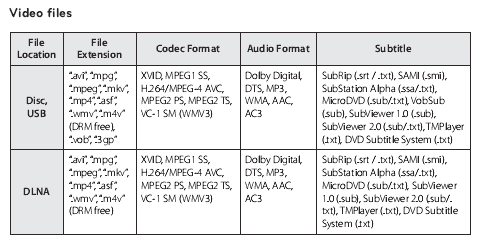
I think being able to display subtitles with videos may be more important to me than a web browser, even if it can do flash. -
However further wrinkles.
The Samsung BD-E5900 will do up-conversion/-scaling with any compatible video file stored on USB drives or via DLNA from my PC - does it with their BD Wise feature.
Extract from Chat transcript:
" me: Samsung BD-E5900 Blu-Ray player - will this up-convert/-scale any video file played via USB drive or the DLNA from my PC?
Samsung: Yes that will do. BD Wise can do that. "
Whereas the LG BP320 only up-converts DVDs
Extract from chat with LG:
" me: Hi, LG BP320 - does this up-convert/-scale video files play via USB drives or via DLNA from my PC?
LG: it will up convert / scale only disc
LG: not usb "
The next model up the LG BP620 (highly rated) will not do Up-convert of video files either.
Extract of chat transcript:
" me: LG BP620 Blu-Ray Player - does this up-convert/-scale video files played from USB drives or via DLNA from LG: I'm sorry but it does not up convert those signals. It will play the file just like it is "
So I'm left with
Samsung BD-E5900 - Up-converts all video files - BUT cannot do subtitles with video files.
Has web browser with Flash. BUT very limited Audio formats lossy MP3 and WMA only.
LG BP320 - video file with subtitles, but only up-converts DVDs - not videos files.
It can play more audio file formats including non-lossy WAV and Flac -
AND it can play 24-bit audio (I think this is a real biggie, for me!) -
Extract chat transcript:
" me: in playing audio - I understand it can play WAV and Flac formats - but does it play "high-Def" audio - ie: 24-bit audio? (regular audio is all 16-bit).
LGl: yes, it does play at 24 bit
me: thanks - does this apply to the LG BP320 as well please?
LG: yes, it does apply to the BP320" -
You probably don't need to worry about upscaling/upconverting. Generally speaking if your TV is from one of the big name brands, it will do a good job scaling video to its native resolution too. I haven't heard anything about Sceptre, but if you are pleased with its ability to scale the output from an SD cable box, it should be fine for scaling video from other sources.
-
Thank you again for being so quick and helpful.
I think you're right - I just did a limited experiment.
I shot a WVGA (848×480, 30fps) video with a Kodak Zi8 pocket HD camcorder -
attached it via HDMI to my new HDTV and viola! the WVGA (848×480) video played full screen on the TV.
Of course there is a chance that the camcorder up-scaled on playing -
but it seems likely it was the TV.
Edit to Add:
I think the TV does do the up-conversion - although there is nothing in the specs -
this bit in the Troubleshooting section from the manual seems to imply it does do up-conversions:
" THERE IS NOISE OR TRASH PIXELS ON THE SCREEN
When your TV’s resolution is higher than the digital channel’s broadcast resolution, the signal is up-converted to match your TV’s resolution. Up-converting can cause this type of effect."
ThanksLast edited by UnknownVT; 2nd Jan 2013 at 15:14.
-
I think I am leaning toward the LG BR320 -
the lesser sibling to the highly rated LG BP620.
The only thing I can see that the LG BP620 has over the LG BP320 is the 3D ability.
I don't think my budget fullHDTV Sceptre X328BV-FHD - is capable to showing 3D anyway
it is not spec'd as 3D ready in any form.
Unless anyone can help inform me on this, please? -
Of course your TV upconverts. It has to, as it can only display its native resolution. A few years ago (or maybe 6-7, I forget), this was a much discussed topic. As in: which upconverting DVD players do a better job, etc, etc. It's not important any more because even a lower-tier TV will now do a creditable job, probably better than any standalone.
One side note: A current LG BD player that can play files off external hard drive will almost certainly be able to handle a 2 TB NTFS, MBR formatted, powered hard drive. My BD670 (last year's model) can do it. Earlier on (couple years ago?), some standalones could only handle FAT formatted hard drives, which is a big fat pain in the butt, as no single file can be over 4 GB. Dunno about right now, but you might want to double-check about the Samsung.Pull! Bang! Darn! -
Thank you very much for the reassurance.
It is obvious once you explained it
Yes the LG BP320 does support NTFS, as well as Fat16 and Fat32 -
The specs also say:
"APPLICATION
USB Direct Recording Yes"
from page 25 of the LG BP320 pdf manual:
" This player supports USB flash drive/
external HDD formatted in FAT16, FAT32 and
NTFS when accessing files (audio, photo,
video). However, for BD-Live and Audio CD
recording, only FAT16 and FAT32 formats
are supported. Use the USB flash drive/
external HDD formatted in either FAT16 or
FAT32 when using BD-Live and Audio CD
recording.
The USB device can be used for the local
storage for enjoying BD-Live discs with
Internet.
This unit can support up to 4 partitions of
the USB device"
I think this may mean the LG BP320 can actually record video from BD-Live, and store on the USB device? -
Devil's advocate time? Why not a HTPC? More upfront cost but will handle everything, including HD cable channels. Example: http://club.myce.com/f187/i3-3225-htpc-build-329032/. I have a HDHomeRun Prime tuner and feed three different HTPCs with it.
-
I had considered connecting my PC to the new HDTV -
I had to look up HTPC at Wikipedia - to try to understand the difference between just connecting a PC and using the HDTV as a monitor and HTPC
but I think it may be beyond my current knowledge, or desire for "instant gratification" that a simple Blu-Ray player can bring.
However I definitely would be thinking about it more seriously -
would appreciate any pointers to simple starting configurations -
especially from existing PCs and HDTVs.
Thanks -
Yes! thank you for that...
would you or anyone be so kind and point me to a few free sources/sites for this please?
(Hulu, SideReel, perhaps: free-tv-video-online.me?)
- that's why I initially was attracted to having a web browser on the Blu-Ray player -
(Samsung BD-E5900 web browser did support flash video)
Thanks -
It is much easier to just search for the program you would like to see & find the website from that. LIke pbs.org has their shows.
-
OK, thanks -
I guess I've already been doing that to play on my PC -
but can I get it to play on my new HDTV without having a web browser on either the TV or Blu-Ray player?
I just received my Blu-Ray Player LG BP320 written about above.
I managed to set it up so that it can play media via DLNA from my PC.
Via USB I can actually play 24-bit Flac files (the DLNA connection would not do that - but it could play 24-bit WAV files)
The LG BP320 and my TV seemed to automatically upscale/upconvert any videos - not only that any video file will display subtitles with the same named subRip - srt file.
The player has also found various streaming sites - but I have not yet viewed these - since I have only had it for a few hours -
EDIT to ADD - under the rather intimidating sounding "Premium" icon - once initiated - the LG BP320 downloaded and updated the "software" - and then displayed things like NetFlix, YouTube etc. I navigated YouTube - a bit cumbersome using a remote to select letters on screen - but I managed to find a few YouTube videos (obviously not as easy as my PC) but I can watch YouTube now on the TV - all the YouTube videos are shown full screen including the low-res ones so I guess the player upscales those too.
So, so far this is really great - from a single device I am able to get more content - not all necessarily HD - but I can now play a lot more on my home system via this player, the unexpected biggie was the ability to play 24-bit "HD" music.Last edited by UnknownVT; 5th Jan 2013 at 14:00.
Similar Threads
-
Digital to analog channels
By ady57590 in forum Video ConversionReplies: 2Last Post: 8th Nov 2011, 08:19 -
recording digital channels from TV
By OhioJack in forum Newbie / General discussionsReplies: 5Last Post: 30th Mar 2011, 11:36 -
Streaming Digital TV channels ?
By stefki in forum Video Streaming DownloadingReplies: 6Last Post: 14th Oct 2009, 12:28 -
Streaming digital or analog channels
By Bosanac in forum Video Streaming DownloadingReplies: 0Last Post: 8th Oct 2009, 10:35 -
OTA Digital TV Channels - A Few Questions
By Frank-0-Video in forum DVB / IPTVReplies: 0Last Post: 24th Feb 2009, 10:04




 Quote
Quote