I have a WMV file with VC-1 codec. I can open it in windows media player & media player classic and it plays just fine, but I can NOT seek at all, with the exception of roughly the first and last minute of the entire video. For example the video is ~30min long. Using the seek bar I can seek anywhere between ~00:00:00 - 00:01:00 & ~00:29:00 - 00:30:00. However, when trying to seek anywhere between ~00:01:00 - 00:29:00 both WMP and MPC just freeze, and my whole computer slows way down. Sometimes it takes up to 2 minutes just to close the media player
I tried converting it to MP4, but it was going extremely slow... slower than normal. On my crappy laptop, a video of this size will take around 12 hours to convert. This woulda taken well over 20 hrs...although the original estimate was about 6 hrs, but after ~4hrs it hadn't even reached 10% completion.
Then I was going to cut the video into sections so I could convert the smaller pieces to MP4 and then join the MP4 pieces back together, but I couldn't even do that because when trying to load the video into 2 different programs (solveigmm video splitter & Avidemux) they both freeze before I can even place markers, and have to be shut down from task manager.
I'm pretty sure the VC-1 codec is the issue, because I've had this same thing happen before with other videos with the VC-1 codec and same overall "specs". Just wondering if anyone knows what is going on, and how I could possibly fix this issue. Thanks.
BTW.. here is video info:
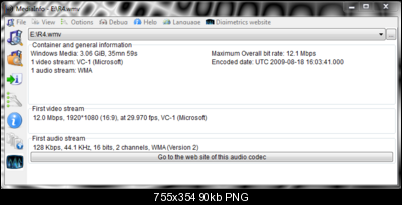
+ Reply to Thread
Results 1 to 8 of 8
-
-
You have interlaced VC-1 video. I can tell this because it's at 29.970 fps in your screen shot (thanks for that by the way). I am not an expert, but I can tell you that interlaced VC-1 is a real bitch to deal with. You can ask the guy who works on DB-Rebuilder about that one. If you had progressive VC-1 instead of interlaced you'd probably not have this issue. I don't know what is special about interlaced video as other codecs don't behave badly with it, but for some reason interlaced VC-1 is just a nightmare.
-
Please post a COMPLETE MediaInfo report about the problematic file (no need for screenshots, a simple copied-n-pasted text should be sufficient). As Baldrick said, perhaps it's a badly-muxed ASF file, and sometimes SolveiggMM ASF Muxer works better than AsfBin. However, things can be much more difficult (or even impossible) to fix, IF your problematic ASF file is in fact the result of *two or more poorly-joined files*.
As a side note, a framerate = 29.97fps alone is not a synonym for interlaced encoding.
-
@ Baldrick, I will give asfbinwin a try and see what happens
@ El Heggunte, complete report, meaning this?:
General
CompleteName : E:\R4.wmv
Format : Windows Media
FileSize/String : 3.06 GiB
Duration/String : 35mn 59s
OverallBitRate/String : 12.2 Mbps
OverallBitRate_Maximum/String : 12.1 Mbps
Encoded_Date : UTC 2009-08-18 16:03:41.000
Video
ID/String : 2
Format : VC-1
CodecID : WVC1
CodecID/Hint : Microsoft
Duration/String : 35mn 59s
BitRate/String : 12.0 Mbps
Width/String : 1 920 pixels
Height/String : 1 080 pixels
DisplayAspectRatio/String : 16:9
FrameRate/String : 29.970 fps
BitDepth/String : 16 bits
Compression_Mode/String : Lossy
Bits-(Pixel*Frame) : 0.193
StreamSize/String : 3.02 GiB (99%)
Audio
ID/String : 1
Format : WMA
Format_Version : Version 2
CodecID : 161
CodecID/Info : Windows Media Audio
Duration/String : 35mn 59s
BitRate/String : 128 Kbps
Channel(s)/String : 2 channels
SamplingRate/String : 44.1 KHz
BitDepth/String : 16 bits
StreamSize/String : 33.0 MiB (1%) -
A similar problem was discussed here. Windows Movie Maker seemed to solve the problem.
Das Leben ist eine Nebelwand voller Rasierklingen. (C. Bukowski) -
Well, I ran it through asfwinbin and the output file works and I CAN seek
 However, mediainfo is now showing it as 1bps (original was 12Mbps... not sure if that is correct. Wouldn't that require a re-encode and result in a file that is MUCH MUCH smaller?
However, mediainfo is now showing it as 1bps (original was 12Mbps... not sure if that is correct. Wouldn't that require a re-encode and result in a file that is MUCH MUCH smaller?
When loading into asfwinbin If I opened up the preview window, for the "requested time" there was a little yellow "hazard" triangle and it said: gap between video samples detected, snap to video frames has been disabled I'm guessing that had something to do with it not originally being able to seek?
Similar Threads
-
VFAPI Codec Problems
By [K]eep[A]way in forum Newbie / General discussionsReplies: 20Last Post: 8th Sep 2011, 07:40 -
Codec problems with mov, mp4 and wmv
By lyrd in forum LinuxReplies: 15Last Post: 29th Jul 2008, 15:30 -
Converting MOV to FLV - codec problems
By communique in forum ffmpegX general discussionReplies: 5Last Post: 13th Jun 2008, 15:58 -
Codec problems via website only ?
By yukon33 in forum Newbie / General discussionsReplies: 1Last Post: 26th Feb 2008, 15:19 -
Codec Problems
By Armadillo in forum Video ConversionReplies: 7Last Post: 12th Dec 2007, 13:42




 Quote
Quote