What's the best way to do this?
+ Reply to Thread
Results 1 to 30 of 44
-
You can
Convert to uncompressed video or dv-avi or avi lagarith using virtualdub with the wmv plugin.
Or convert to dv-avi using Windows Movie Maker.
Or convert to avi huffyuv or dv-avi using avidemux.
Uncompressed video is HUGE(file size) while lagarith, huffyuv is a bit smaller and dv-avi smallest but limited to 720x480x29.97fps/720x576x25fps. -
Depending on the source file, dv-avi may not give you lossless results due to its limitations.
Do you have information on the .WMV you are trying to convert? -
DaneClark - When you say "AVI" do you really mean Xvid or Divx? The reason I am asking is that Baldrick's answer won't be very helpful for you if you really mean Xvid or Divx. AVI containers don't have to contain Xvid/Divx and he answered your question with some options that don't involve Xvid/Divx.
-
It's possible to remux WMV into AVI with no change in quality if the video has a constant frame rate. This probably isn't really what you want to do though.
-
I assume you want to edit with something doesn't support wmv.
-
I mean DIVX.
The DVD player hooked up to my TV can play .AVI's that have been burned onto a cd-r, but it can't play .WMVs. I want to edit videos with Windows Movie Maker and play them on my TV, but Windows Movie Maker only saves movies as .WMV (or DV-AVI'S which are way too huge too fit on any disc) I want to turn the .WMVs that I make into .AVIs that have the same quality as the original .WMV it was converted from. -
You can't without losing quality. For it to work on your DVD player you would have to re-encode to xvid / divx (or mpeg2), which is lossy.
-
Get VirtualDub and the WMV source plugin. Encode with Xvid or Divx in single pass, target quantizer mode (Divx calls it 1-pass quality based), with a quantizer of 2 or 3. 2 is visibly nearly identical to the source, 3 has a little macroblocking but you won't notice at normal playback speeds.
-
At q=2 the file will probably be bigger than the WMV source. At 3 a little bigger. But a lot depends on the source.
-
when I opened the .WMV with virtual dub, all I got was a blank screen saying "missing codec."
-
In VirtualDub select Video -> Compression. Scroll down to Xvid (install Xvid if you haven't already). Highlight Xvid MPEG-4 Codec then click on the Configure button. That will bring up the Xvid config dialog where you can set Encoding Type to Single Pass. If the button below the lable Encoding Type says Target Bitrate click on it and it will change to Target Quantizer. Set the Quantizer value to the right.Originally Posted by DaneClark
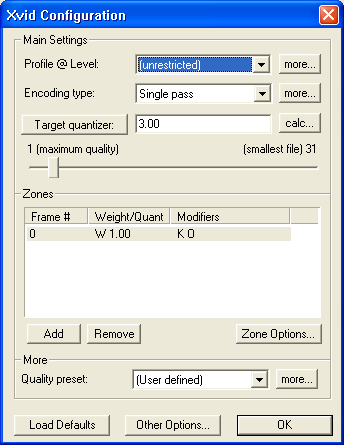
You need a VFW WMV1 or WMV3 decoder. You can get this from Microsoft:Originally Posted by DaneClark
http://download.microsoft.com/download/9/8/a/98a6cb2d-6659-485e-b1f9-2c0d9bf6c328/wmv9VCMsetup.exe
Or you can try using the DirectShow source plugin for VirtualDub instead of the WVM plugin. If your system as WMP installed DirectShow WMV1 and WMV3 decoders should already be installed. -
Okay, now I can get the video to play, but I get a message saying "no audio decompressor could be found to decompress the source audio format." and there's no sound.
-
Mediainfo or gspot
Here's the link for audio decoder for 0x0161 (WMA v2)
https://www.videohelp.com/tools/DivX_WMA_Audio -
To install ACM type codecs, you right click the .inf file and select "install". I think that one comes with an installer "register.exe"
Did you confirm it was WMAv2 ? -
I checked mediainfo and it said my file had a wma2 codec. I installed the Divx WMA Audio codec, but I stil can't hear anything when I play the file in Virtualdub, altough it doesn't give me the "no audio decompressor could be found" error anymorel.
Edit -
No wait, I'm still getting the message
-
Okay, I tried installing it using register.exe and got this little gem:
"an error occured while copying file DivxAudioCompressor4.02.inf
cannot copy file to destination directory" -
Are you running as administrator?
There are some hacks to install 32-bit .inf you can try
https://forum.videohelp.com/topic364494.html
Instead, it might be easier to use avisynth + directshowsource(), or vdub directshow import plugin -
download the plugin (newest is 0.5 on page3, scroll down for 64bit version if that's what you need) and put in your vdub plugins (or plugins32 folder)
http://forums.virtualdub.org/index.php?act=ST&f=7&t=15093&st=0
You should be able to open the wmv directly in vdub then (you might need wmp11 installed); if not, the avisynth method should work
Another option is to use avidemux which supports many types of wmv natively -
Install WMP11, avisynth
Open a text file in notepad in the same directory as the wmv file, write the following, and change the extension from .txt to .avs. Change the filename from "file.wmv" to match yours
DirectShowSource("file.wmv")
Open that .avs with virtualdub . If you are doing a straight encode without filtering , use video=> "fast recompress" mode
Similar Threads
-
Help! Converting WMV to MP4 without losing quality?
By videojam in forum EditingReplies: 9Last Post: 25th Mar 2012, 10:00 -
converting blu-ray to mkv without losing quality
By Arkadietz in forum Blu-ray RippingReplies: 5Last Post: 3rd Oct 2011, 18:31 -
Converting 3gp file to WMV or AVI without losing clarity
By brketch in forum Newbie / General discussionsReplies: 2Last Post: 18th May 2011, 08:01 -
Losing all the quality converting 720p
By TheDizzle in forum MacReplies: 1Last Post: 25th Jan 2009, 13:30 -
Converting .WMV to .MPG and losing audio/picture
By frenchdb in forum Video ConversionReplies: 1Last Post: 29th Jun 2008, 21:42




 Quote
Quote