I authored several episodes to a DVD using Gui for dvdauthor that has 3 buttons on the main menu. 1 button each for each episode. When watching the DVD, the time resets after each episode. Each episode is about an hour long. Is there a way to make the time seem continuous? Like after episode 1 is finished at 1 hour, episode 2 would start at 01:00:00 instead of resetting the time at 00:00:00.
I did mux the files all together and was able to achieve what I wanted, but I only had 1 episode on the main menu. I do want all the episodes to show up on the main menu cause I don't want to create a chapter menu.
+ Reply to Thread
Results 1 to 27 of 27
-
-
Mux together and make sure there are 3 chapter points which are the starting point for each movie.
Create menu with three thumbnails one for each "chapter".
Use pgcedit to include cell commands to break after each one plays back so they can return to main menu.
For this there should be two sets of commands ... one for continuations play (1 > 2 > 3) ... and the other directs chapter end back to main menu
Use something similar to this guide> https://forum.videohelp.com/topic270620.html
Dose not cover cell commands but simple to implement ... just ask. -
Like guns1inger has already mentioned, this can be done with playlists. Only limitation: Playlists are only supported if muxman is used as authoring engine.
See:
http://download.videohelp.com/gfd/Help/PlayLists.html
Set MuxMan as authoring engine:
http://download.videohelp.com/gfd/Help/DefaultPermSettings.htmlGUI for dvdauthor:
https://www.videohelp.com/~gfd/ -
Each titleset is a complete own section. It is not possible to have a continuous timecode over several titlesets. This does not depend on the authoring program, but is a limit (or feature?) of titlesets in general.
GUI for dvdauthor:
https://www.videohelp.com/~gfd/ -
Unfortunately, I was reading the guide and was trying to grasp all the info, but it was just too confusing. I haven't read enough about jumps or calls to know where to even put the commands.Originally Posted by Bjs
@borax and guns1inger - I think I will use the playlist as it's very simple and easy to use. Thanks again for the help.
Edit: OK, using the playlist works just like my inital problem. When you make a chapter playlist the time goes 00:00:00. I might just have to use PGCedit then. -
Maybe we have just thought much to complicated... if 'mux the files all together and was able to achieve what I wanted' is true, then the most easy solution is to do it like you did it here, create a chapter menu as your main menu and just skip the main menu (go to the chapter menu right from the start). This can be done very easily:I did mux the files all together and was able to achieve what I wanted, but I only had 1 episode on the main menu. I do want all the episodes to show up on the main menu cause I don't want to create a chapter menu.
Set the default project settings to 'Use titlesets', start action = 'Show menu', end action=titleset menu; activate advanced mode.
Add your single file movie as Film1 on the main menu. Right click on the button and click on 'Hide'
Right click on the menu background, select menu properties and click on 'Advanced Pre/Post Command Editor'. Use the pre command: 'JumpSS vts_1, vts_ttn_1 : RootMenu' (or 'jump titleset 1 menu;' if dvdauthor is used as engine).
On the titlesetmenu, create the chapter buttons (these are your episode start buttons). Right click on the 'Back'-button and click on Hide.
That's it. The Main menu will never be shown at all. The DVD will start with the titleset menu as 'Main menu'. If you want that each episode goes back to the titlesetmenu after playing, that's more complicated. The default for chapters is: Start at the specified chapter and play the movie until it ends (do not return to any menu after the chapter is finished). This can be solved too, but involves some tweaking of the control files (activate 'Edit author.xml file before DVD creation process' for this purpose) or create the dvd as described above and use pgcedit to add the cell commands after authoring.GUI for dvdauthor:
https://www.videohelp.com/~gfd/ -
Borax, that sounds much easier and lots simpler to do. I'm going use pgcedit though cause I'm gonna have to learn about dvd structure some day anyways, so why not now. I think I've found a thread that might help me https://forum.videohelp.com/topic249265.html. Can someone tell me if that looks correct?
Also I didn't realize it until I was testing with gfd that ChapEditGFD duration was shorter for the movie when I tried to make chapters. I was reading around the forum and Borax said ChapEditGFD uses GOP to determine the duration of a movie. I have merged all my video files in avisynth and then encoded the movie in TMPGenc. The original files were 25 frames, so I used the filter convertfps=29.976 in avisynth. I ran it though TMPGenc for 29.976, but I'm assuming the GOP never changed cause ChapEditGFD is still showing a shorter time. Should I use HCenc to encode the video or is there a different approach I should use in TMPGenc to get the correct time in ChapEditGFD? When I load the video on the main screen in gfd the duration is correct. -
Hi mrcoolekin, yes, the link covers a similar matter.
AFAIK the best way to do such a frame rate conversion is encoding without any frame rate conversion (adjust only resolution) and use dgpulldown afterwards. I'm not sure if this helps with the different timing problems, but it should.
Do you get a warning about inconsistent timecodes (GOP<->SCR)?When I load the video on the main screen in gfd the duration is correct.
Do you use dvdauthor or MuxMan as authoring engine?GUI for dvdauthor:
https://www.videohelp.com/~gfd/ -
^I'll give it a go with the pulldown.
I was trying different methods at first cause I used TMPGenc to mux my MPEG2 files. I started to get inconsistent timecodes. But using avisynth to combine my files and encoding with TMPGenc, I have not run into inconsistent timecodes. I am using dvdauthor at the moment. The inconsistent timecodes comes up with both dvdauthor and muxman if I use TMPGenc for muxing. -
MuxMan accepts only elementary streams. You cannot get this warning if you use MuxMan as authoring engine in GfD. MuxMan will do the muxing itself and not accept any 'premuxed' mpeg files. Please check again...
GUI for dvdauthor:
https://www.videohelp.com/~gfd/ -
I only use elementary streams when I author a DVD. I already deleted the files that had the inconsistent timecode errors, so I couldn't test it out with muxman. It doesn't matter anyways as I found out what I did wrong after 2 weeks of testing. I was using CQ for "Rate Control Mode" in TMPGenc, but the durations for the video was always off. I thought CQ was the same as CBR, but unfortunately found out the hard way of testing for several days that it's not.
DGPulldown is one of THE best tools around. It fixed the inconsistent timecode errors. So the duration matches when I play the video and when I drag and drop a video into the main screen on GFD. Unforunately, ChapEditGFD is still showing a shorter duration. I did discard the filter "convert=29.976" in avisynth before encoding the video. Question: Is the duration in the "Video + Audio" box when I drag and drop a video on the main screen in GFD GOP duration? Cause before when I encoded with CQ in TMPGenc, the duration in th dialog box usually matched with ChapEditGFD. -
In elementary stream there is only GOP duration. It is quite strange that you get different results... The algorithm is the same?! To what extend are the durations different?
GUI for dvdauthor:
https://www.videohelp.com/~gfd/ -
Yes, CQ means "constant quality." That constancy is provided by deliberately varying the bitrate (low values in low detail/low motion scenes, higher values in high detail/high motion scenes). That is a nice way of making the best use of a certain average bitrate, but it does mean that the bitrate can vary over quite a large range. As you've found, that can cause some difficulty for software that is assuming CBR.Originally Posted by mrcoolekin

-
borax, I uploaded an picture example for you:
This is the playback duration:
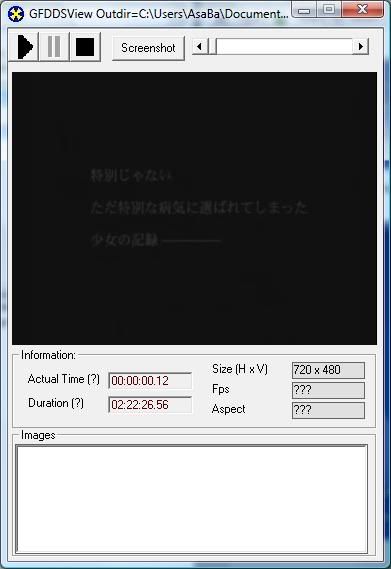
This is the Video + Audio box:

This is the end time in ChapEditGFD:

Maybe it's something simple I missed, but I don't think I did. Hopefully you can figure out what's going on. -
You've gotten tripped up by the drop_frame. The actual running time is greater/longer than the timecodes. Here, read this:Originally Posted by mrcoolekin
http://forum.doom9.org/showthread.php?p=1278603#post1278603
Yeah, CQ encoding is better than CBR encoding - much better for what you're doing. As long as you don't much care about the final file size. If you do, then use multi-pass VBR encoding.I thought CQ was the same as CBR, but unfortunately found out the hard way of testing for several days that it's not. -
Yawn. Sorry guys. Personally, all this stuff sounds like way too much work for me. Let me back up a moment...
Being an editor first in this hobby, I'd just join the episode .mpg files together as one long one. Several apps can do this losslessly. If I'm in the mood, I may even add 2 seconds of black screen in between (which is a good template to keep around).
Then I'd input this stream into my authoring program and add a chapter point between episodes and have them listed as "chapters" instead of "titles" for the menu.
Done. (...for me at least)
And yeah I agree: avoid CBR unless you absolutely need the exact file size and you're pressed for time or have a very slow machine. Otherwise a constant quality mode is the best way to go to get the most optimally lowest bitrate for a quality level and VBR for a good encode only if you want an exact specific size.I hate VHS. I always did. -
Ok. I totally agree: This really should work.Then I'd input this stream into my authoring program and add a chapter point between episodes and have them listed as "chapters" instead of "titles" for the menu.
And I've tried to get rid of this awkward problem with NTSC drop_frame/non_drop_frame timecodes several times already (see GfD history).
Two questions:
1. Are the above shown screenies created with GfD in MuxMan or dvdauthor mode?
2. If you move the ChapEditGFD window in any corner of your screen, you should see the file properties which are used by ChapEditGFD (see below) What duration is reported there? Is the timecode type 'NTSC non-drop frame' or not?
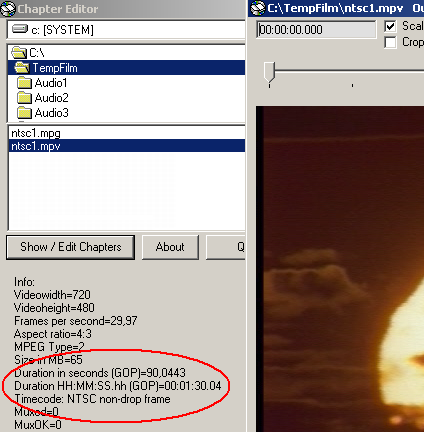 GUI for dvdauthor:
GUI for dvdauthor:
https://www.videohelp.com/~gfd/ -
@borax, now that you mentioned the drop frames stuff, I did read a bunch of topics about this but for some reason totally forgot about it. I remember you did put in "Adjust NTSC timecodes (for dvdauthor).
1. I used dvdauthor, but I checked with muxman too. Same exact same durations for all the above pictures mentioned.
2:
Hopefully there's a workaround to this. I'm gonna re-read some of the topics for this similar situation. -
This difference is very strange... Both duration checks use the same algorithm!
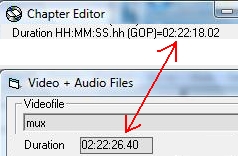
I will try to find the bug, but it will probably take some time... I have to create a similar video for the debugging (duration > 2 hours, NTSC converted from a bunch of PAL clips with Avisynth -> Tmpgenc -> dgpulldown)GUI for dvdauthor:
https://www.videohelp.com/~gfd/ -
I've most probably found the bug

Dgpulldown creates a mpeg2 stream with drop frame timecodes. This was correctly interpreted by the duration check (Video + Audio files dialog) in GfD, but due to a typecast error (boolean vs. integer) not so by ChapEditGFD which wrongly showed and used(!) non_drop_frame timecodes.
Please try the attached new version:
chapeditgfd108.zipGUI for dvdauthor:
https://www.videohelp.com/~gfd/ -
=) can we say new version update? haha. borax, you are awesome. That worked. The time is showing ok now. I can FINALLY author my dvd correctly now ^_______^V. I want my 2 weeks back from testing, lol j/k. I'll edit this post again if I run into any problems (which I'm pretty sure I will). I'm still reading on DVD structures and what not, so it's gonna take me a week or so to try out pgcedit. I'll post pictures if someone ever has this issue.
-
I'm glad that it seems to work now. Sorry for the '2 weeks testing', but as I live in a PAL country, I never made a PAL to NTSC conversion myself (or just with very short streams for testing purposes - but this error comes up only with long streams). If you can tell me that all your chapters are at the correct positions now (if possible check with dvdauthor AND MuxMan) on the final DVD, I will start to assemble the new version.
GUI for dvdauthor:
https://www.videohelp.com/~gfd/ -
Alright, I tested it out with muxman and dvdauthor. dvdauthor has the chapter points 1 second ahead, but as it plays further into the last episode the chapters are 6 seconds behind. With muxman, there is a 2 second ahead difference, but on the last episode it's 8 seconds ahead. Should I be worried about this? I thought it was normal if it was a few seconds ahead/behind. Couldn't I just edit the chapter points correctly in pgcedit too?
Edit: I forgot to mention that when I was playing the final dvd I thought I saw the time was 2:22:26, but when I looked at the pictures I posted before I had to check the time again. The final dvd is actually showing the incorrect duration of 2:22:18. Now we can see why the chapters are not correct. This is also happening to shorter streams too.
Edit2: I checked ""Adjust NTSC timecodes (for dvdauthor)" and it acted the same way as muxman where on the last episode it went 8 seconds ahead. -
The major problem is: What is correct???Couldn't I just edit the chapter points correctly in pgcedit too?
Which program/player shows this information?The final dvd is actually showing the incorrect duration of 2:22:18.
IMHO the chapters are 'correct' if the frame (image) shown in ChapEditGFD for a specific chapter is the frame (image) to where the player 'jumps' to if you go to this chapter from a menu or by skipping chapters.
Due to the awkward problem with NTSC drop_frame/non_drop_frame timecodes, the 'shown' timecode doesn't necessarily reflect the 'real' time for a chapter or even the running time of a whole movie.GUI for dvdauthor:
https://www.videohelp.com/~gfd/ -
I was using Windows Media Player and pgcedit to get the info. I was reading most of the thread manono posted cause it was discussing drop frames and timecodes. As I was testing some more in the last few days, I stopped using the ChapEditGFD 1.0.8.0 as I knew it would NEVER show me the final duration of the author correctly. I ended up using the old ChapEditGFD cause it would ALWAYS show the final author duration (even if it wasn't correct). I 100% agree with you borax. I also believe the chapter points are correct.
I think I figured something out as I was messing around with DGPulldown. If I did a pulldown from 25 fps -> 29.970 fps, ChapEditGFD (old) would show the duration as 2:22:18. If I did a pulldown from 25 fps -> 30 fps, ChapEditGFD (old) would show the correct duration of 2:22:26. I authored the dvd and all was correct. Duration was 2:22:26 and chapters were right on target. I'm not sure if it's a bug or maybe how dvdauthor is designed to work.
================================================== ================================
Edit: Sorry for my ignorance. Borax, there's of course nothing wrong with dvdauthor at all as mpucoder cleared up MY misunderstanding on the drop frame/non drop frame issue (link from manono, thanks). dvdauthor is working the way it's designed to.
Originally Posted by mpucoder from doom9 forumWith that being cleared up, I think I'm gonna ignore the run-time that I thought was incorrect. As for ChapEditGFD 1.0.8.0, I don't think it should be used cause it'll just cause lots of confusion. On top of that, it's not compatible with muxman. EG: if I placed a chpater at 2:22:26, muxman will error out as it can't reference that time. Everything is in sync anyways. I'll edit this again if I run into another issue as I have not even used pgcedit yet. I haven't gone that far as I have been researching this drop frame/non drop frame issue.Originally Posted by mpucoder
================================================== ================================
Edit2: Found a post in doom9 recently that fixed my issue. This was done in pgcedit:
For whoever wants "correct" chapter pointing: Make a avs script that virtualdub can use for your mpeg2. I used the filter directshowsource. Once the avs script is opened, check the duration of your chapters and the frame number. Example Frame 9000 (0:05:00.000) [K]. Copy down the frame number, forget about the duration for now. If you know what the framerate of your final DVD author, then change the framerate in virtualdub. In my situation my video is really 29.970fps @ 2:22:26, but the final author of the DVD changed it to 30fps @2:22:18. After getting all the frame numbers from your video, find the frame number at the fps of the final author. The duration will change in virtualdub, but at the final author it will be the same duration of your actual video aka chapter points will be exactly like it was in 29.97fps @ 2:22:26. My log for my chapters:Originally Posted by bigotti5
Code:29.97 @ 2:22:26 Frame 9000 (0:05:00.300) [K] Frame 17982 (0:10:00.000) [K] Frame 26973 (0:15:00.000) [K] Frame 35964 (0:20:00.000) [K] Frame 44955 (0:25:00.000) [K] Frame 53946 (0:30:00.000) [K] Frame 62937 (0:35:00.000) [K] Frame 71928 (0:40:00.000) [K] Frame 80919 (0:45:00.000) [K] Frame 89910 (0:50:00.000) [K] Frame 94946 (0:52:48.035) [K] Frame 98901 (0:55:00.000) [K] Frame 107892 (1:00:00.000) [K] Frame 116883 (1:05:00.000) [K] Frame 125874 (1:10:00.000) [K] Frame 134865 (1:15:00.000) [K] Frame 143856 (1:20:00.000) [K] Frame 152847 (1:25:00.000) [K] Frame 161838 (1:30:00.000) [K] Frame 170829 (1:35:00.000) [K] Frame 176468 (1:38:08.155) [K] Frame 179820 (1:40:00.000) [K] Frame 188811 (1:45:00.000) [K] Frame 197802 (1:50:00.000) [K] Frame 206793 (1:55:00.000) [K] Frame 215784 (2:00:00.000) [K] Frame 224775 (2:05:00.000) [K] Frame 233766 (2:10:00.000) [K] Frame 242757 (2:15:00.000) [K] Frame 251748 (2:20:00.000) [K] Frame 256141 (2:22:26.580) [M] 30fps @ 2:22:18 Frame 9000 (0:05:00.000) [K] Frame 17982 (0:09:59.400) [K] Frame 26973 (0:14:59.100) [K] Frame 35964 (0:19:58.800) [K] Frame 44955 (0:24:58.500) [K] Frame 53946 (0:29:58.200) [K] Frame 62937 (0:34:57.900) [K] Frame 71928 (0:39:57.600) [K] Frame 80919 (0:44:57.300) [K] Frame 89910 (0:49:57.000) [K] Frame 94946 (0:52:44.867) [K] Frame 98901 (0:54:56.700) [K] Frame 107892 (0:59:56.400) [K] Frame 116883 (1:04:56.100) [K] Frame 125874 (1:09:55.800) [K] Frame 134865 (1:14:55.500) [K] Frame 143856 (1:19:55.200) [K] Frame 152847 (1:24:54.900) [K] Frame 161838 (1:29:54.600) [K] Frame 170829 (1:34:54.300) [K] Frame 176468 (1:38:02.267) [K] Frame 179820 (1:39:54.000) [K] Frame 188811 (1:44:53.700) [K] Frame 197802 (1:49:53.400) [K] Frame 206793 (1:54:53.100) [K] Frame 215784 (1:59:52.800) [K] Frame 224775 (2:04:52.500) [K] Frame 233766 (2:09:52.200) [K] Frame 242757 (2:14:51.900) [K] Frame 251748 (2:19:51.600) [K] Frame 256141 (2:22:18.033) [ ]
Similar Threads
-
Total video time calculator??
By shentheory in forum MacReplies: 3Last Post: 2nd Nov 2011, 18:01 -
Maximum running time
By biged670 in forum Newbie / General discussionsReplies: 4Last Post: 17th Feb 2009, 18:39 -
Delete display of running time
By tonwark in forum Newbie / General discussionsReplies: 4Last Post: 3rd Jun 2008, 13:53 -
DGPulldown and running time?
By ecc in forum Video ConversionReplies: 1Last Post: 19th Dec 2007, 04:23 -
**Help! Need to burn a DVD and running out of time to do it!**
By catdrummond in forum Newbie / General discussionsReplies: 1Last Post: 19th Oct 2007, 08:53




 Quote
Quote