Is one type of DV better than the other? I need to switch between Mac and Windows and it seems that there are not a lot of media players or codecs for raw DV. I work in both environments and it is not a problem on the Mac. I use VLC on my computer but I want to view on other computers that only have WMP and I cannot be installing other applications. The name suggests that raw would be better.
Thanks in advance.
+ Reply to Thread
Results 1 to 22 of 22
-
-
If you capture DV-AVI through a firewire port, raw DV will stay raw DV. I think you are confused about the way video and audio are interleaved into the DV-AVI file when you ask about Type-2. Whether you choose type 1 or 2 depends on the requirements of your editing program. Ulead likes Type 1 and Premiere likes Type 2.
EDIT: I'm obviously not a Mac guy. Read on through the other posts... -
filmboss - there is a third type of DVavi. the one often captured on a mac is called raw DV because it isn't packed into a microsoft avi container and so isn't type 1 or 2.
-
DV video remains DV video whether Type1, Type2 streams or Mac "raw" *.DV, Windows *.AVI file formats.
Most PC edit systems handle either Type1 or Type2 these days but check yours. Type2 comes with audio separated so is much faster to load into programs like Premiere or Vegas and will play directly. Ultilties exist to for Type1 to Type2 conversion and visa versa.
Quicktime Pro will convert DV-AVI to *.DV for Mac. I hear some versions do the reverse but not all.
Enosoft added *.DV to DV-AVI file format conversions recently.Recommends: Kiva.org - Loans that change lives.
http://www.kiva.org/about -
Further, see the DV entry in the Afterdawn Glossary for a more detailed description of raw DV streams (as carried by Firewire) and various ways to wrap into a file structure.
http://www.afterdawn.com/glossary/terms/dv.cfm
"Raw" means that the DV data stream is naked without a file container. DV video and audio are muxed into a raw DV stream. Raw DV is recorded to tape and transferred over IEEE-1394 without a file wrapper. A Mac "raw" *.DV file is a minimal data file. Type 1 vs. Type 2 refers to different ways audio is handled when placed in an interleaved AVI wrapper. Type 1 directly converts the "raw" stream to AVI. Type 2 is structured for direct audio access without deinterleave processing overhead.
From MSDN
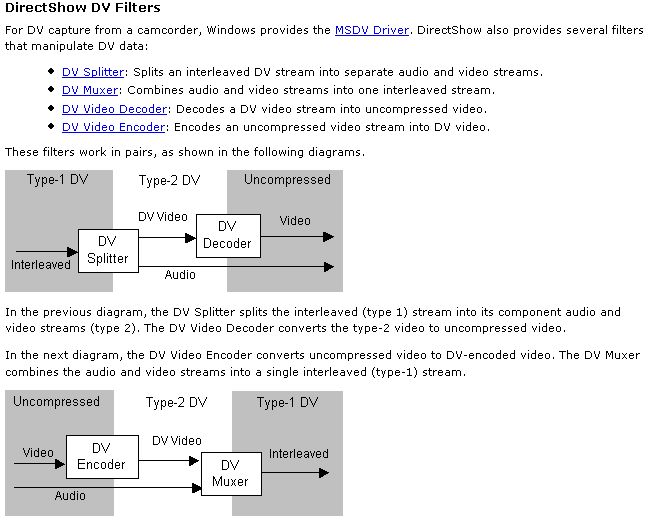 Recommends: Kiva.org - Loans that change lives.
Recommends: Kiva.org - Loans that change lives.
http://www.kiva.org/about -
to answer the op's question i would try to use type 2 whenever possible. it is faster to load and most programs on a pc can use it, if you can use them on a mac i would stick with type 2.
-
For MAC OSX, DV-AVI files are not directly supported (Type1 or Type2). One must use Quicktime Pro ($29) or another utility to convert DV-AVI to Mac's *.DV.Originally Posted by minidv2dvd
Likewise, DirectShow and most PC applications lack import/export support for Mac *.DV.
Alternatively you can export a DV stream back to tape and then re-capture from/to either Mac or PC. Or it is possible to directly stream DV over IEEE-1394 (e.g. export stream or capture on the PC end with WinDV).
I wish both would just import each others file formats under the OS and be done with it.Recommends: Kiva.org - Loans that change lives.
http://www.kiva.org/about -
That's a considerable limitation.Originally Posted by jlorelle
When you say install, do you mean applications that have a standard Windows installer?
Can you create folders and add files to them? If so, you could put GraphEdit on the computers and use the Raw DV File Source that comes with our software (I can provide just the plug-in so you don't have to install the whole thing). In principle, the plug-in should let you open raw DV files in WMP but for some reason WMP won't actually play them. Instead it pauses and you have to scrub the file.
Otherwise, the only way is to convert the raw DV files to Type-1 or Type-2 DV AVI files so that they will play in WMP.John Miller -
@johnnymalaria
I would rather do Type-2 but I am having difficulties capturing on my Windows machine (audio out-of-sync - https://forum.videohelp.com/topic355991.html ) I have been successful capturing to the Mac but my only option is raw DV which doesn't seem to work well in Windows. If I have to use VLC that's ok but I am also trying to edit in Adobe Premier which doesn't recognize the dv file. How difficult is it to convert from raw to Type 2? Do you lose any quality?
Also, I took your advice and captured from analog directly to mini-DV in attempt to resolve the audio problem. The tape in the camcorder is on track. I then imported again using your app (very nice by the way) and it was significantly improved but it still drifted off-track towards the middle of the capture. Do you have any advice or equipment I should consider? I really don't want to capture on the Mac.
Thanks again. -
Hi everyone - this is my first post. I discovered this thread because I googled [Windows "raw dv"]. I recognize JohnnyMalaria from Doom9 and dvinfo.net.
Jlorelle,
Iím a programmer and I wrote a DirectShow codec that will do exactly what you want. You can click on a *.DV file and it will launch Windows Media Player and play the file.
If you (or anyone else) want to check it out then let me know because Iím looking for beta testers.
Donít be frightened.
-
Mine doesnít have that limitation.Originally Posted by JohnnyMalaria

-
Hi there! How are you all? I am sooo sorry for bringing this old thread up but the OP posted a question that had somesort of relevence to me.
Now I agree with what everyone is saying inregards to DV stream in an .avi container and that it is still raw at the end of the day. However, I came across something interesting today. I was capturing a clip from a DV tape using Ensoft DV Processor but instead of using Type-2 I thought I would try out 'Raw DV' and while the visual results still look the same when I play it in VLC player, when I thought of importing it into VirtualDub, whilst it took alittle bit long to load up, the results were slightly different.
It very mildly sharper, the macroblocks and compression artifact were more visible than it being played through VLC and its DV-AVI counterpart. The reds as well looked alot more blockier as well.
I started to question what I was getting out exactly from my transfers after all these years and I couldnt explain why only capturing it through 'Raw DV' and importing it to VirtualDub made it much different than what I was expecting.
I uploaded a couple of still from just the title sequence and a live shot, I hope you can see where I am coming from.
Before = Raw-DV
After = DV-AVI (Type-2)
http://files.videohelp.com/u/135491/1%20-%20Before.png
http://files.videohelp.com/u/135491/1%20-%20After.png
http://files.videohelp.com/u/135491/2%20-%20Before.png
http://files.videohelp.com/u/135491/2%20-%20After.png -
Check whether the same decompressor is being used as well as the input/output colorspace.
The only difference is the chroma upsampling used by the decoder. One is nearest neighbor and the other is a smoother resizer.
(Voilent?) -
it doesn't matter what wrapper you put it in, the DVavi video inside a raw, type I or type II avi is the exactly the same.
and like vaporeon800 suggests, you really should spell check your work.--
"a lot of people are better dead" - prisoner KSC2-303 -
Ahhh okay, that could very well explain it. How do I set up somesort of decoding in Virtualdub by any chance? Inregards to that, is it very similar to the common resizing filters that we use for upscaling? Just had a few ideas in my head about this.
Also, does this explain the two noticable macroblock artifacts in the letters "A" and "V"???
And yes I knew you would point that out ("Voilent"), but I can safely say that this isnt my work at all and merely someone else's that I was capturing.
Got it, and always understood this, but this just got me abit curious.
Really? in what way doesnt it handle it properly? Does this mean whenever importing YV12 video files into VirtualDub and exporting to another file would give improper results? -
It treats the interlaced chroma channels as if they are progressive. This causes the two fields' chroma to intermingle. It's most obvious in animated material where it leaves horizontal colored strips in areas of motion. There are many samples on this forum.
https://forum.videohelp.com/threads/322333-Lines-on-my-rendered-videos?p=1996768&viewfu...=1#post1996768
https://forum.videohelp.com/threads/314269-AviSynth-Script-Problem?p=1943644&viewfull=1#post1943644
Fixes include converting to interlaced YUY2 or RGB before giving the video to VirtualDub. If using the MPEG 2 source plugin for VirtualDub set VirtualDub's source color depth to YUY2 or RGB. In that case the MPEG 2 decoder will convert from interlaced YV12 properly. That might work for interlaced PAL DV.Last edited by jagabo; 12th May 2013 at 19:58.
-
Ahhh that helps me understand what you were saying, thanks very much for that!

So if I was still to take the Raw-DV file into VirtualDub, how do I get it to upsample the chroma channels? I mean all this is PAL video, but the sampling looks quite bad and comparable to NTSC DV video. -
How are you getting raw DV into VirtualDub? If you're using ffVideoSource() in AviSynth you can use ConvertToYUY2(interlaced=true). VirtualDub's internal DV decoder handles interlaced PAL DV correctly -- but it only works with AVI files.
-
Similar Threads
-
Convert DV type 2 to type 1? Or is there an app that will correct sync?
By Colmino in forum Newbie / General discussionsReplies: 7Last Post: 20th Dec 2022, 22:24 -
muxing raw h264 with raw g711 to mp4 continer
By niror in forum Newbie / General discussionsReplies: 5Last Post: 23rd Aug 2011, 12:25 -
How to convert a trp type file to Mpeg2 type?
By Jemes-bs in forum Video ConversionReplies: 2Last Post: 13th Oct 2010, 16:59 -
Best raw capture file type
By tomarwater in forum Capturing and VCRReplies: 5Last Post: 21st Sep 2010, 02:31 -
type 1 or type 2 capture-newbie
By sar in forum Capturing and VCRReplies: 6Last Post: 28th Jul 2008, 19:22




 Quote
Quote