I have been using PGCedit for a while now but I am still very inadequate at using it. I would like to add DVD ROM Content to a DVD with PGC. Can I do that? Also I would like to add a new title to an existing DVD with a button added to the DVD's current menu to activate it. Does anyone know of a tutorial that could help me do this?
Thanks,
Ken
+ Reply to Thread
Results 1 to 4 of 4
-
-
Hi - Look to https://forum.videohelp.com/topic332154.html
A DVD menu button is an area on a still image or video clip.
In PGCEdit you can add a menu and/or add a button using an existing menu, but you will have to change the still/background image in a bitmap application and there add the graphics that is to be the button-area - and then replace the still with the new one.
Highlight the line within PGCEdit that has the button(s)
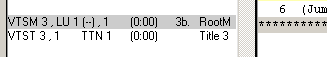
and click
regards Pol -
Hi - The short answer is NO :: PGCEdit is (mainly) an application for viewing/changing the navigational code of the DVD.
A "DVD video" and a "DVD ROM" have different structures, which must be enforced/handled by the burning application.
Using Nero you would use the template "DVD video" for a video and Nero will make sure that the directories
AUDIO_TS and VIDEO_TS is present and that the *.ifo and *.bup files are placed correctly within the DVD structure.
A "DVD ROM" for a data dvd can be created in Nero by chosing this template - you can add data (files and folders) as you please. Then you can access the data files etc. on a PC.
If you want to have a DVD with both data and a movie then choose the template "DVD ROM" and add the video folders and then add the data files etc. to the structure. In PGCEdit you will never see the data files/folders etc.
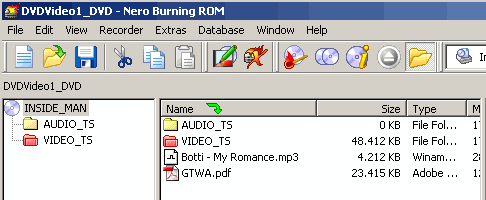
If you instead had chosen the template "DVD video" then the movie would be handled correctly, but you will only be able to add video and/or audio data files (the above GTWA.pdf file would be hidden or completely ignored).
regards Pol
Similar Threads
-
PGC Edit Please help with linking menus extremely confused.
By visualhippocracy in forum Authoring (DVD)Replies: 0Last Post: 13th Jan 2011, 05:50 -
PGC EDIT - adding a new audio track
By sfalcon in forum DVD RippingReplies: 2Last Post: 5th Aug 2010, 18:35 -
DvdRemakePro users, is it possible to edit a PGC w/TDA and then import back
By Denvers Dawgs in forum Authoring (DVD)Replies: 8Last Post: 23rd Jun 2009, 16:07 -
Pgc edit
By kshavo in forum Authoring (DVD)Replies: 5Last Post: 12th Jan 2009, 14:05 -
PGC Edit Question
By jordanwalkert in forum EditingReplies: 0Last Post: 7th May 2007, 16:10




 Quote
Quote